Music & Audio

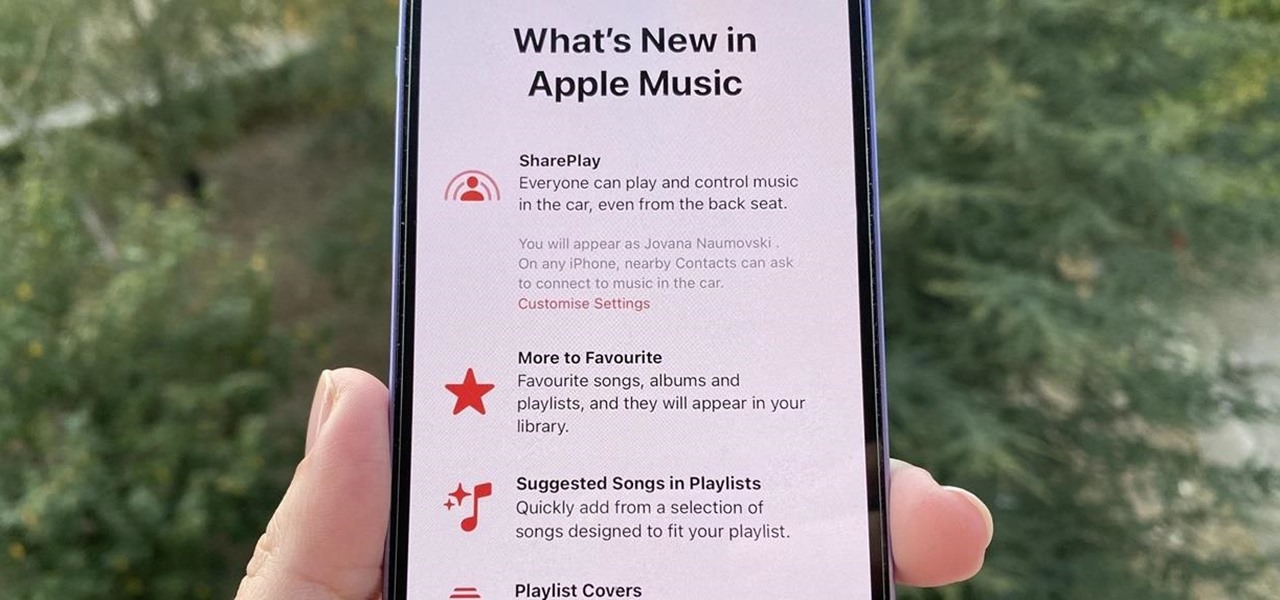
How To: Apple's Music App for iPhone Just Got a Helluva Lot Better for Everybody with These 20+ New Features
In case you missed it, Apple has added a lot of new features and enhancements to the Music app on your iPhone, changes that benefit both Apple Music subscribers and non-subscribers. Chances are, you haven't seen all the changes yet, especially since many of them weren't released when iOS 17 first came out, but we'll go over them all with you.

How To: Discover Nearby Concerts and Music Venues with Apple Maps and Apple Music on Your iPhone
Whether you're staying in your hometown for the weekend or traveling to a nearby or faraway city, live music is always a great option for entertainment — but finding decent music or a good music venue isn't always easy. With new features added to two of its core apps, your iPhone just made it easier to do both.
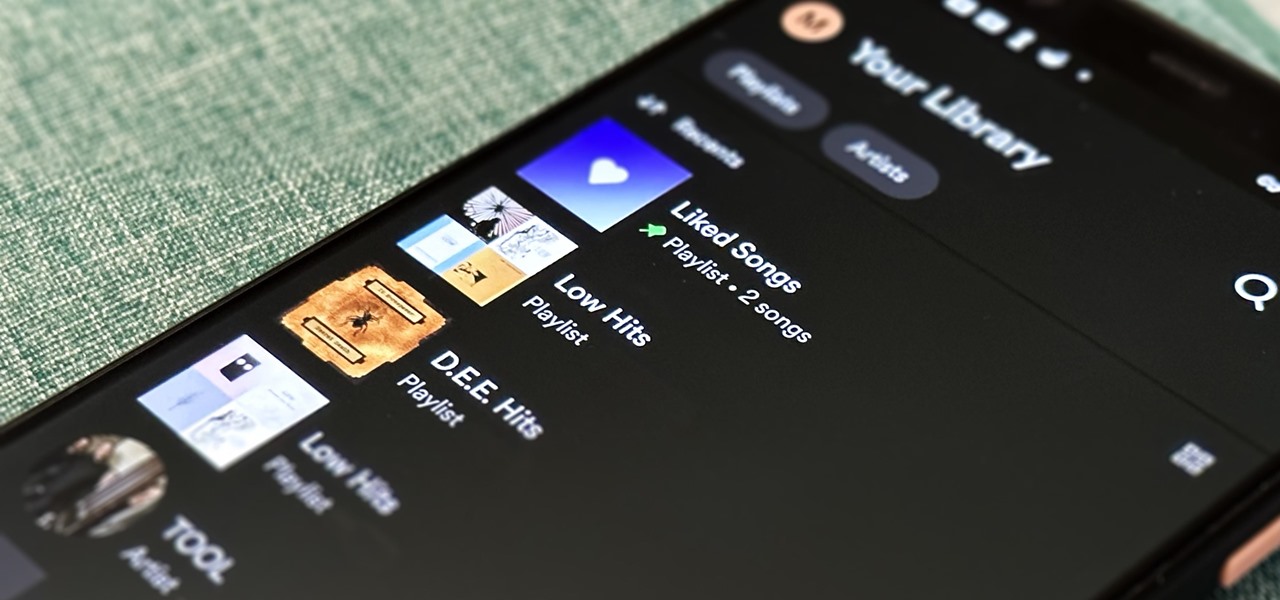
How To: Change the Cover Images on Your Spotify Playlists to Get Rid of All Those Ugly Album Art Grids
Spotify lets you customize some aspects of your experience, whether on the desktop, web, Android, or iOS app. And one of the simplest yet coolest customizations you can perform is changing your playlist cover images. However, it doesn't work on all playlists.

How To: Apple Music Subscribers Just Got a Massive New iPhone Feature
A massive new feature just hit Apple Music, and it's the biggest thing to happen to Apple Music since Apple Music was even a thing.

How To: Apple Music Is Adding a Huge New Feature Next Week
A massive new feature is about to hit Apple Music next week. Anyone can check it out, but only Apple Music subscribers through an Individual, Student, Family, or Apple One plan can take full advantage of the new perk that's been years in the making.
How To: Enable Spatial Audio on Your Pixel Smartphone for Surround Sound Everywhere You Go
The newest feature for Pixel smartphones puts a home theater in your pocket. Spatial Audio outputs sound that appears to come from in front of and behind you, adding a new level of immersion to your streaming video and music apps.
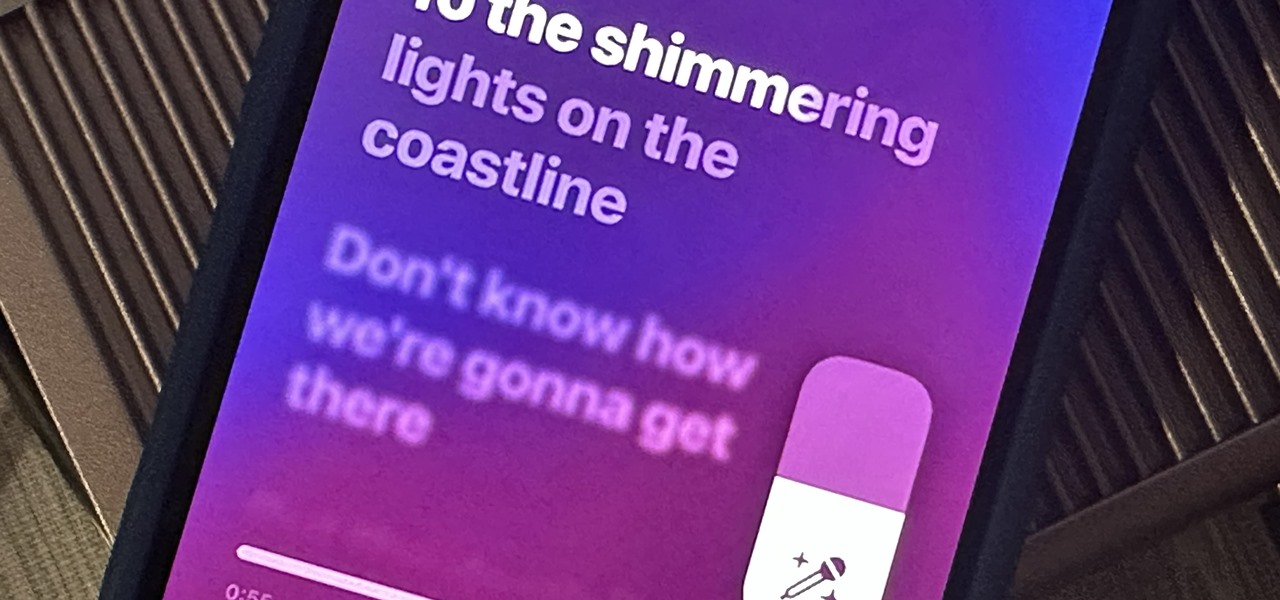
How To: Use Apple Music's New Sing Mode for Karaoke on Your iPhone Anywhere You Go
Apple just delivered an early Christmas present to Apple Music subscribers and karaoke fans in the form of Apple Music Sing, a singalong mode that lets you take over as lead vocalist for your favorite tracks.

How To: Celebrate Your 2022 Music Year in Review on Spotify, Apple Music, YouTube Music, Deezer, and More
It's that time of year again. No, not the holiday season … the "share your year in music listening" season. And no matter which music streaming service you use, there's a way to find and share (or not share) your activity from 2022.

How To: Identify Any Song Playing on Instagram, TikTok, and Other Apps on Your iPhone Using Shazam
Since Shazam became available on iPhone, it's been easier than ever to identify a song playing somewhere in the background. You could hear something you like while watching a movie or sitting in a coffee shop, and all you have to do is open the Shazam app and have it listen for you. But what about music playing on your iPhone via Instagram, TikTok, and other social media apps?

How To: Use Your iPhone to Hear the World Around You Better, Spy on Conversations, Listen to Your Heartbeat, and More
What started as an accessibility setting for hearing aids turned out to be a super helpful tool for anyone with a good set of Bluetooth headphones. The problem is that most iPhone and iPad users still don't know about it. If you're one of them, you need to see what this underrated gem in iOS and iPadOS can offer you.
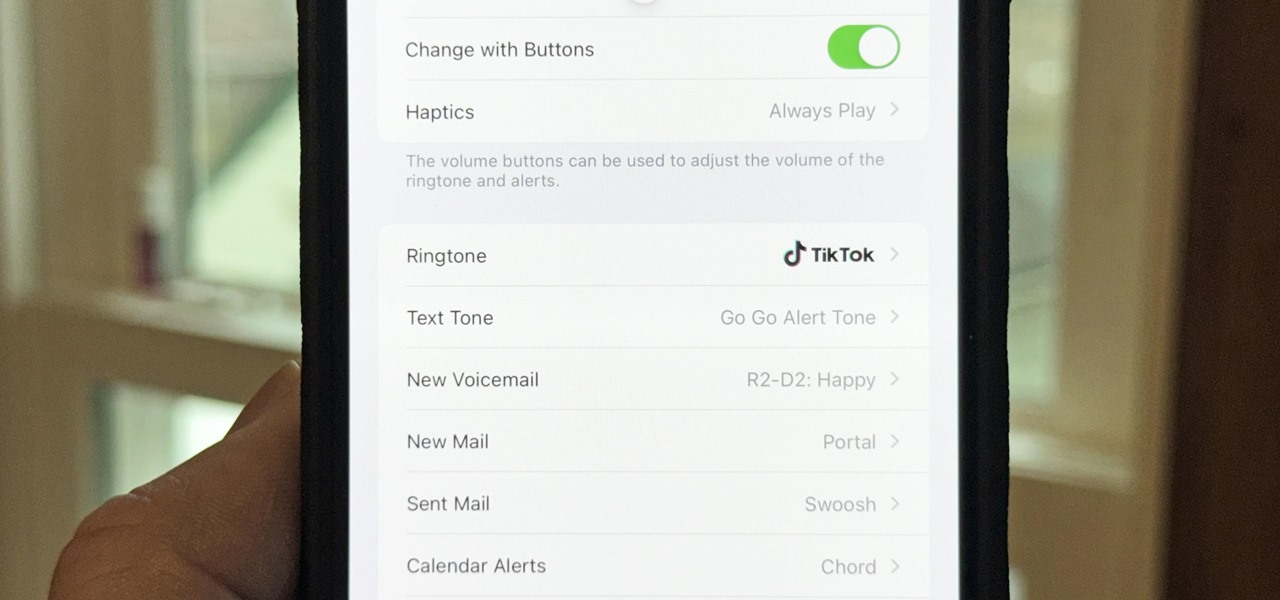
How To: Turn a Viral TikTok Sound Bite or Song into Your iPhone's Next Ringtone
There seems to be no end to all the viral TikTok sound bites and trending TikTok songs, and there's a good reason why they are ingrained in the fabric of our pop culture. TikTok's short audio clips can evoke laughter, tears, and a wide range of other emotions, and many of them just happen to be the perfect length to add to your iPhone's or iPad's arsenal of ringtones.
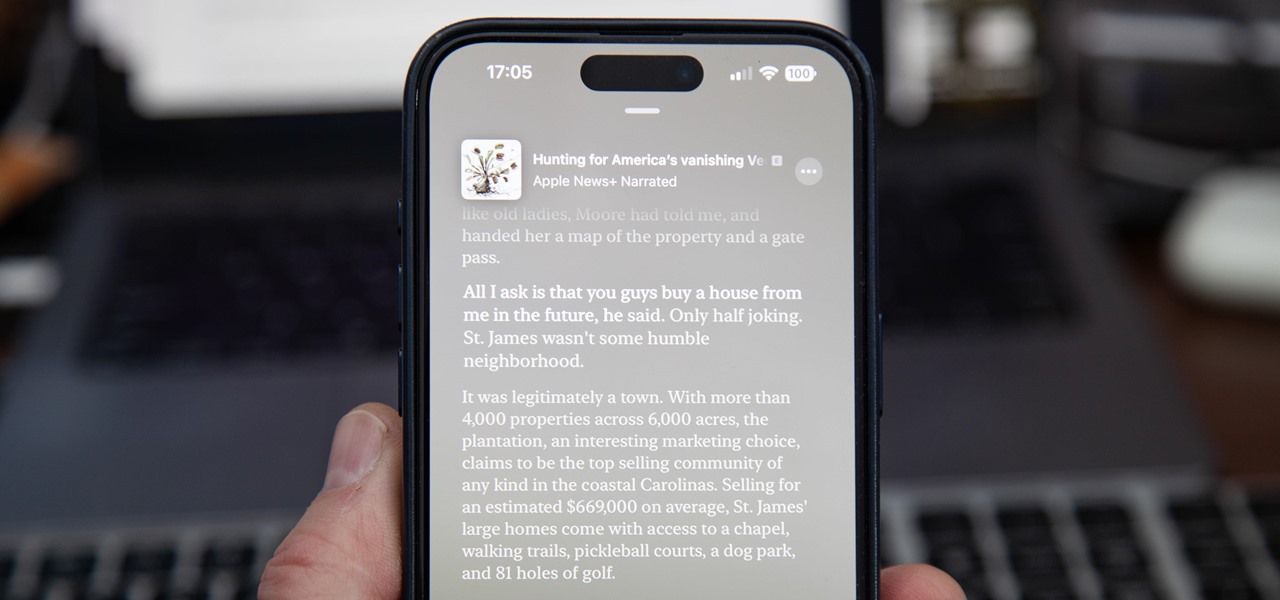
How To: View Podcast Transcripts on Your iPhone to View, Search, and Navigate the Audio
Apple's Podcasts app just got a big feature: transcripts. Before, you had to rely on third-party services or the off chance that podcast creators posted transcription links to each of their episodes. Now, you can view, read, and search show transcripts directly in Podcasts, whether uploaded from the creators or automatically generated by Apple.
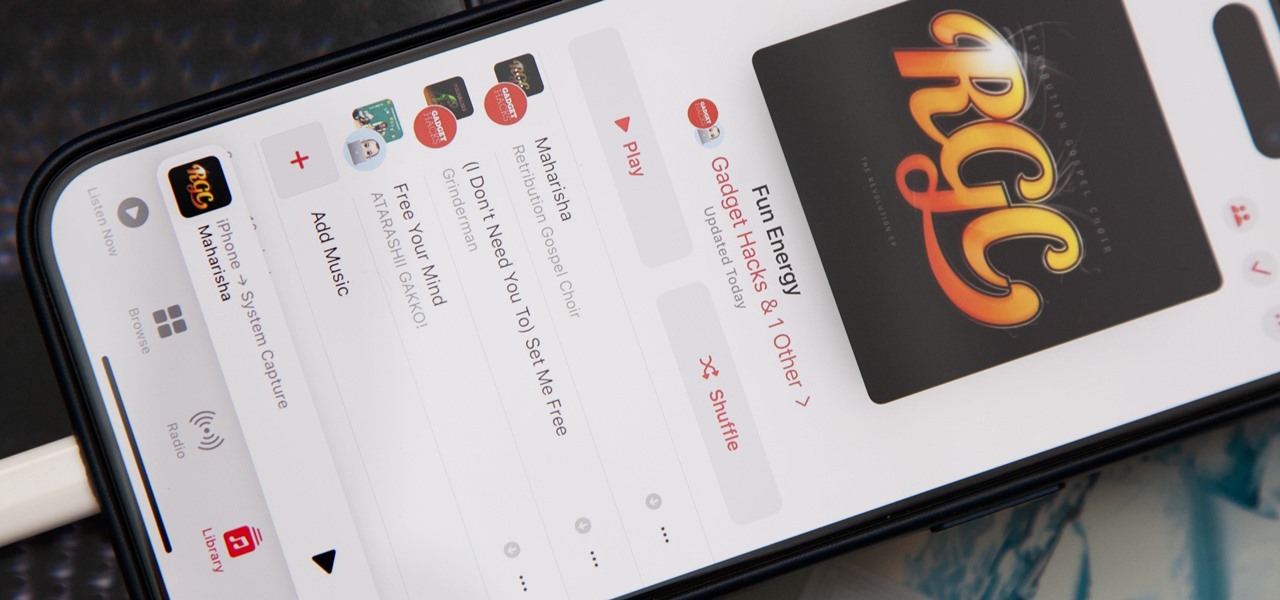
How To: Create and Use Collaborative Playlists on Apple Music with Your Friends (Works on iPhone, Android, and More)
Collaboration is available in many different Apple apps, from Notes and Reminders to Photos, Freeform, and even Files. Now you can add to the list Apple Music, which will let you collaborate on playlists with friends.
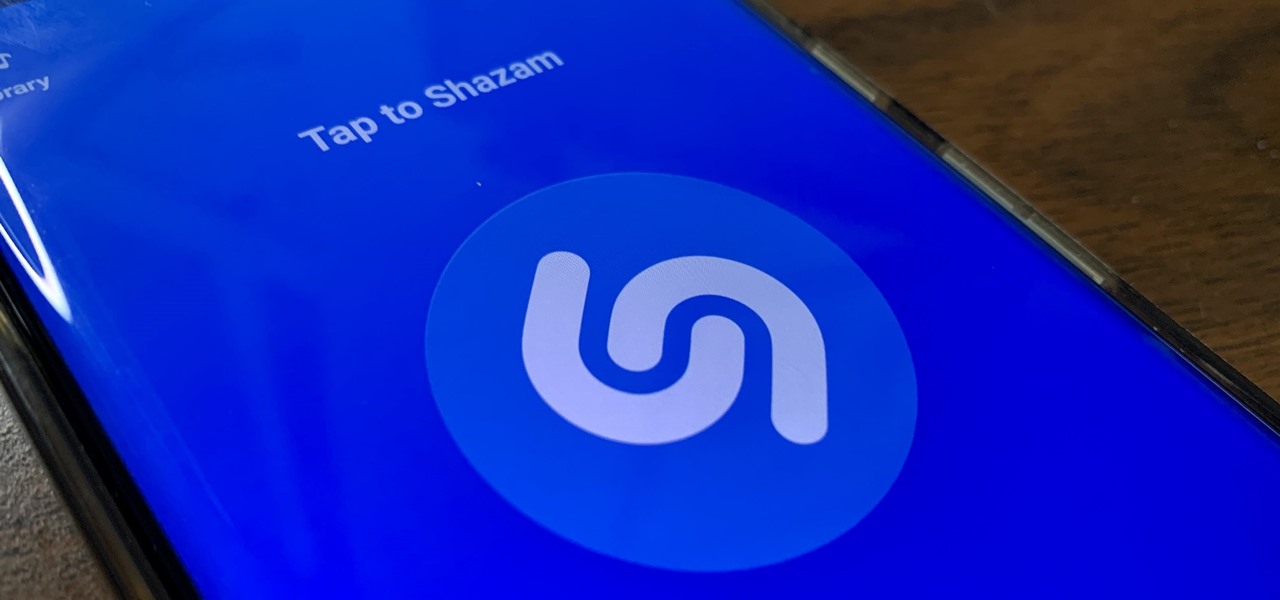
How To: Shazam Songs with Blazing Fast Speed Straight from Android's Quick Settings Panel
While you can use Google Assistant on your Android phone to identify songs playing around you, you may still prefer Shazam's music recognition service, which has been available on Android since 2008 — a full nine years before Google Assistant's audio-fingerprinting technology. If that's the case, it's even easier now to Shazam songs in seconds, no matter what screen you're on.
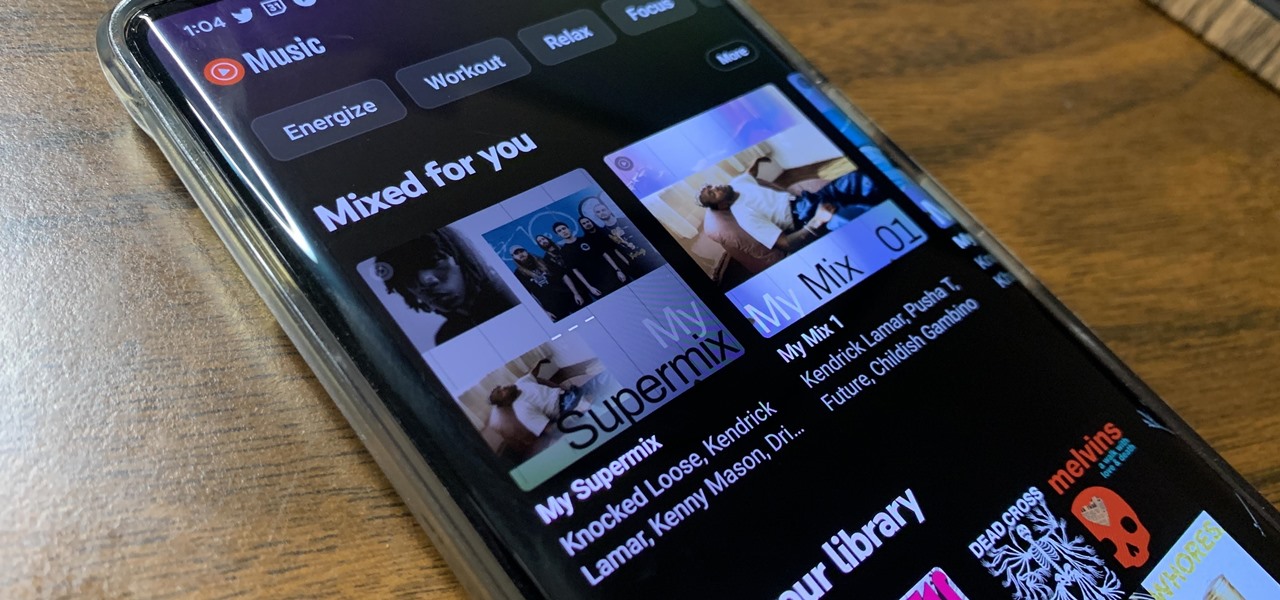
How To: Shuffle YouTube Music Playlists in the New Playlist UI
YouTube Music just refreshed the user interface for playlists, seemingly taking away the ability to shuffle the songs in your playlists. While the update has been rolling out for months, you might just be getting the updated look on your smartphone, and there's no giant "Shuffle" button like there was before. But that doesn't mean there's no more shuffling.

How To: Assign Each App on Your iPhone a Background Sound to Set the Mood
You can play background sounds on your iPhone to help you focus, stay calm, or fall asleep, giving you a personal sound machine wherever you go. Even better, there's a way to set each of your apps to play one of Apple's six ambient soundscapes automatically. When you open the app, its assigned sound plays, then it stops when you exit or switch to another app.

How To: Turn Your iPhone into a Personal Sound Machine to Help You Focus, Rest, and Stay Calm
If you get distracted or stressed out easily, your iPhone might be able to help you focus or calm you down. It can even help you fall asleep with white noise, and you don't have to install a third-party app or buy an audio track to turn your iPhone into a personal sound machine.
How To: Find and Favorite Songs That Now Playing Identified on Your Pixel
Your Pixel's Now Playing song discovery tool received a few updates in Android 12, and the feature is finally comparable to other music recognition services.

News: Robots, Drones, Disney, Halo View & More — Here Are the New Gadgets & Alexa Skills Amazon Wants to Fill Your Home With
Amazon really wants to make itself at home in your home. Like, everywhere in your home, from your doorstep to your kitchen, your kids' rooms, and everywhere in between.

How To: Turn Transparency or Noise Cancellation Off Using the AirPods Pro Stem
Apple's AirPods Pro offer three different audio modes for your convenience: "Transparency," which pumps in sound around you,"Noise Cancellation," which actively blocks out surrounding sounds, and "Off," which uses neither mode. Off saves battery, and does a decent job at passively cancelling noise on its own, but you can't seem to be able to use it with the AirPods Pro stem. Here's how.


