Music & Audio


How To: Stop Your iPhone from Automatically Sharing Audio to Your HomePod or HomePod Mini
Pushing music from your iPhone to your HomePod or HomePod mini by just moving the devices close to each other is certainly a great party trick. But if Handoff is too easily triggered, you might not think it's worth the wow factor. Thankfully, there's an easy way to stop your iPhone from sharing audio to your HomePod or HomePod mini (and vice versa) if you're finding it happens way too often.

How To: Remove Vocals from Any Song to Make a Karaoke or Instrumental Track
Finding an instrumental or karaoke version of a song can be pretty easy unless you're dealing with a song that isn't popular. That leaves you with just the full version of the song, complete with vocals. So how do you convert it into an instrumental or karaoke track?

How To: Can't Find Episode Notes in Apple Podcasts? Here's How to Unlock Them on Your iPhone
Many podcasts you come across will tell you to check out the episode notes for information and links about whatever that show's topic is. Easy enough, unless you're using Apple Podcasts, where these episode notes don't appear to be anywhere at all. Luckily, they're just hiding in plain sight.

How To: Automatically Mute All Spotify Ads on Android
There are modded Spofity APKs floating around that essentially give you a Spotify Premium account for free, but the music streaming giant has been aggressively banning users who go this route. So if you're tired of listening to ads, but you don't want to do anything illegal, you'll want to know about this new app.

How To: Use Apple Music Wrapped to View Your Most Played Songs in 2020 from Apple Music or Your iPhone's Library
At the end of every year, Spotify analyzes your listening habits for the last 12 months and creates a colorful graphic showcasing your favorite artists, albums, artists, and more. Apple Music does have its own version called Replay, but it's just not very good.

How To: See Which Audio Codecs Your Bluetooth Headphones Support with One UI 3.0
Codecs are like ZIP archives for media files. Rather than storing an entire analog sound file, the digital version is compressed to save space. The algorithm used to reduce file size is called a codec, as it encodes to digitize and decodes when it's time to play the file back. So as you can imagine, a better codec can lead to drastically improved sound quality.
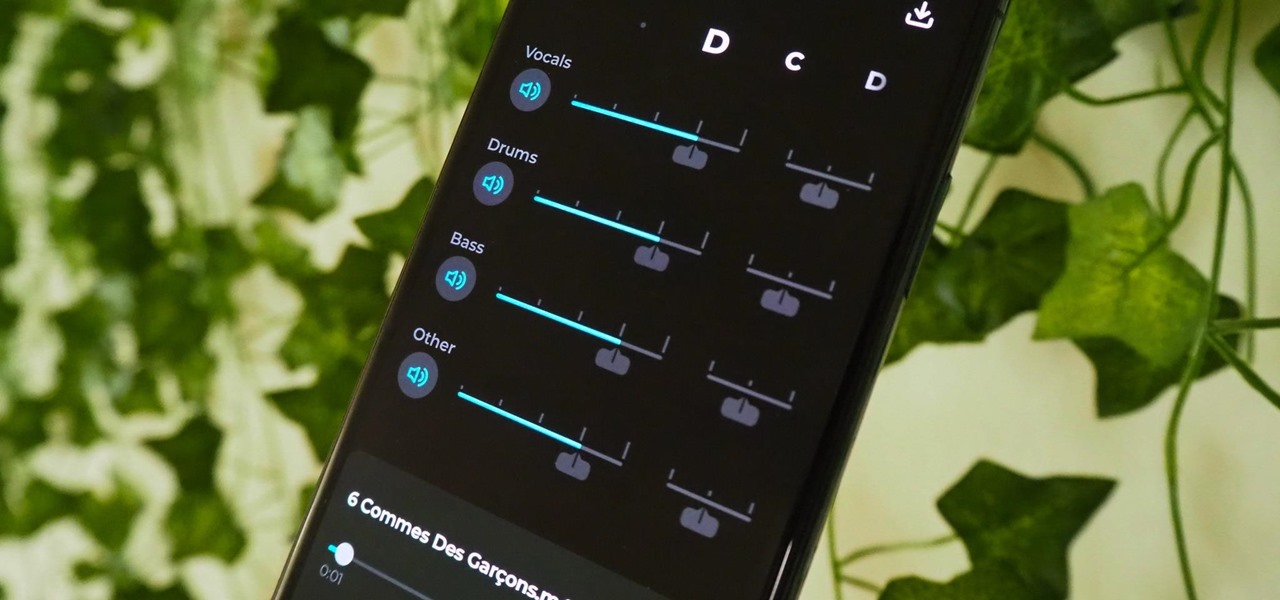
How To: Separate Vocals & Instrument Tracks from Your Favorite Songs to Make Karaoke Music or Play Along with the Band
Adobe Audition, Audacity, and other audio editing software have tools to isolate vocals and instruments in regular songs so that you can get an instrumental track for karaoke, vocals for an a capella version, or solo drums, bass, keys, etc. that you can use to learn the song yourself. The software is mostly for desktop computers, and it doesn't always do a good job, but that's where Moises comes in.

How To: Make Apple Music Play Similiar Tracks Automatically After an Album or Playlist Ends
No matter how expertly crafted a playlist is or how long your favorite album runs, they all come to an end eventually. And nothing quite kills the vibe like your DJ suddenly running out of steam. But a feature in Apple Music for iOS and Android will continue playing songs after an album or playlist is over, choosing tracks that fit perfectly with what you were just listening to.

How To: Do This to Make Siri Use Deezer for Music & Podcasts Instead of Apple's Apps
With its emphasis on well-rounded audible entertainment, Deezer gives all music and podcast fans the best of both worlds. As great as the app is, it's inconvenient to constantly tell Siri to play your music and podcasts through Deezer so that it doesn't default to Apple Music or Apple Podcasts instead. But as of iOS 14.5, you can set Deezer as your iPhone's "default" music player for Siri.
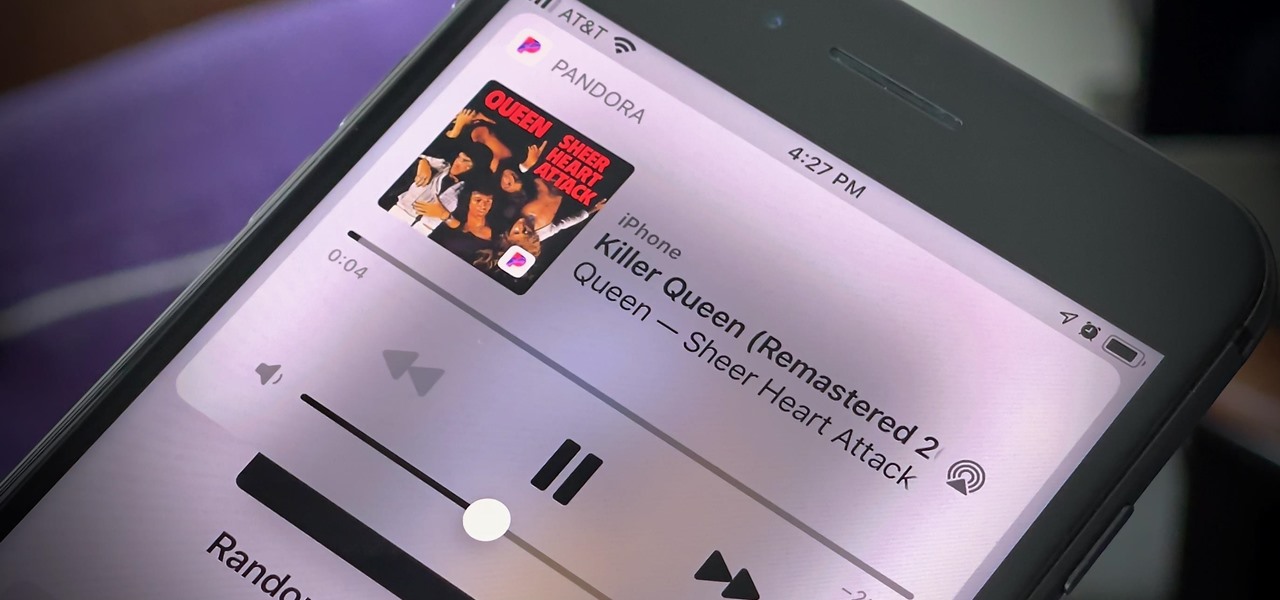
How To: Get Siri to Remember Pandora as Your Preferred Music Player in iOS 14.5
If Pandora is your primary music app on your iPhone, you know it can be frustrating to use with Siri. The digital assistant always wants to use Apple Music instead, so you need to specify that you want to play through Pandora with almost every request. That's now a thing of the past because iOS 14.5 allows you to set Pandora as your Siri's preferred music player.

How To: Easily View & Delete Music That's Taking Up Storage Space on Your iPhone
Apple's two iCloud storage plans have made it easier than ever to free up space on your iPhone to take more pictures, play more mobile games, and download more music. The plan prices range from $0.99 to $9.99, which isn't bad, but not everyone wants to pay for storage. So deleting items becomes a great option to free up storage — especially music and music videos.
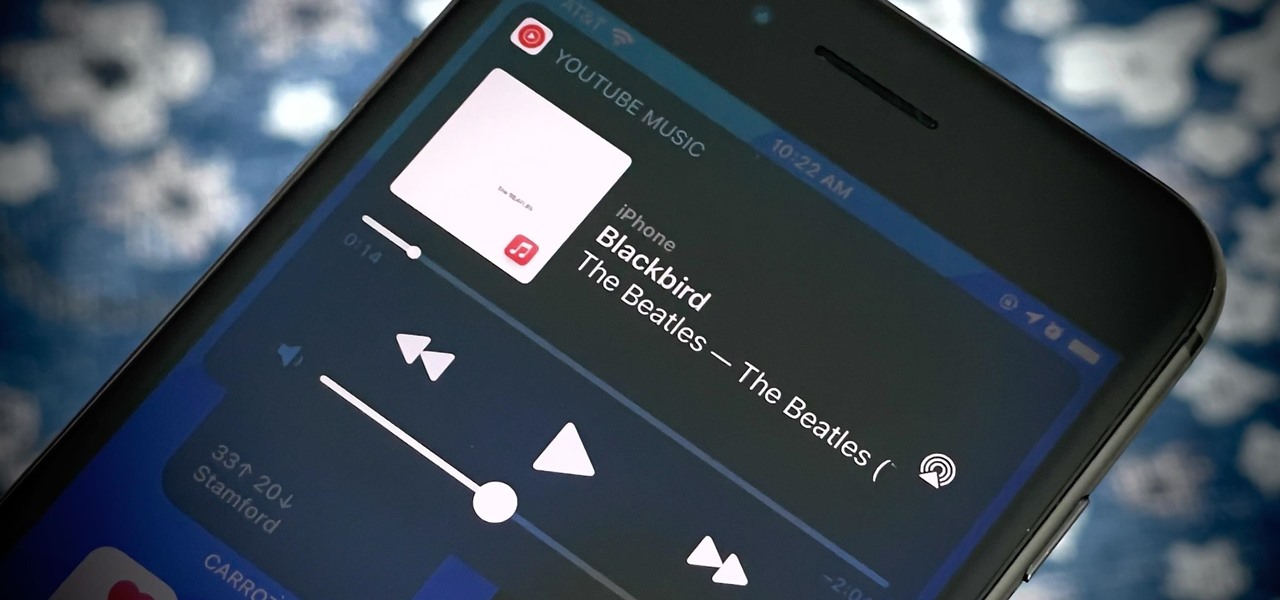
How To: Make YouTube Music Siri's Preferred Music Player in iOS 14.5 Intead of Apple Music
A new feature in iOS 14.5 lets you change your preferred music player for Siri requests. So if you primarily use YouTube Music over Apple Music and other services, Siri will learn so that you never have to tell the virtual assistant to play a song, artist, or album "on YouTube Music" again.
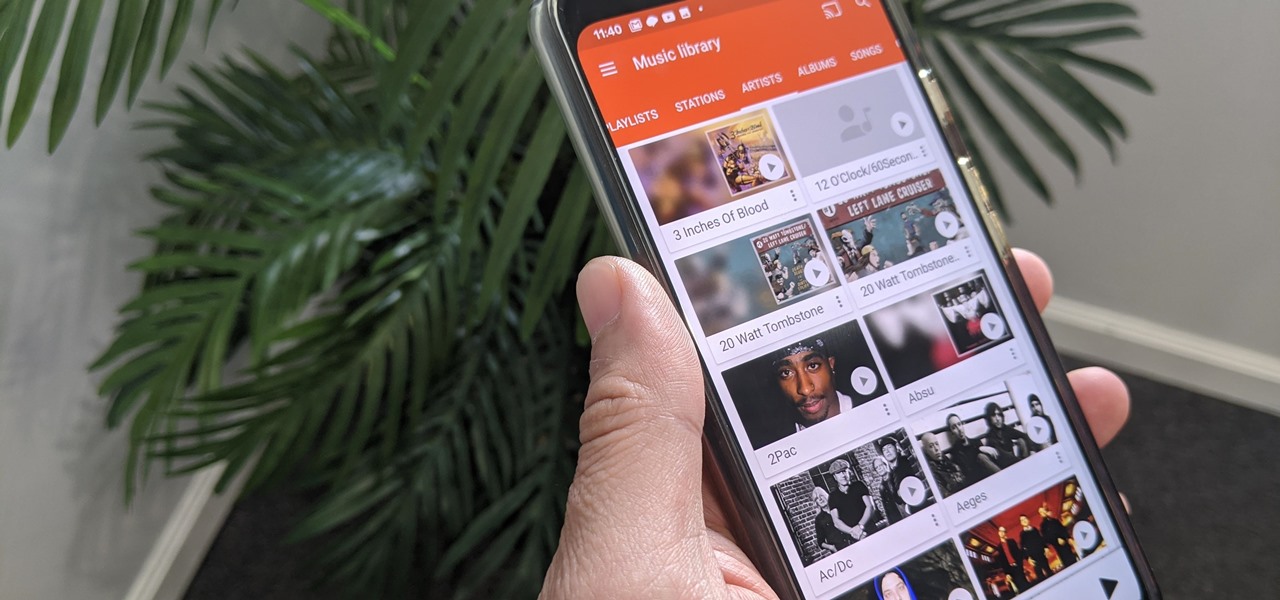
How To: Download All the Songs from Your Google Play Music Library Before Google Deletes Them on Feb. 24
After a slow phase-out, Google Play Music was shut down in December 2020. The songs you uploaded or purchased are still on Google's servers, but even those will be deleted on Feb. 24, 2021.

How To: Check This Setting if You Don't Want Your Friends to See What You're Listening to on Apple Music
You shouldn't care what other people think, but sometimes, it's unavoidable. Take your music tastes, for instance. Sure, you might want your friends to think you only listen to the coolest songs, but we all have our guilty pleasures. If you're uncomfortable with your peers seeing your listening history in Apple Music, know there's something you can do about it — on iOS or Android.

How To: Use Any Music Playlist to Set Your Favorite Album Covers as the Lock Screen Wallpaper on Your iPhone
The music you listen to is often a reflection of your personality, which is why people tend to use the artwork from their favorite albums as device wallpapers. But one lonely album cover may not look right on your iPhone's lock screen, and it's not indicative of your broader music interests. To combine cover art into one lock screen background, there's a shortcut that makes it easy to do for any playlist.
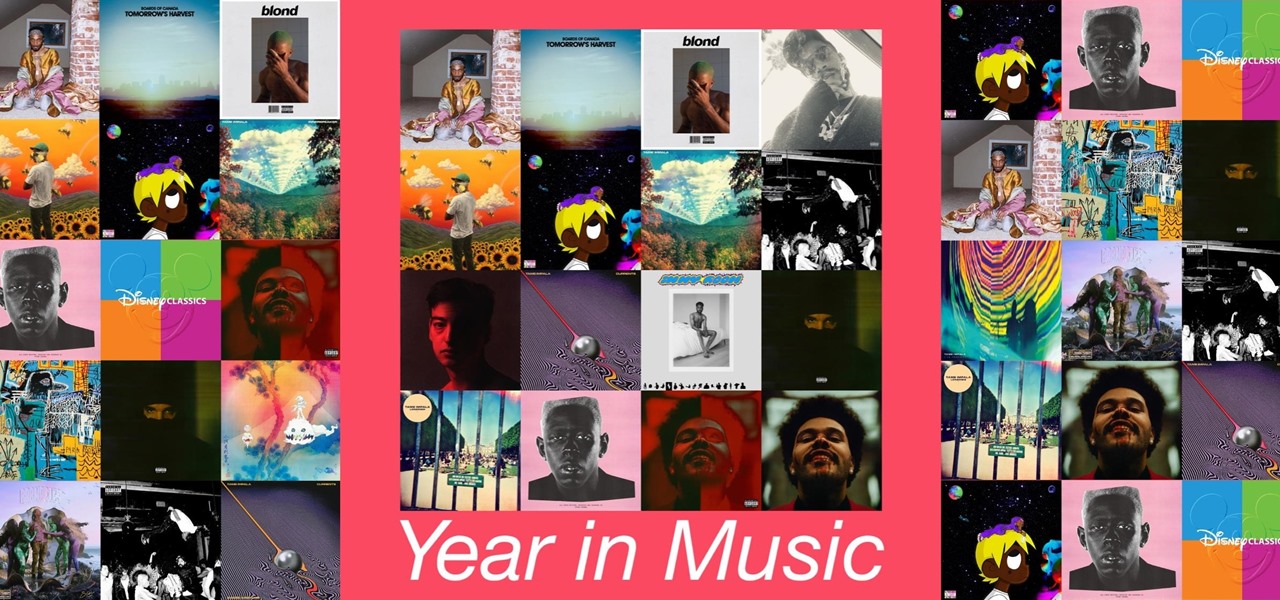
How To: Create a 'My Year in Music' Cover Art Collage from Your iPhone's Music Library to Share on Social Media
Apple Music's Replay feature sucks. Aside from not being very accessible, it offers a fraction of your history compared to Spotify Wrapped, which does a deep dive into what you listened to over the last year. Not only that but Spotify packages data into visuals you can share on social media. While you could share Replay screenshots, there are better options out there for Apple Music users.
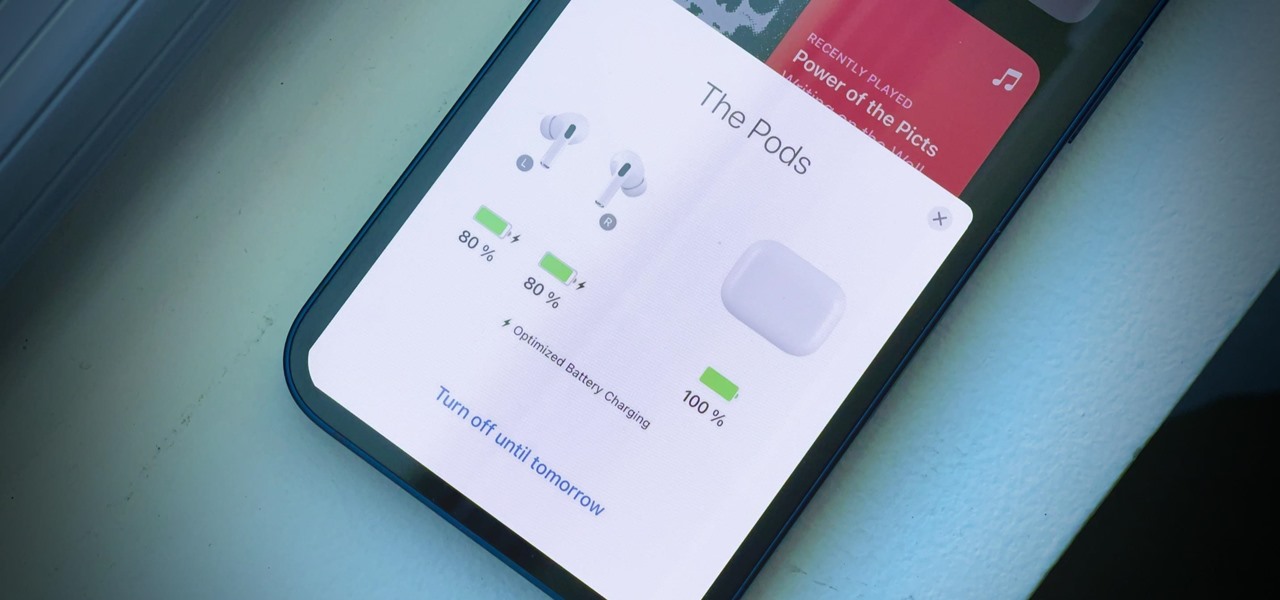
How To: Make Sure Your AirPods Pro Are Always Fully Charged by Turning Off This Setting
Your AirPods Pro can run up to 4.5 hours when 100% charged up. However, they're programmed to stop charging at 80%, and it won't kick back in until they think you'll need that extra 20%. That means they won't last as long in your ears before needing put back in the case. And you could end up with dead AirPods Pro if you're out, can't hit up a charger, and your case is out of juice.
How To: Get a System-Wide Audio Equalizer on Your Google Pixel — No Root Needed
Google's version of Android is best described as AOSP with extra features. But while the Pixel's UI is rightfully praised for its simplicity, those "extra features" aren't as numerous as they are on other OEM skins like Samsung's One UI. Case in point, there's no real system-wide audio EQ.

How To: Play Sound from 2 Apps at Once on Your Samsung Galaxy Phone
On a PC, you can play sound from multiple apps at once. It's great, but it can also be confusing — there's a volume slider in each app, then the system-wide one, and probably another knob on your speakers. To avoid this dysfunction, Android only has one sound stream for media. But that has its own problems.

How To: Unlock Shazam's New Music Recognition Tool in Your iPhone's Control Center for Easier Song Identification
With or without the Shazam app, which Apple acquired in 2017, you can use Siri on your iPhone to identify music playing around you that you want to know more about. In the iOS 14.2 update, there's another way to name songs on your iPhone.


