When Android N is officially released sometime later this year, it will bring a lot of cool new features along with it. We've already had the chance to play around with some of these, thanks to a preview build available to Android beta testers, and one change that we like in particular is a revamped Settings menu. Among other things, each settings entry now has subtext beneath it that shows relevant info at a glance.
- Don't Miss: How to Sign Up for the Android Beta Program
But the Android N preview is only available for newer Nexus devices, so for most folks, that means it will be a while before you can actually try it out. Luckily, though, developer MrWasdennnoch has created an Xposed module that will replicate features from Android N's Settings menu on older Android versions. So if you'd like to get a taste of things to come, I'll show you how to set it all up below.
Requirements
- rooted Android device
- Xposed Framework installed
- "Unknown sources" enabled
- Android 5.0 or higher
- device running stock Android or an AOSP-based custom ROM
Step 1: Enable Beta Modules in Xposed
As of this writing, the module that gives you Android N's Settings menu on older versions is still in its beta testing phases. As such, you'll need to set your Xposed Installer app to allow installation of beta modules.
To begin, head to the Settings section in your Xposed Installer app, then tap the "Versions to be shown" entry. From here, use the pop-up menu to set this to "Beta," and you'll be all set.
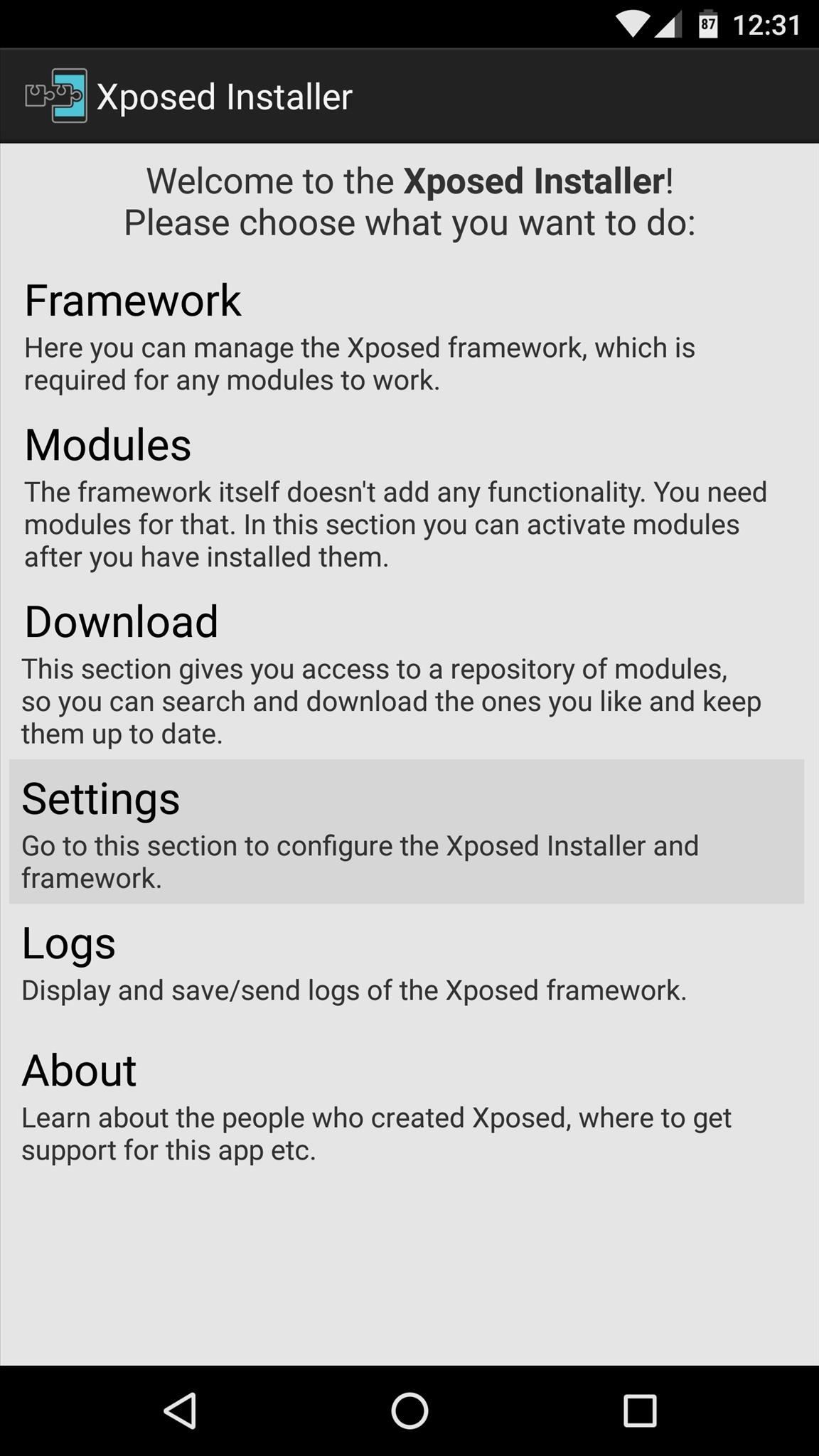
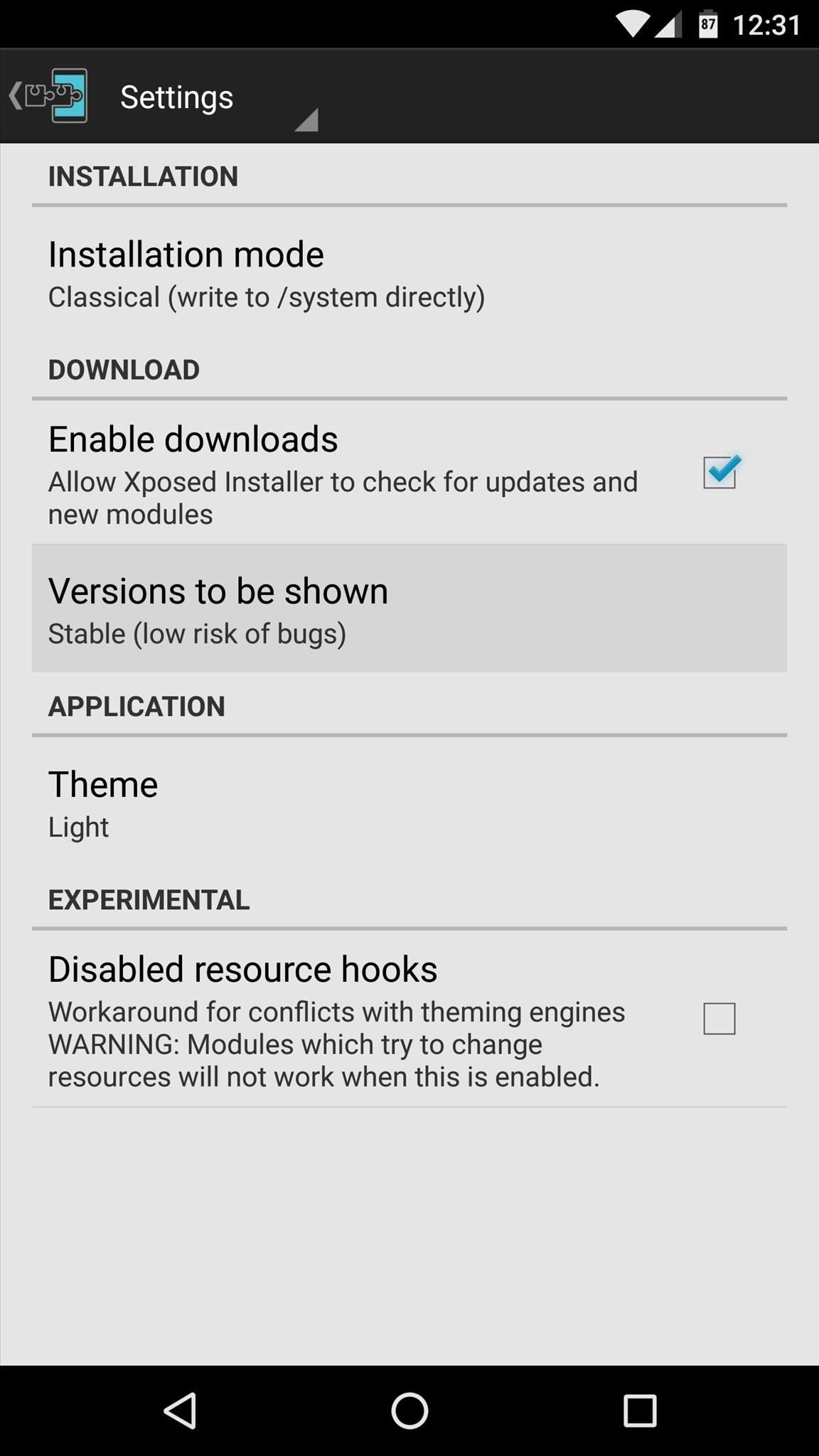
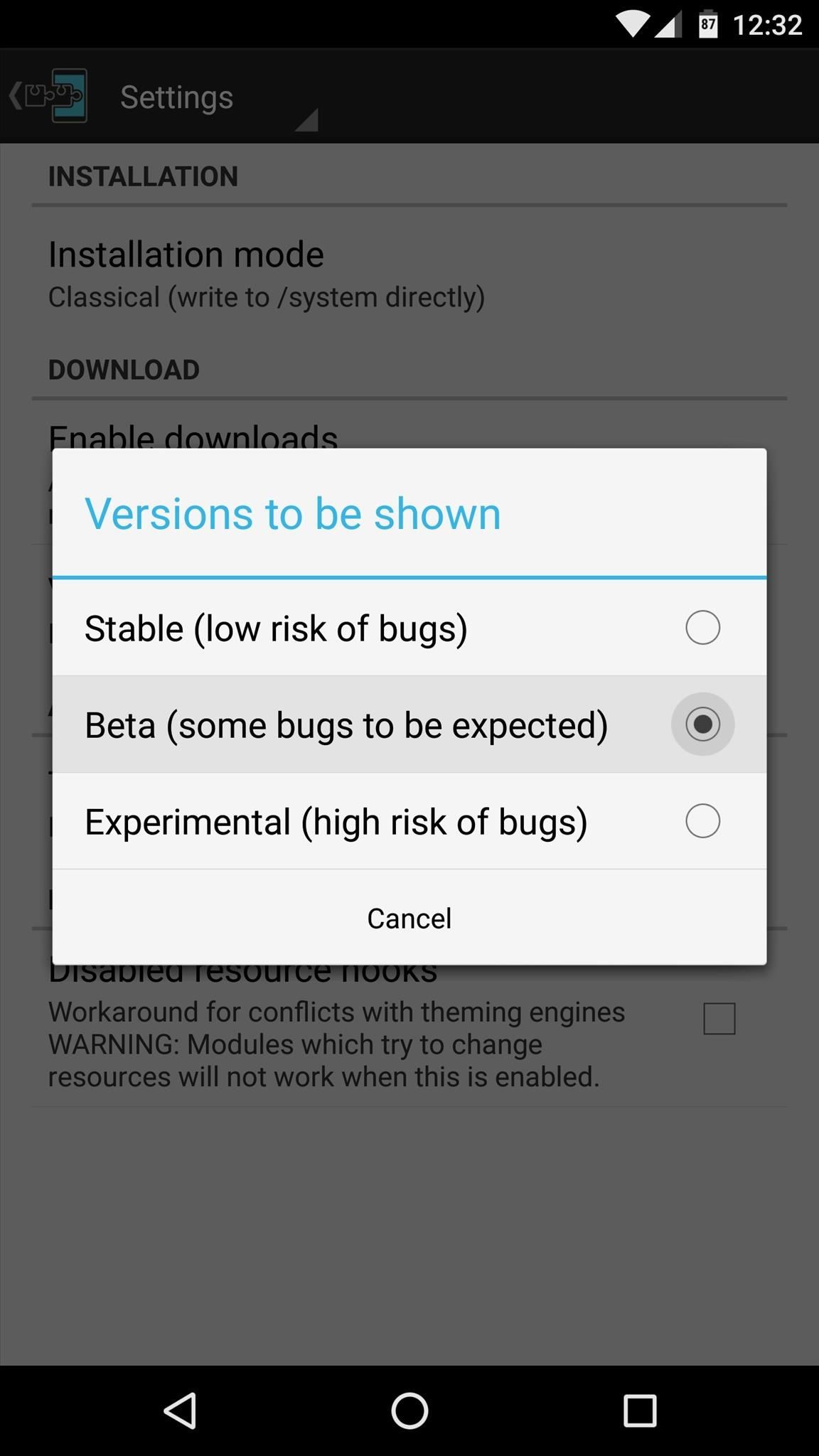
Step 2: Install Android N-Ify
Next, head to the Download section of your Xposed Installer app and search for "Android N-ify," then tap the top result. From there, swipe over to the Versions tab, then hit the "Download" button next to the most recent entry. Within a few seconds, Android's installer interface should come up, so tap "Install" when you see this screen.

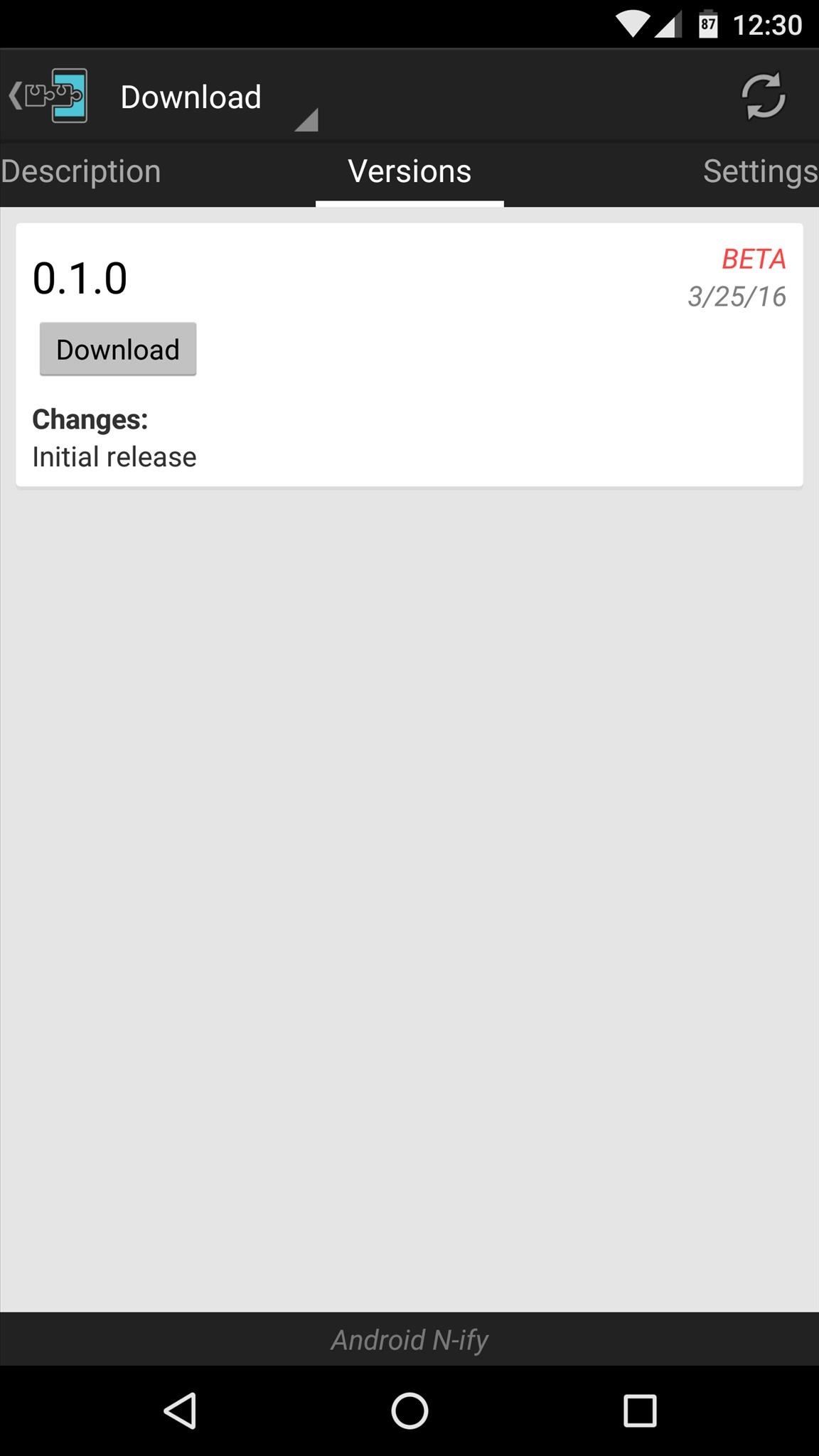

Finally, once the module has been installed successfully, make sure to activate and reboot before proceeding.
Step 3: Check Out the Revamped Settings Menu
After rebooting, no further setup is needed. Just open Android's Settings menu, and you'll notice the changes right away. Under each of the main categories, you'll see relevant bits of information about that entry—for instance, "Storage" will now tell you how much free space you have available without needing to enter the menu, and "Battery" will display the percentage remaining.
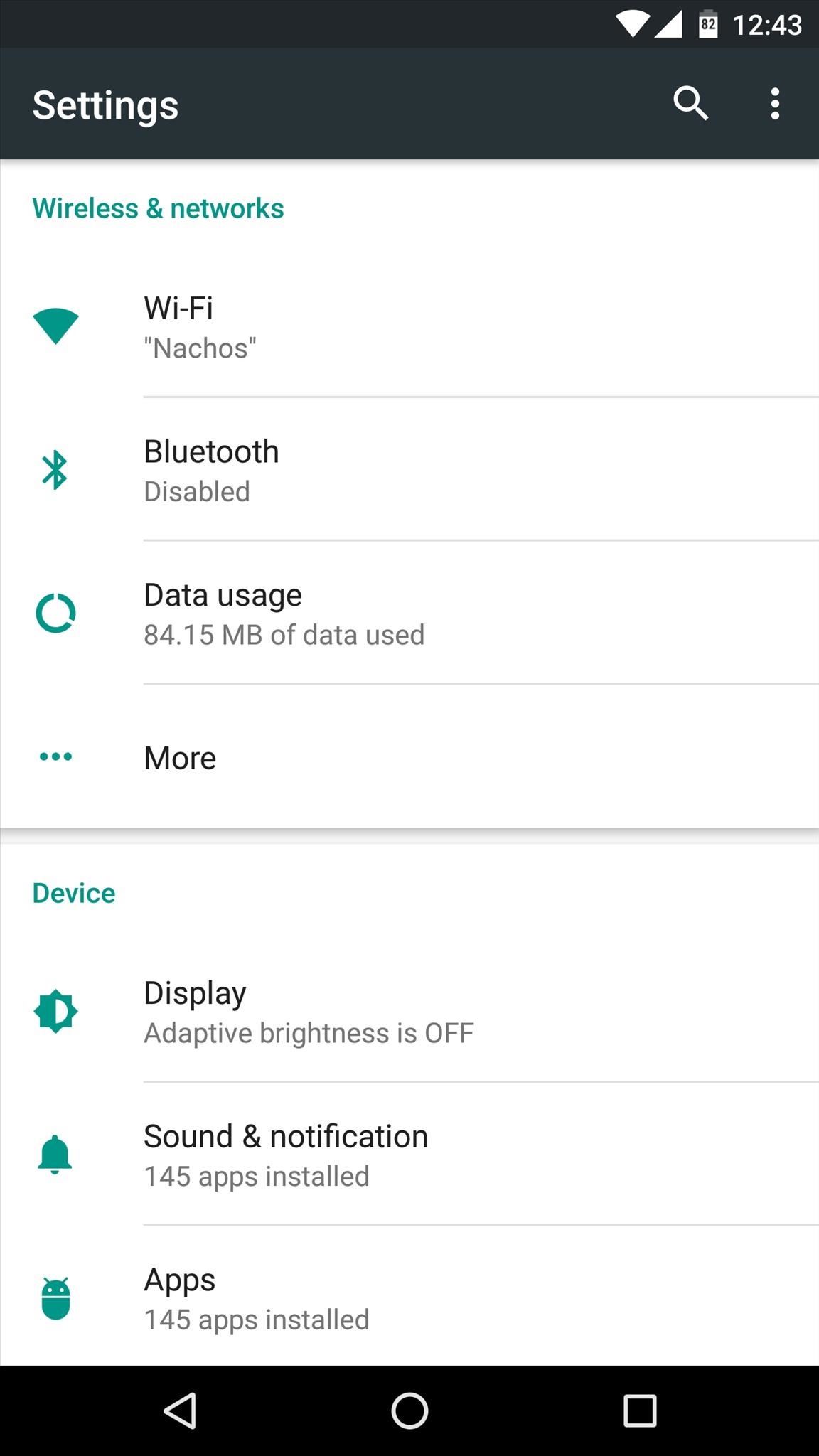
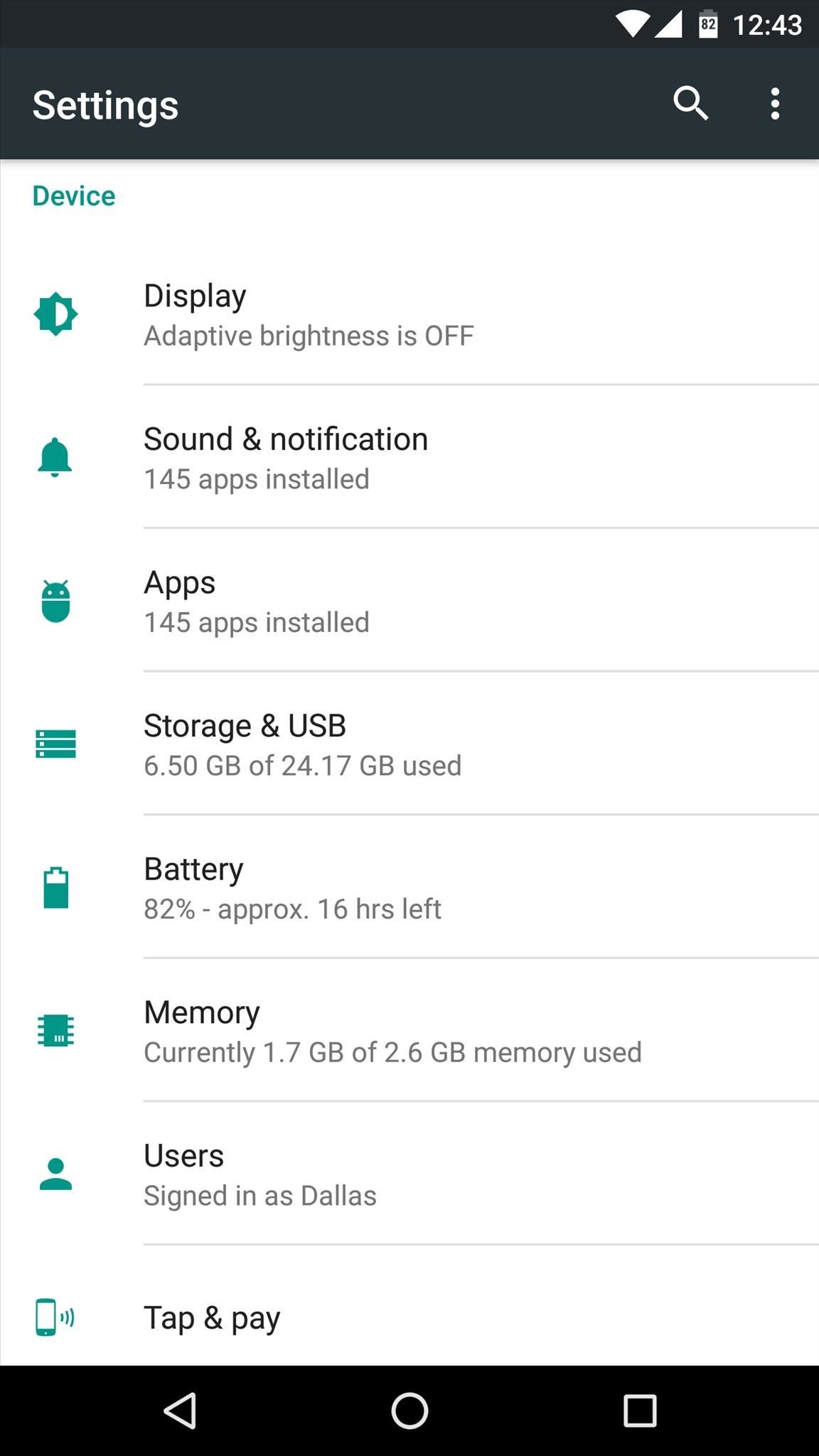
This is just the first version of Android N-ify, and more cool Android N features are being worked on as we speak. For instance, the developer plans to implement a few of Android N's new multitasking tweaks, as well as its "Dark Mode" feature, and an improved Doze mode—so make sure to keep an eye out for updates to the module.
Follow Android Hacks on Facebook or Twitter, or Gadget Hacks on Facebook, Google+, or Twitter, for more Android tips and tricks.
Who needs a wand? Unlock your magical powers and transform yourself from a Muggle into a Wizard or Witch just by using your Android phone. See how:
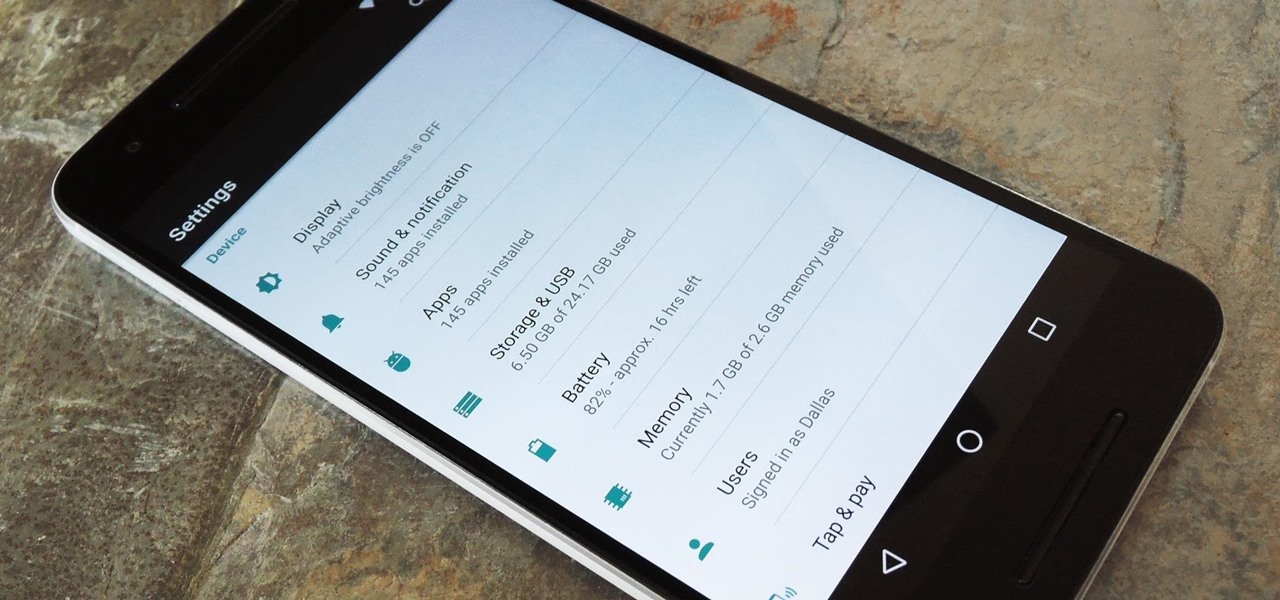




















Be the First to Comment
Share Your Thoughts