Installation nexmon Raspbian.img on raspberry pi 3
This img comes with monitor mode.
Download the Img
download link github.com/seemoo-lab/bcm-rpi3/releases/tag/0.3
Select the nexmonrpi12-10-2016.tar.gz
Extract the file
Write the bootable img into scard using win32diskimager
Select nexmonrpi12-10-2016.dd
Click on write
Power up raspberry pi3
Enable the Monitor Mode
Connect the ssh connection
Username is root
Password is nexmon
Type is commands
insmod /root/brcmfmac.ko
ifconfig wlan0 up
thats it, try using tcpdump: tcpdump -i wlan0 -s0
or airodump-ng: airodump-ng wlan0
Original firmware and driver
Optional: remove the monitor mode driver rmmod brcmfmac
cp /root/brcmfmac43430-sdio.orig.bin /lib/firmware/brcm/brcmfmac43430-sdio.bin
use modprobe brcmfmac to load the unmodified driver and firmware
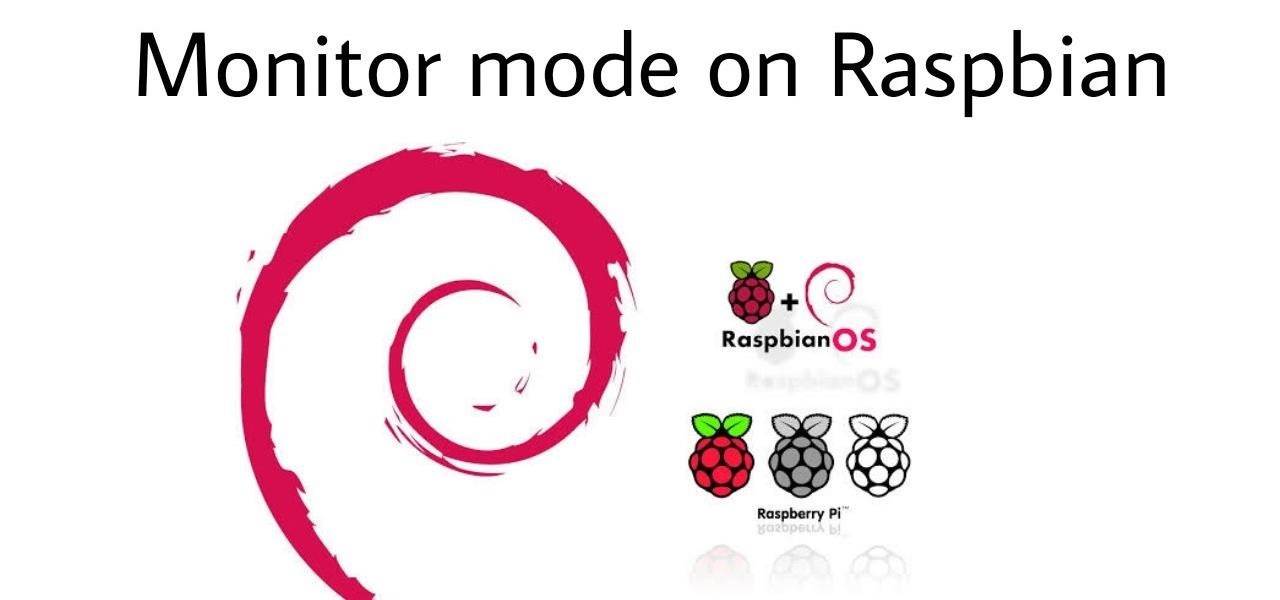








































Be the First to Respond
Share Your Thoughts