Another year, another Oscars. This year's red carpet coverage kicks off Sunday, March 4, at 6:30 p.m. EST, while the ceremony itself starts at 8:00 p.m. EST. Finding a stream online isn't always the most straightforward endeavor, especially if you want it to be free. To avoid any delays on the night itself, make sure to run through your viewing options here.
ABC will be airing the 90th Academy Awards ceremony this year — its fifth year in a row — and you can watch the 2018 Oscars at home on your HDTV via ABC's local over-the-air affiliate channels. You may need an antenna if you don't get good reception. If you pay for cable, you'll get even better quality.
However, if you don't have a cable subscription or can't get the signal on your TV for some reason, your options for streaming the Oscars live this year are slim — but not impossible. While all of the options listed below require you to sign in using a cable provider, some providers do offer free trials so you can see who wins Best Picture or Best Supporting Actress right when it happens without paying a huge fee.
Sign Up for a Free Trial
The only way to stream the Oscars for free, besides finding a friend with a cable subscription (which is frowned upon), is to sign up for a free trial from an online cable provider such as YouTube TV, Hulu with Live TV, or Sling TV. Most services offer a seven-day free trial. That's not a long period of time, but it's plenty to cover the Oscars on Sunday night.
PlayStation's TV service, Vue, typically only offers a five-day free trial. However, through Best Buy, you can get up to 14 days of unpaid streaming. If you have a PlayStation device and feel you'll want to watch live TV aside from the Oscars, this deal is the best by far.
ABC App & ABC.Com
Since ABC has the exclusive rights to broadcast the Oscars, it makes sense it would provide the stream on its mobile platforms. You can use the ABC app or the channel's website at abc.com/watch-live to watch on your iPhone or Android device. Of course, you will need to sign in with your cable information in order to access the event.
The good news is that ABC works with a long list of cable providers, so chances are yours will work just fine. In fact, you can use your free trial from one of the online providers above to sign into either the app or the website.
You can get the ABC app for iPhone or Android for free from the iOS App Store and Google Play Store, respectively, but it's also available for Apple TV, Amazon devices (Kindle Fire tablets, Fire TV, Fire TV Stick), and Roku.
It's Not Available to Everyone
However, there's a catch to streaming the event live — the show will only be available in the following, limited markets, according to ABC: Chicago, Fresno, Houston, Los Angeles, New York City, Philadelphia, Raleigh-Durham, and San Francisco.
If you have a DirecTV subscription, your options open up a bit: Albuquerque, Boston, Ft. Smith/Fayetteville, Jackson (Mississippi), Kansas City, Milwaukee, Monterey-Salinas, Oklahoma City, Omaha, Pittsburgh, Portland-Auburn (Maine), Savannah, and West Palm Beach.
It seems these limits only apply to ABC's website and app, however. If you have an online provider like YouTube TV or Hulu with Live TV, you should be able to watch the Oscars from the ABC channel live, just not through ABC's independent services.
Just updated your iPhone? You'll find new emoji, enhanced security, podcast transcripts, Apple Cash virtual numbers, and other useful features. There are even new additions hidden within Safari. Find out what's new and changed on your iPhone with the iOS 17.4 update.
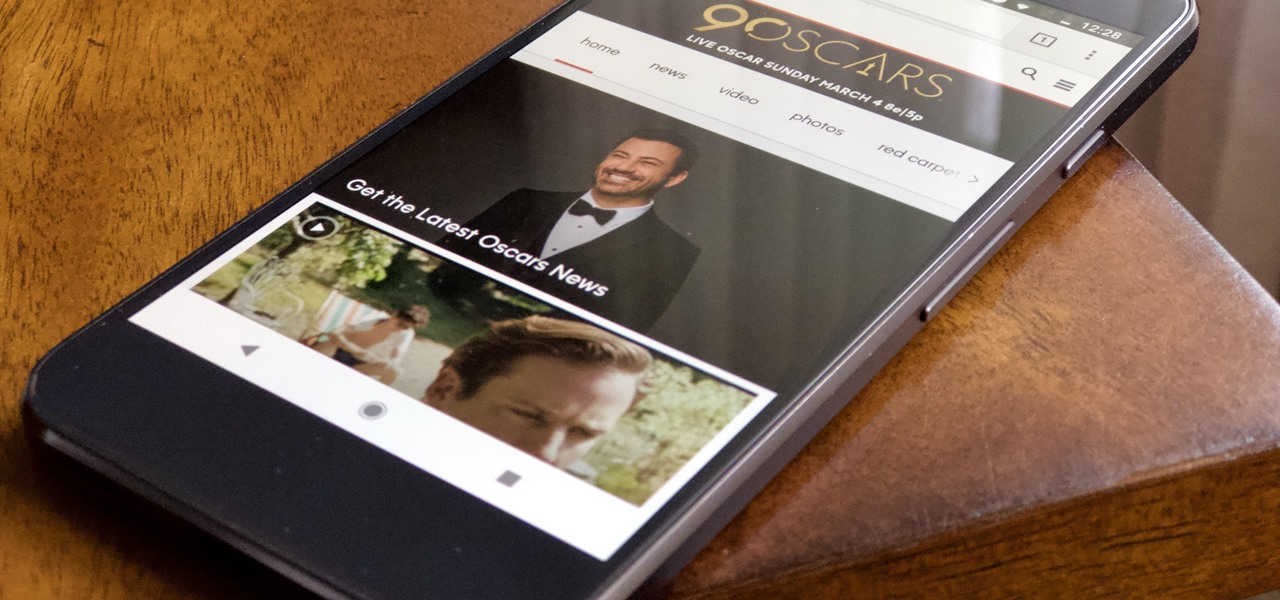














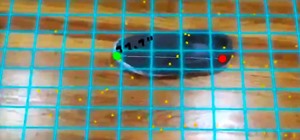







Be the First to Comment
Share Your Thoughts