Calling & Texting

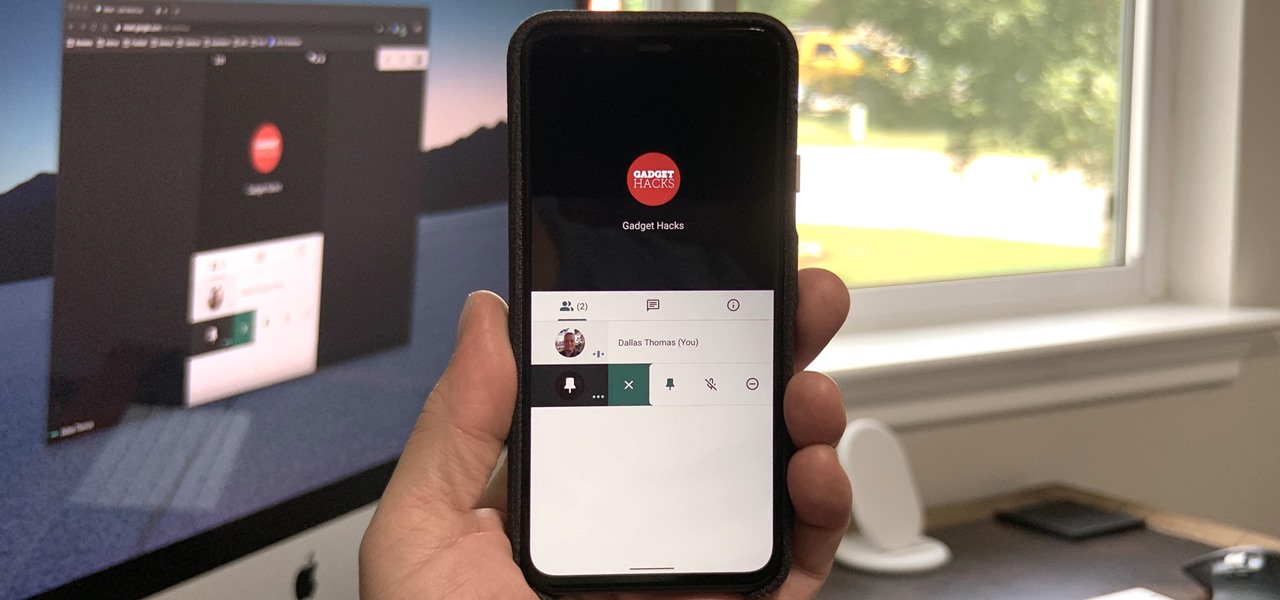
How To: Share Your Smartphone's Screen in Google Meet
Now that Google Meet is free for anyone with a Gmail address, you can expect to see invites from Google's service alongside Zoom calls.

How To: 19 Messenger Tips for Mastering Video Chats & Group Video Calls
Facebook Messenger is a messaging app first, but of its more than 1.3 billion monthly users, 32 percent use its video chat feature at least once every month. While it may seem pretty straightforward to video call with family and friends on Messenger, there are many tips and tricks that can help enhance your experience.

How To: This Secret FaceTime Trick Lets You Zoom with Your iPhone's Camera
With Zoom and Google Meet, you can zoom in using your rear camera on a video call to focus on something far away or to get a closeup view. But in Messenger, Snapchat, WhatsApp, Skype, Instagram, and most other video chat apps, zoom functionality is disabled. And it may appear to be blocked in FaceTime too, but that's not the case — the feature is just hiding in plain sight.
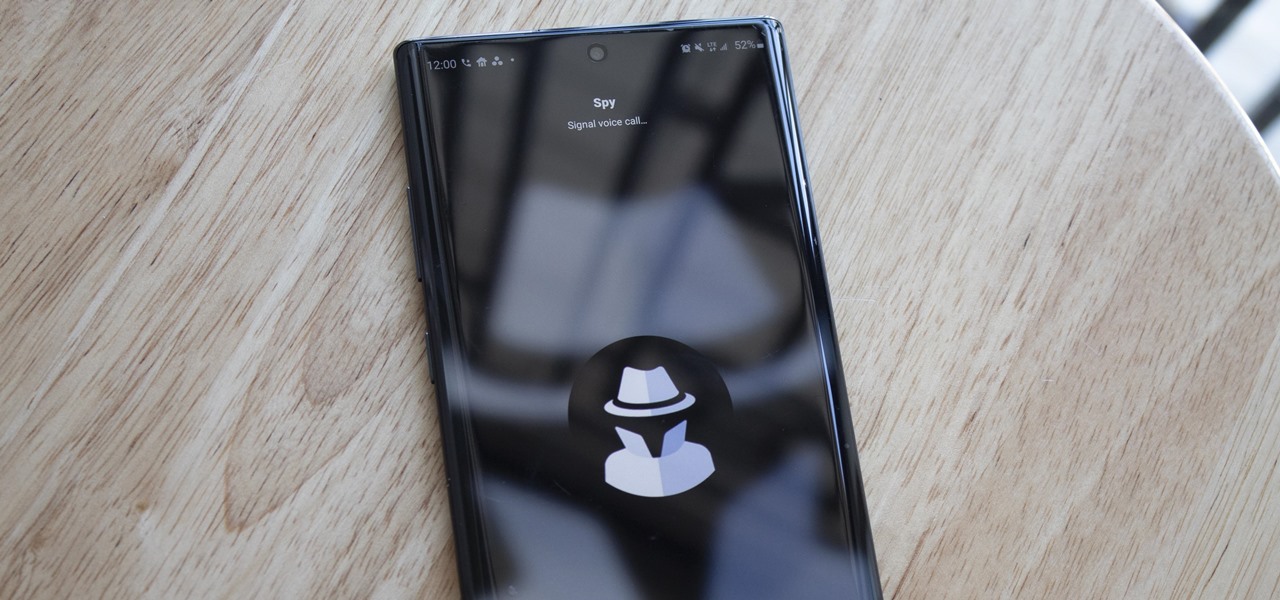
How To: 5 Ways to Communicate Safely on Your Smartphone — Keep Police & Big Data Out of Your Conversations
It is well documented that what you say and do online is tracked. Yes, private organizations do their best to protect your data from hackers, but those protections don't extend to themselves, advertisers, and law enforcement.

How To: FaceTime Forcing LTE Instead of Wi-Fi? Here's How to Fix It
These days, you can FaceTime with family and friends whether you're at home connected to Wi-Fi or on-the-go with mobile data. You may have noticed, however, that your iPhone will sometimes drop Wi-Fi and rely on cellular instead — whether you're placing or receiving a FaceTime call. While that's not an expected result, there is a workaround to get your FaceTime calls back on track.
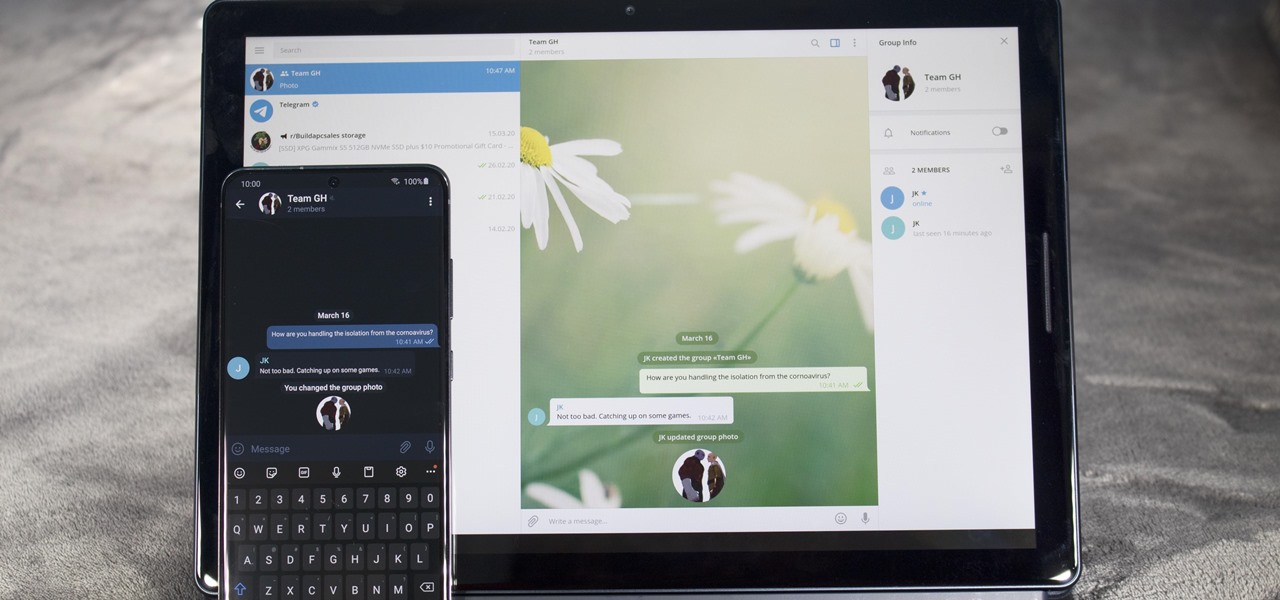
How To: Telegram Has a Fun Way to Jump Back into Group Chats
Although Telegram wasn't able to make our roundup for the best encrypted messaging app, it's my go-to for group messaging thanks to its ever-expanding list of features. The app even makes jumping into group chats fun and easy by allowing you to set a home screen shortcut for your favorite Telegram threads.

How To: Set Up a Private Facebook Room for Video Chat
It's open season on Zoom, the video conferencing platform that has grown in popularity during the COVID-19 pandemic but has come under fire due to privacy issues.
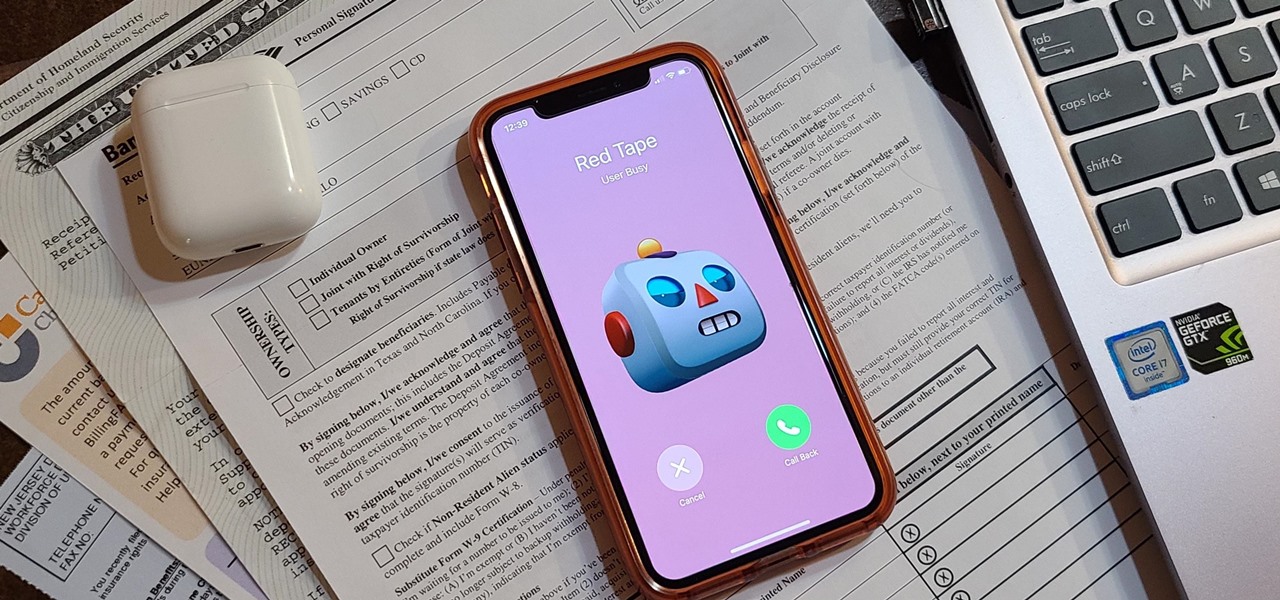
How To: Redial Busy Numbers Automatically on Your iPhone So You Don't Have to Keep Calling & Calling Manually
Even under normal circumstances, it's almost impossible to speak to a representative for a government agency or company in just one try. Many systems will put you on hold for long periods or ask to call you back when someone is available, but there are still some out there that just give you the busy signal over and over again. In those cases, there's a jailbreak tweak that can help.
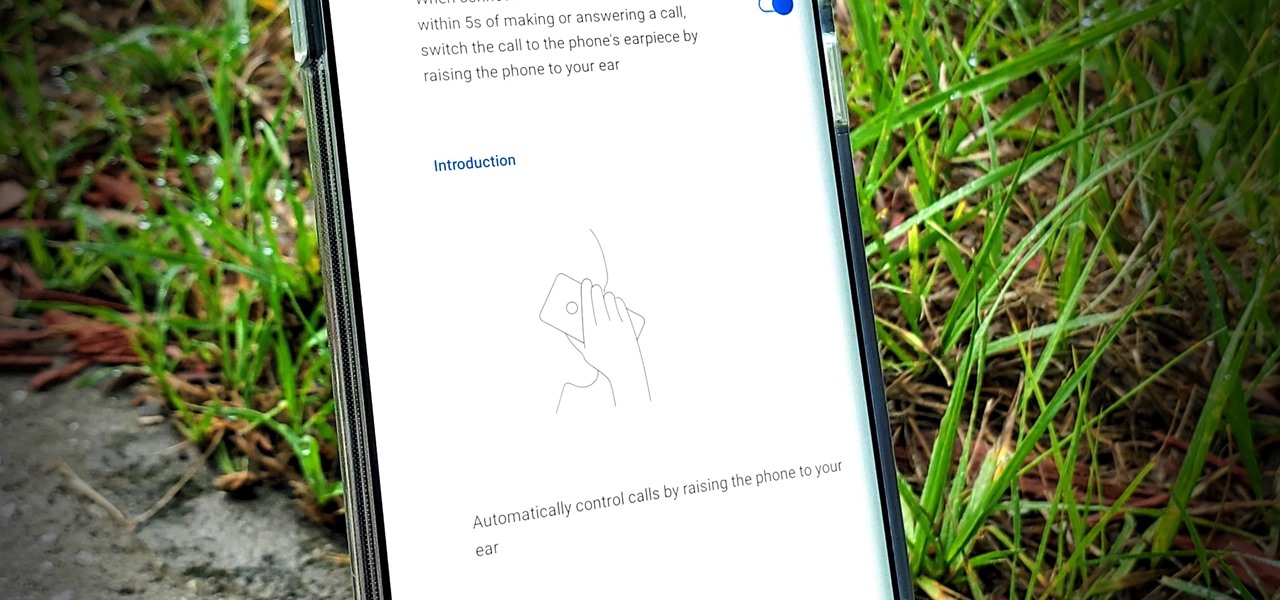
How To: Quickly Answer Calls on Your OnePlus by Lifting the Phone to Your Ear
We've seen some Android phones in the past make answering calls as simple as lifting the phone to your ear. Although it's not a highly mentioned feature, you can enable this setting on your OnePlus device in a few taps and stop having to fumble with an on-screen slider or button.

How To: Telegram Has a Hidden Attach Button That Works After You've Started Typing
On the Android version of the Telegram app, the attachment icon disappears when you input your first letter or emoji. This "feature" forces you to either delete what you wrote to attach a picture first, or just send the file afterward. Since both of those options suck, we were happy to find a hidden third way.

How To: Use Siri to Send Audio Messages via iMessage or Texts in iOS 14
Siri has slimmed down in iOS 14. The assistant now appears as a compact icon at the bottom of the screen instead of hijacking your entire iPhone. It's a welcome change to a user interface that has always felt a bit clunky, but just because Siri's UI has simplified doesn't mean that its capabilities have too. On top of several new features, Siri now lets you record and send audio messages using only your voice.

How To: Bring Back Full-Screen Incoming Call Alerts for FaceTime, Phone & Other Calling Apps in iOS 14
In iOS 13 and under, whenever you were in an app or on the home screen, and a Phone or FaceTime call came in, the entire screen would be taken over by the incoming call. Apple changed it to a subtle banner notification in iOS 14 so that it doesn't wholly obfuscate what you're doing when the call happens. However, you can get the old design back if that works better for you.

How To: Set a Group Photo for Multi-Person Chats in iOS 14's Messages App
Apple has introduced several new features to its native Messages app with iOS 14. When it comes to group chats, you can now pin those conversations, use inline replies, and receive notifications only when you're tagged. And if that wasn't good enough, you or anyone else in the group can assign a photo for the entire group.

How To: Organize Messages on Your iPhone by Grouping Threads Together into Specific Categories Like Family & Work
There's not much to the Messages app for iPhone when it comes to finding the right conversations. It did get some enhanced search capabilities in iOS 13, but beyond that, there's no good way to find the threads you need aside from just scrolling through the main page, which lists newer ones first. However, there is a tweak that gives you the power to group like-minded chats together.
How To: Not on Facebook? Here Are 4 'Avatar' Alternatives for Creating Your Digital Doppelganger
With Avatar, Facebook's personalized stickers for use on its social and messaging platforms, those who aren't on Facebook or have otherwise dumped the social network may feel left out.

How To: Redial Busy Phone Lines Automatically on Your iPhone or Android Phone
Whether you're calling the unemployment office, a popular radio contest, or any other phone line that gets super busy, having to recall the number manually is a pain. Whatever you do, however, don't punch in the same digits over again and again — our smartphones can help do it for us, saving our time (and sanity).
How To: Make Your Own 'Avatar' — Facebook's Answer to Memoji & Bitmoji
Snapchat popularized personalized stickers for social media and messaging with Bitmoji, followed by walled-garden versions from Apple with Memojis and Samsung with AR Emojis. Even Google has gotten into the game, integrating an emoji generator for Gboard.
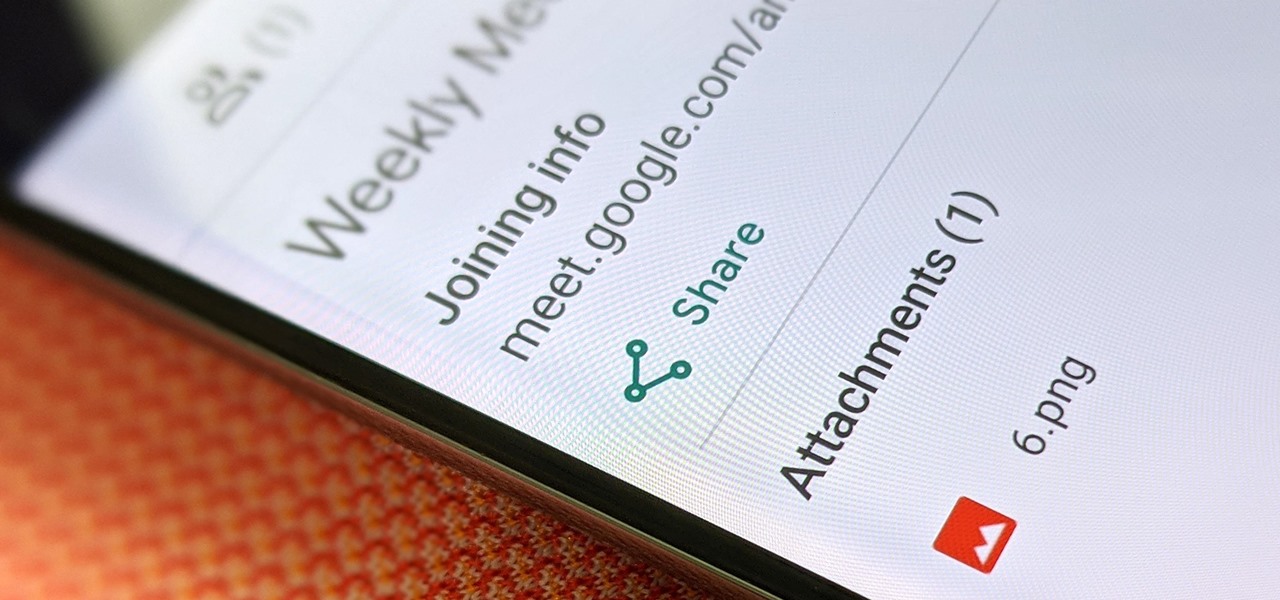
How To: Attach Any File to Your Google Meet Video Conference
Google Meet might not have virtual backgrounds like Zoom, but it hits all of the other basics, from hosting many multiples of video participants to sharing your screen, that you'd expect from a robust video conferencing platform.
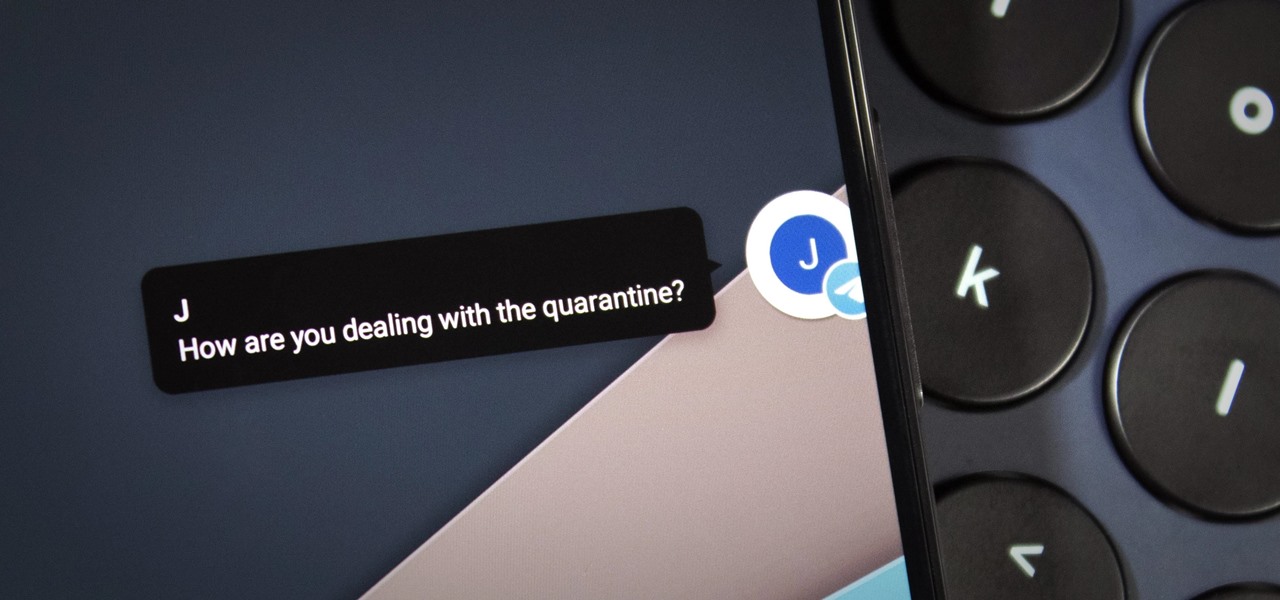
How To: Enable Popup Notification Bubbles for Your Chats in Android 11
Android 10 added the framework for OS-wide chat bubbles, a feature popularized by Facebook Messenger. The new system allows you to interact with incoming messages as if you were in the app — all without having to leave your current app. In Android 11, this feature is finally activated.

News: Google Expands AR Effects in Duo to Video Calling for iPhone & Android in Time for Mother's Day
Over the past few months, Google has prioritized the development of its video communications products as the demand for social distancing solutions continues to increase in response to the COVID-19 pandemic.


