Pandemic Prep


How To: Redial Busy Phone Lines Automatically on Your iPhone or Android Phone
Whether you're calling the unemployment office, a popular radio contest, or any other phone line that gets super busy, having to recall the number manually is a pain. Whatever you do, however, don't punch in the same digits over again and again — our smartphones can help do it for us, saving our time (and sanity).

News: Google Expands AR Effects in Duo to Video Calling for iPhone & Android in Time for Mother's Day
Over the past few months, Google has prioritized the development of its video communications products as the demand for social distancing solutions continues to increase in response to the COVID-19 pandemic.
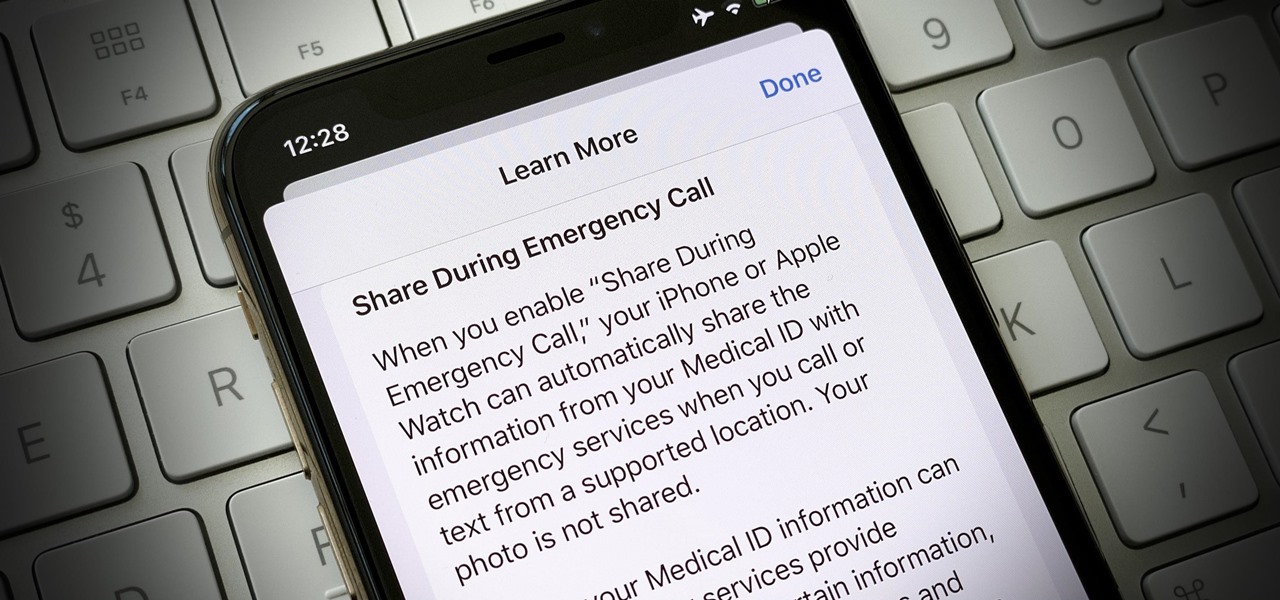
How To: Share Your iPhone's Medical ID with First Responders When Placing an Emergency Call or Text
In the event of an emergency where you can't answer for yourself, trained professionals can view your Medical ID on your iPhone to learn about your medical situation, granted that you have created one. But that's not all your Medical ID can do. With a new feature, iOS can share your Medical ID data automatically with first responders when you place an emergency call.
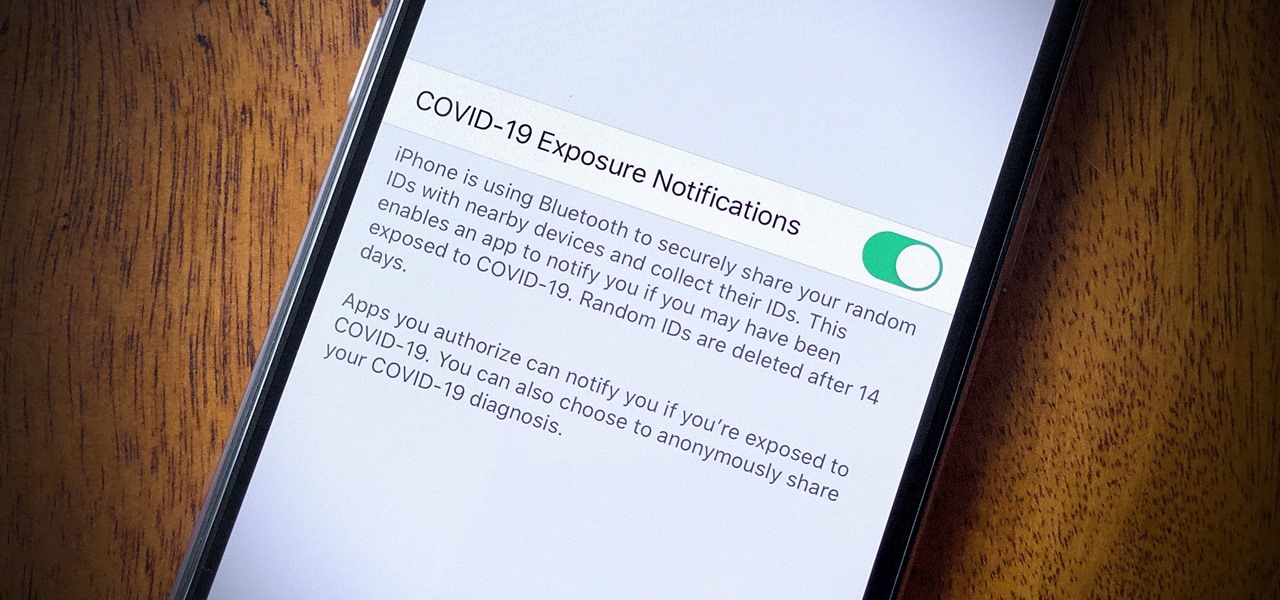
How To: Disable COVID-19 Exposure Notifications on Your iPhone
In iOS 13.5 and later, developers can create and release contact tracing apps for iPhone, which could help slow the spread of the novel coronavirus in the U.S. With these apps comes COVID-19 exposure notifications, which you may or may not want to receive. If you don't want to get these alerts, you can disable them.
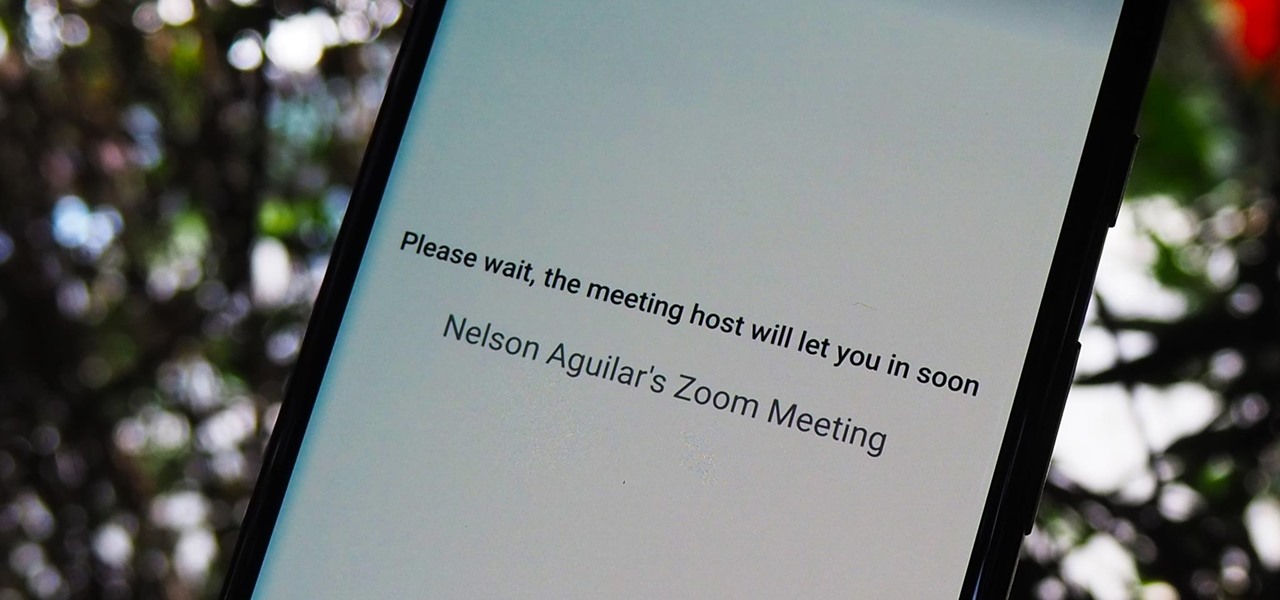
How To: Change These 30 Settings to Stop Zoombombing & Other Interruptions in Your Zoom Meetings
The "Zoombombing" trend is still strong on the Zoom video meetings service, despite security measures Zoom put in place to stop it. That's why it's up to you, as either a host or co-host, to be proactive about preventing Zoombomber harassment, as well as stopping it whenever it slips through the cracks.

How To: 7 Free Pass 'n' Play Games for Your Phone That Make Coronavirus Bearable at Home
If you're quarantining with other people, consider yourself lucky — but it's not always easy. Staying in one space for so long with too many people can be challenging, so you need to find things to do to make the time go by (and to keep everyone sane). Our advice? Try out these seven free multiplayer games that only require one iPhone or Android device to play.
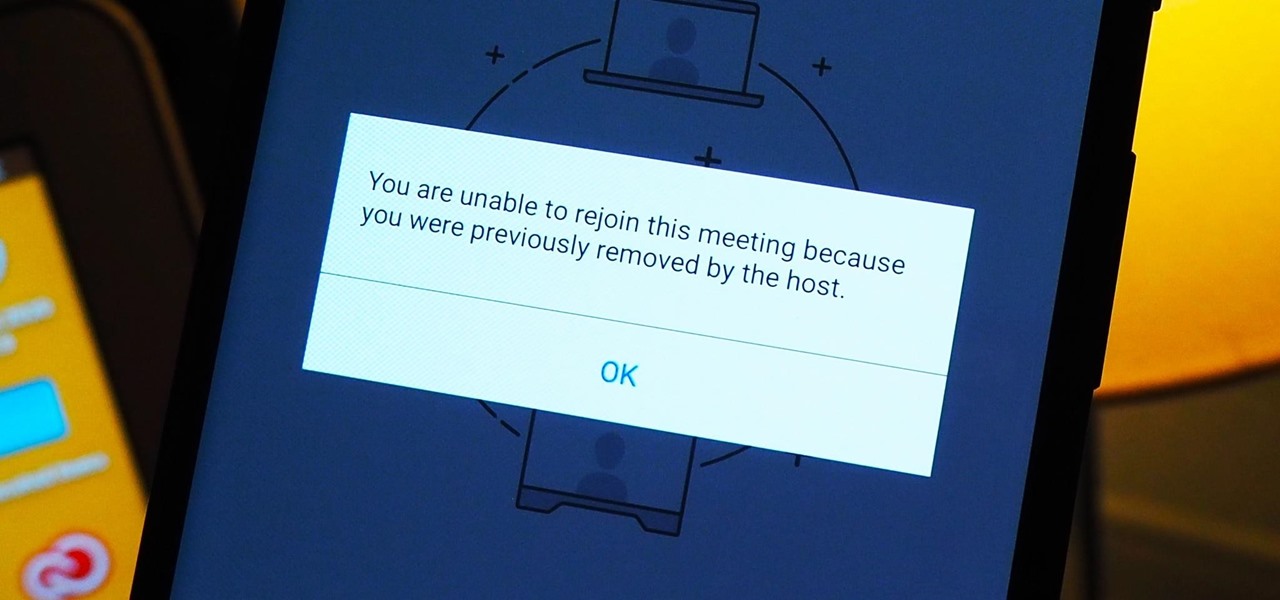
How To: Remove a Participant in a Zoom Video Call & Ban Them from Joining Again
As more and more people use the video conferencing service Zoom, the chances of trolling behavior and attacks only increase. But it's not just "Zoombombers" you need to worry about. A heated discussion between family, friends, or colleagues could turn sideways real quick, and sometimes the best course of action is to remove the participant from the group video meeting altogether.

How To: Put Someone on Hold During a Zoom Video Call to Lock Them Out Temporarily
During a meeting in real life, you could ask non-essentials to exit the room temporarily so that you can speak to just a few privately, but now that conferences exist online, it requires a bit more finesse. You could start a new video call on Zoom or remove individual participants, but that makes it hard for those who left to join again. But there is a feature where you can just put some users on hold.
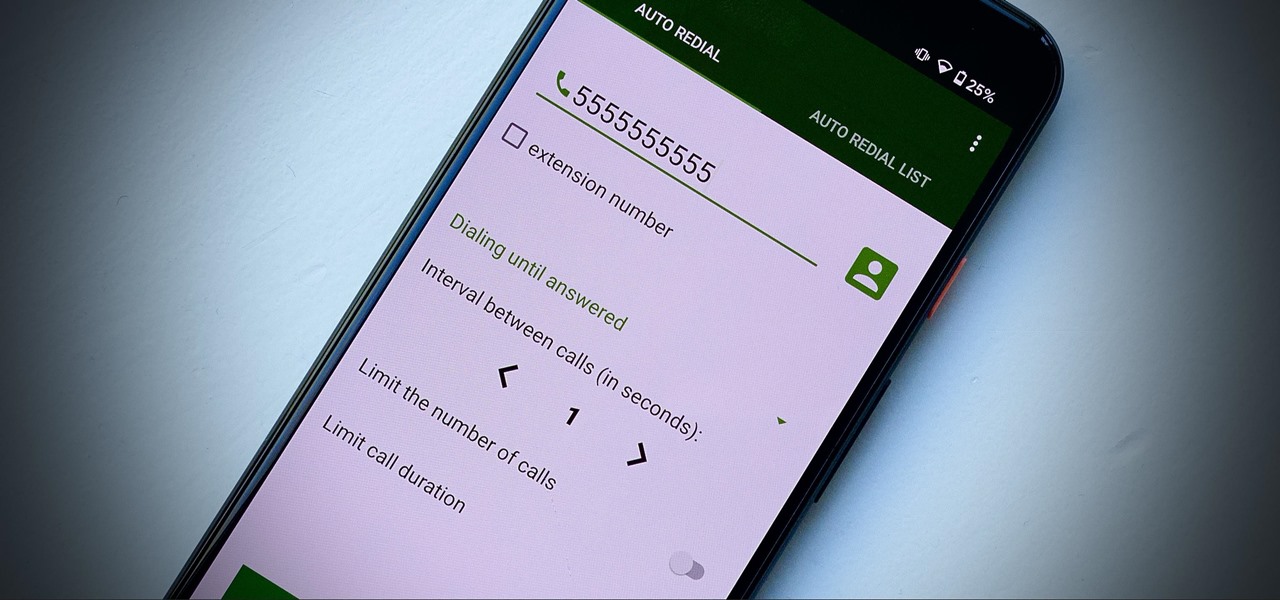
How To: These Auto-Redial Apps Can Call Busy Phone Lines Over and Over Again Until You Get Through
Some phone lines make it nearly impossible to get past the busy tone, whether it's a viral call-in giveaway, your state's unemployment office, your local post office during the holidays, or the repair office for a broken warrantied product you have. Thankfully, there are apps you can use to help break through the noise.

News: Facebook Makes Portal Portable, Upgrades Portal Plus, & Adds Microsoft Teams
With the arrival of Facebook Ray-Ban Stories smartglasses commanding the recent spotlight, the tech world acted like it forgot about Facebook's first foray in consumer hardware — the Portal line of video calling devices.

How To: 5 Fast Ways to Unlock Your Android Phone When Wearing a Mask & Gloves
Biometrics have a major flaw: they don't work well with personal protective equipment. Whether it's a mask obscuring facial recognition or gloves blocking the fingerprint scanner, it's a lot harder to unlock your phone when you're wearing the proper PPE. Thankfully, there are a few ways to speed things up.
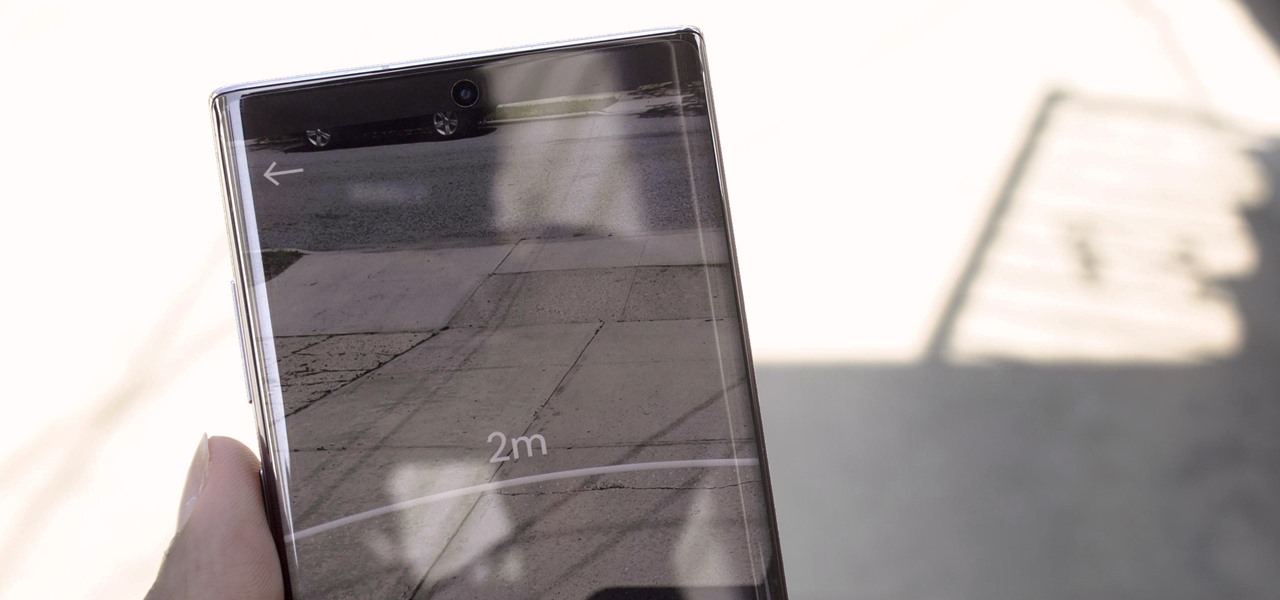
How To: 4 Smartphone Tips to Help You Stay Safe During the Country's Reopening
It is a scary time to be alive. As states start to ease back shelter-in-place restrictions, the new world you're entering is still unsafe. With a vaccine months away, your best bet is to follow CDC guidelines and use the tools at your disposal.
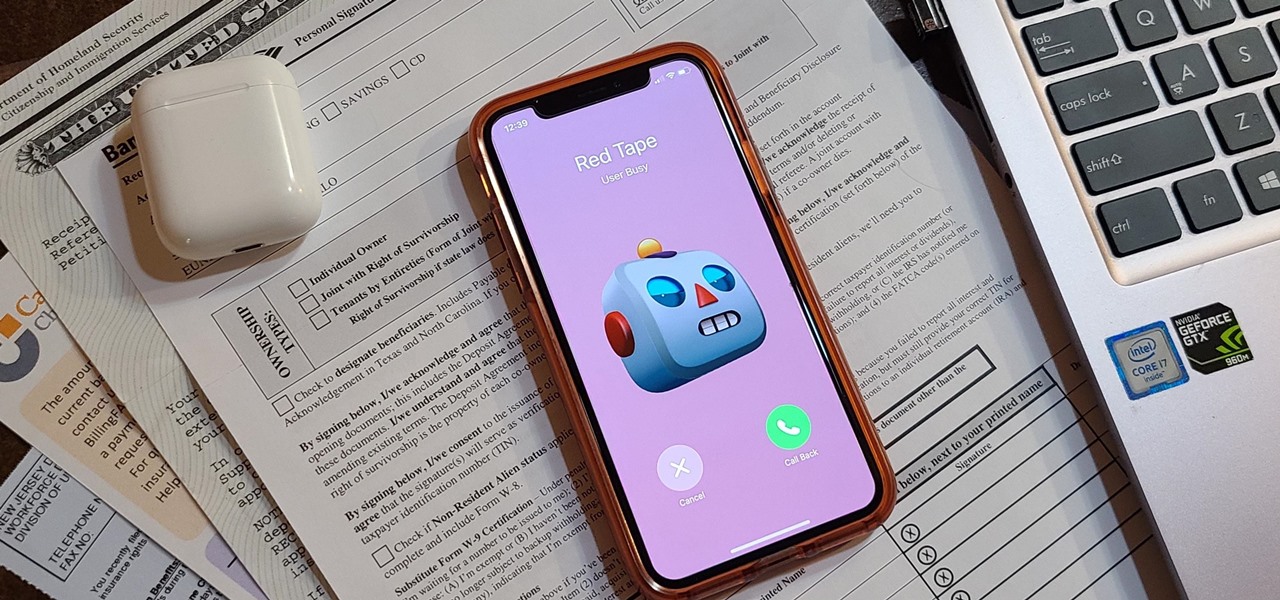
How To: Redial Busy Numbers Automatically on Your iPhone So You Don't Have to Keep Calling & Calling Manually
Even under normal circumstances, it's almost impossible to speak to a representative for a government agency or company in just one try. Many systems will put you on hold for long periods or ask to call you back when someone is available, but there are still some out there that just give you the busy signal over and over again. In those cases, there's a jailbreak tweak that can help.
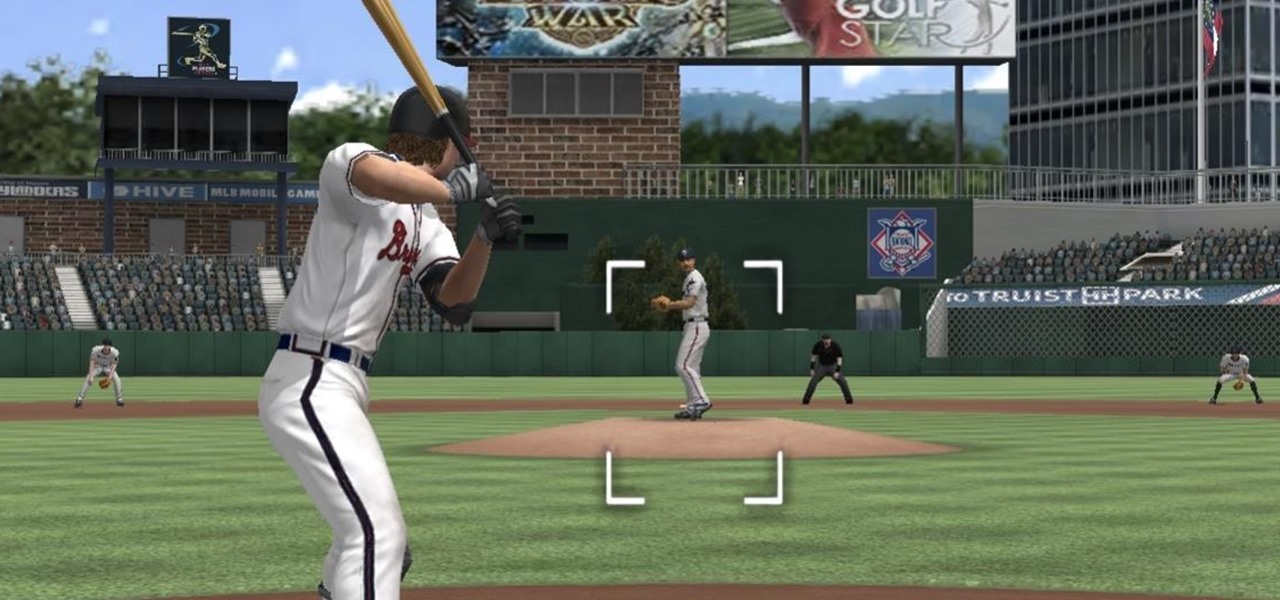
How To: 16 Best Games to Fill the Sports Void in Your Life
The COVID-19 pandemic has practically shut down all sports except for World Wrestling Entertainment, which has continued staging matches without an audience, leaving us sports fans with nothing much to cheer for. While they can't replace live games, smartphone games provide an alternate reality to live out our competitive entertainment in the absence of the real thing.
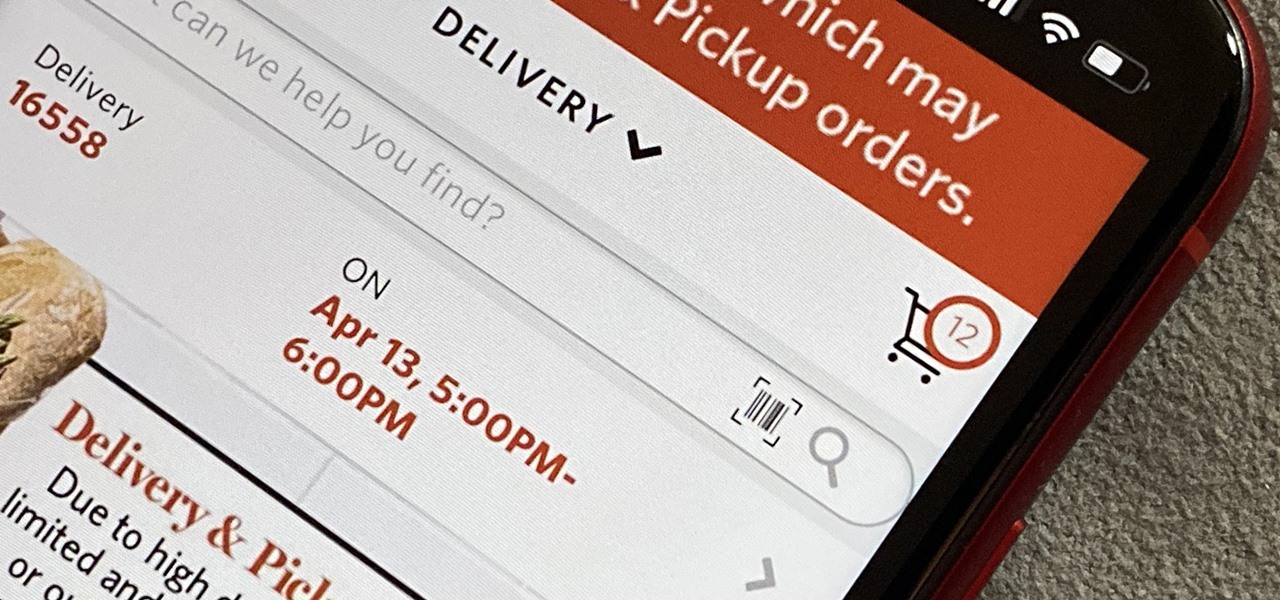
News: Grocery Delivery & Pickup Apps You Should Be Using During the Coronavirus Lockdown
As government officials scramble to contain the new coronavirus outbreak with bans on large gatherings, travel restrictions, and school closures, the rest of us have to worry about how we're going to safely purchase water, toilet paper, groceries, and other household goods during the global COVID-19 pandemic.

News: All the Live News Streams You Can Watch for Free on Your Phone, No Accounts Necessary
We're glued to the news now more than ever, but our "free press" isn't necessarily free of charge. Cable news outlets like CNN and MSNBC are locked behind expensive cable TV packages and cord-cutting streaming subscriptions such as Sling TV and Hulu + Live TV. Luckily, there are plenty of alternatives to get your TV news fix, free of any payment, account, or commitment.
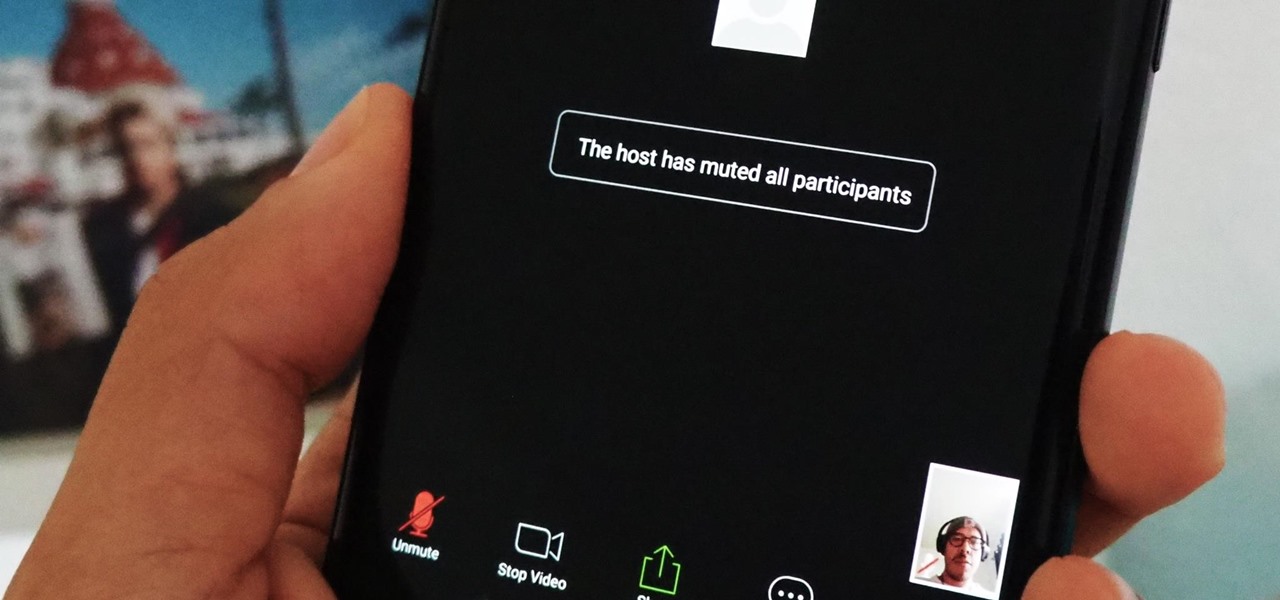
How To: 8 Different Ways to Mute Someone on Zoom That's Disturbing Your Video Meeting
If you're using or need to use Zoom, the popular video teleconferencing service, you've almost certainly heard about "Zoombombing" by now. While Zoom has been adding security measures to address the problem, there are other things you can do to prevent or stop Zoombombers in their tracks so that your video meetings and chats go undisturbed and uninterrupted.

News: Take Advantage of These Free Movie & TV Deals Before It's Too Late
It's not so difficult to stay at home during the coronavirus lockdown when there's so much free entertainment to take advantage of. That seems to be the M.O. for many studios and streaming services, as they've made so many shows and movies available to the public for free. That said, they aren't running charities here. These deals won't last forever, so make sure to jump on board before it's too late.

How To: 9 Ways Your iPhone Can Help You Be More Productive When Working from Home
With stay-at-home orders for most of us in the US because of the new coronavirus, many of you are likely struggling to be productive and efficient when working from home. Unless you've worked from home before, it can be challenging to separate work from personal life throughout the "workday." But your iPhone can help make the transition easier and more successful.
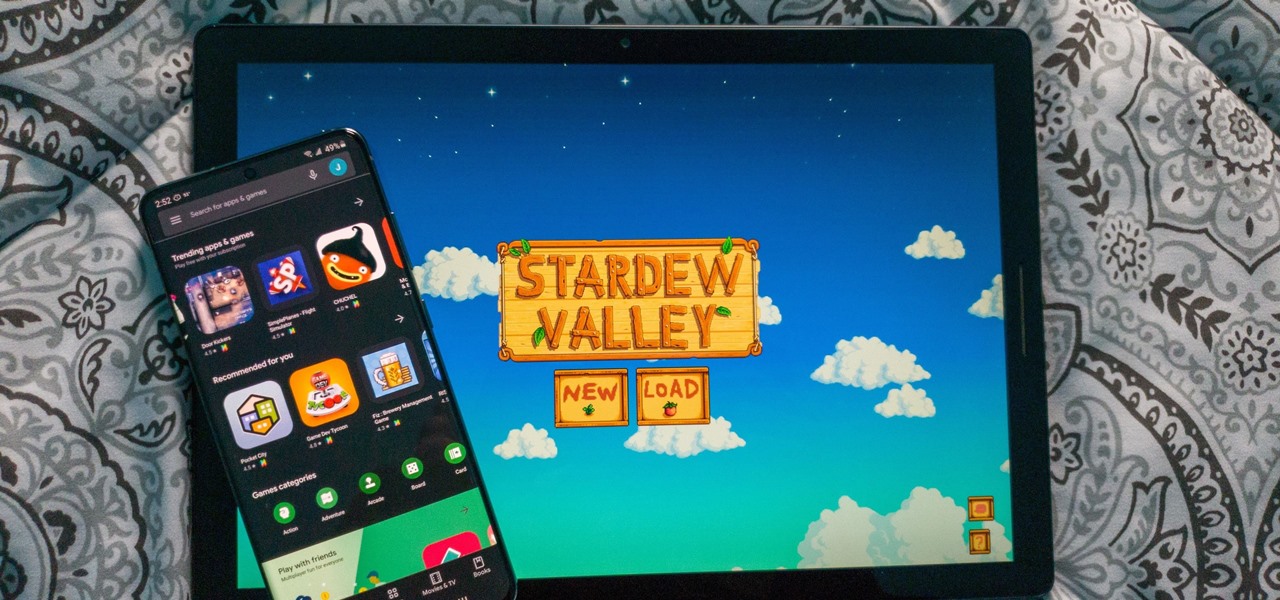
News: Google Play Pass Is the Perfect Quarantine Companion for Android Users
This extended period at home due to COVID-19 is the perfect time to try out new apps in the Play Store. But instead of buying premium versions, Google Play Pass will give you unlimited access to paid apps and games for about five bucks. And there's an even better deal now to help with coronavirus.


