Pandemic Prep


News: This HQ Trivia Replacement Is Just What You Need During Quarantine
With all this time spent stuck at home because of the COVID-19 pandemic, HQ Trivia would be a prime way to beat the boredom. Unfortunately, HQ went belly up in February, just before everyone had stay-at-home orders. While HQ has teased a potential comeback, there are other trivia games out there that are live right now. One of those brings the spirit of HQ Trivia back to our phones.

How To: Use This Zoom Hack to Make Everyone Think You're Still in the Video Meeting When You're Not
It's OK to want an extended break when you're working or learning from home. Maybe you want to play a video game, spend more time with your family, hang out with your dog, or FaceTime with friends. But how can you do that when you're supposed to be in a Zoom video conference or class? Thanks to one Zoom feature on your iPhone, it may be easier than you think.

How To: Disable Your Camera During a FaceTime Call
If you've ever wanted to turn off your camera during a FaceTime call, you might have noticed it seems, well, impossible. But it's not. You can kill your camera feed at any time, whether you're chatting with one friend or 31. Apple just makes the off button challenging to find.

How To: Disable Photo, Screen & URL Sharing for Participants on Zoom to Prevent Unwanted Images During Video Calls
As long as you have the meeting ID, you can join and interrupt virtually any video call on Zoom. And that's how we get terms such as "Zoom-bombing," where someone jumps into a chat to say or visually show vulgar and inappropriate things to the other participants. However, hosts can put an end to it.
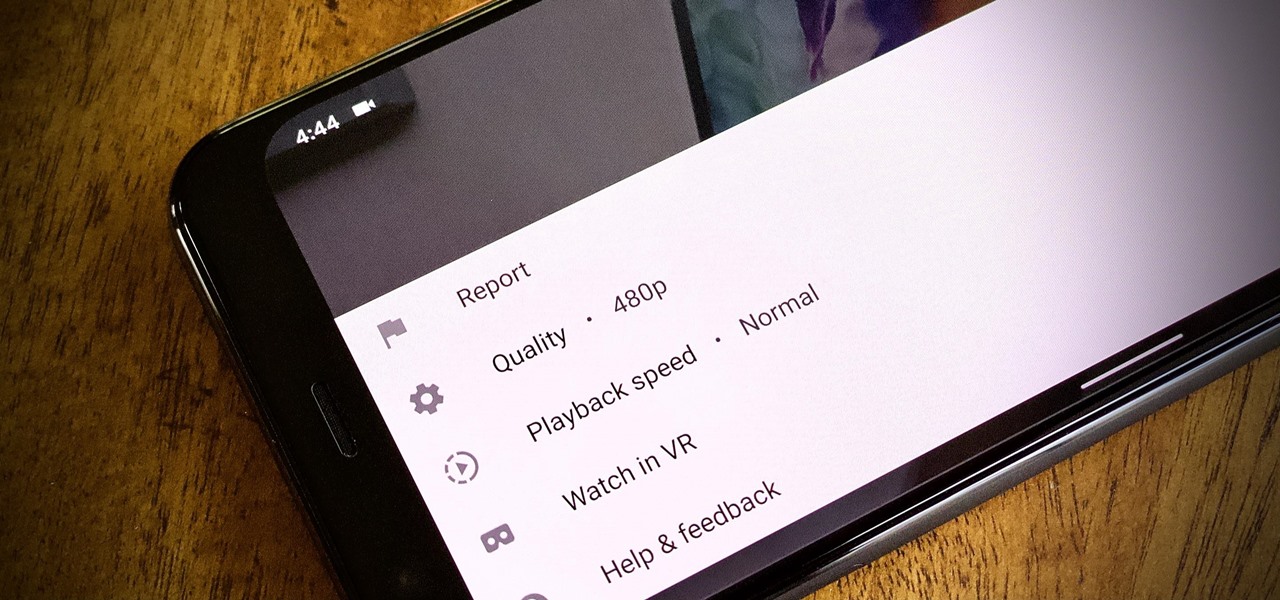
How To: Make YouTube Default to HD Resolution Always on Your Phone
To reduce stress on internet bandwidth during the COVID-19 pandemic that the novel coronavirus is causing, Google decided to set YouTube's default video quality to 480p. That said, even when you could stream at HD quality without adjusting anything, you still couldn't switch the default to whatever you liked. We have a few methods on hand to help you change that.

How To: Test Your Social Distancing Skills from Home with This AR App for Android & iOS
The impact of the COVID-19 pandemic caused by the novel coronavirus has practically guaranteed that the virus, along with the phrases "social distancing" and "flattening the curve," will rank among the top search terms of 2020. USA Today combined the phrases in its latest augmented reality experience, which quizzes your knowledge in the best practices of social distancing.

How To: Disable Your Mic & Camera Automatically When Joining Zoom Meetings to Slip into Chats Quietly
By default, as soon as you join a meeting on Zoom, both your microphone and camera turn on, sharing your audio and video to the other chat participants. While that isn't usually a problem, it can be an issue if the meeting hasn't started or you're entering in the middle of a class, and you don't want to disturb the video conference.

How To: Use Apple & Google's COVID-19 Screeners on Your Phone to See if You Might Have Coronavirus
The COVID-19 pandemic has created a frenzy for news and information that is nearly unprecedented in the smartphone era, with a major side effect of misinformation. Now, major tech companies are making it easier to ask for advice about novel coronavirus from their respective digital assistants. Results may vary, but Apple and Google are the most useful at the moment.
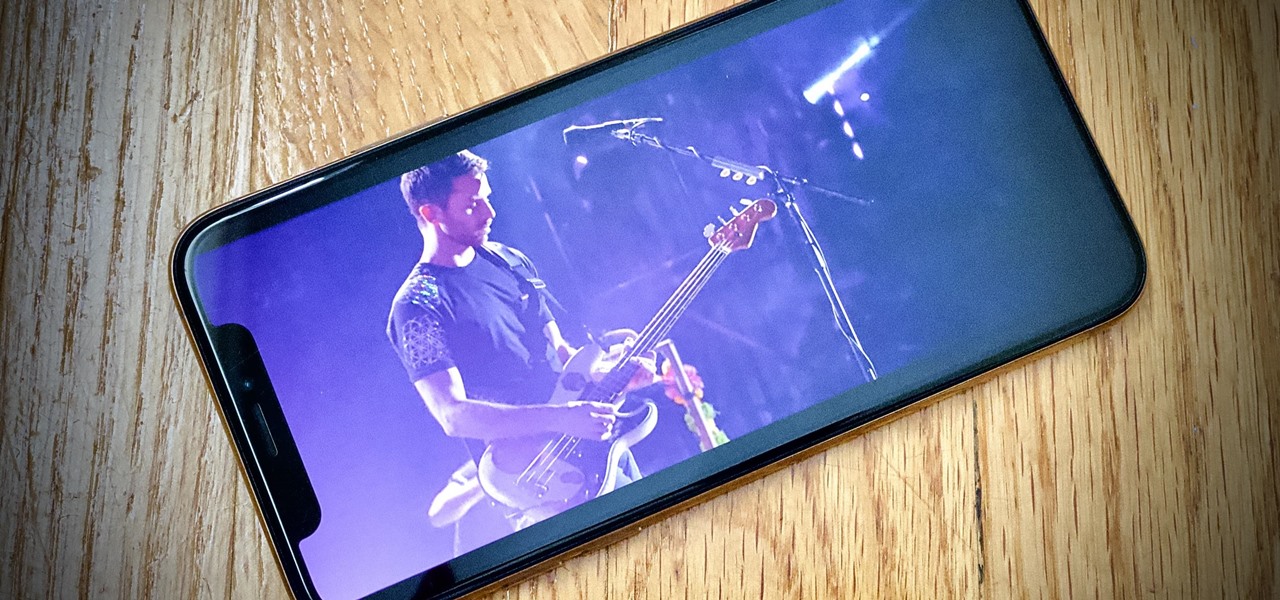
News: Musicians Are Holding Live Online Concerts for Free — Here's How to Watch Them All from Your Phone
Remember concerts? Those were fun. While gathering in large groups to listen to live music might not be allowed at the moment, the live music part still is. Thanks to the internet, more and more musicians are taking the stage each day to perform for those of us stuck in social isolation due to the new coronavirus. The best part? Many of these concerts are 100% free.
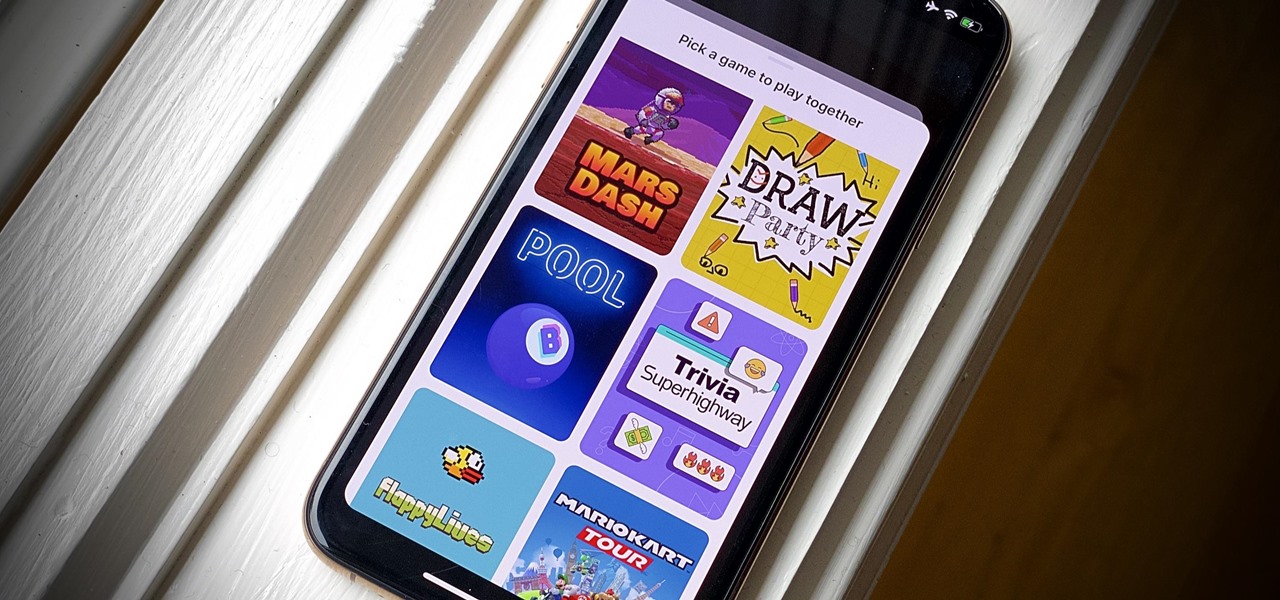
News: 8 Free Must-Have Games to Play with Friends on Your Phone
Even for those of us who enjoy spending time alone at home, at a certain point, it just gets boring. We all need social interaction, but with stay-at-home orders, that can be hard to come by. If you're feeling the itch to hang out with friends and have a good time, you should know there are plenty of free multiplayer games for iPhone and Android that will let you do just that — remotely.

How To: 8 Ways Your Samsung Galaxy Phone Can Help You Be Productive When Working from Home
For those not used to it, working from home can be a difficult transition. Everything around you can be a distraction, and distance from your boss and coworkers means less pressure and incentive to get things done. So it's not surprising to see a major drop in productivity during a period of self-quarantine, but your phone can help you stay on track instead of sidetracking you.
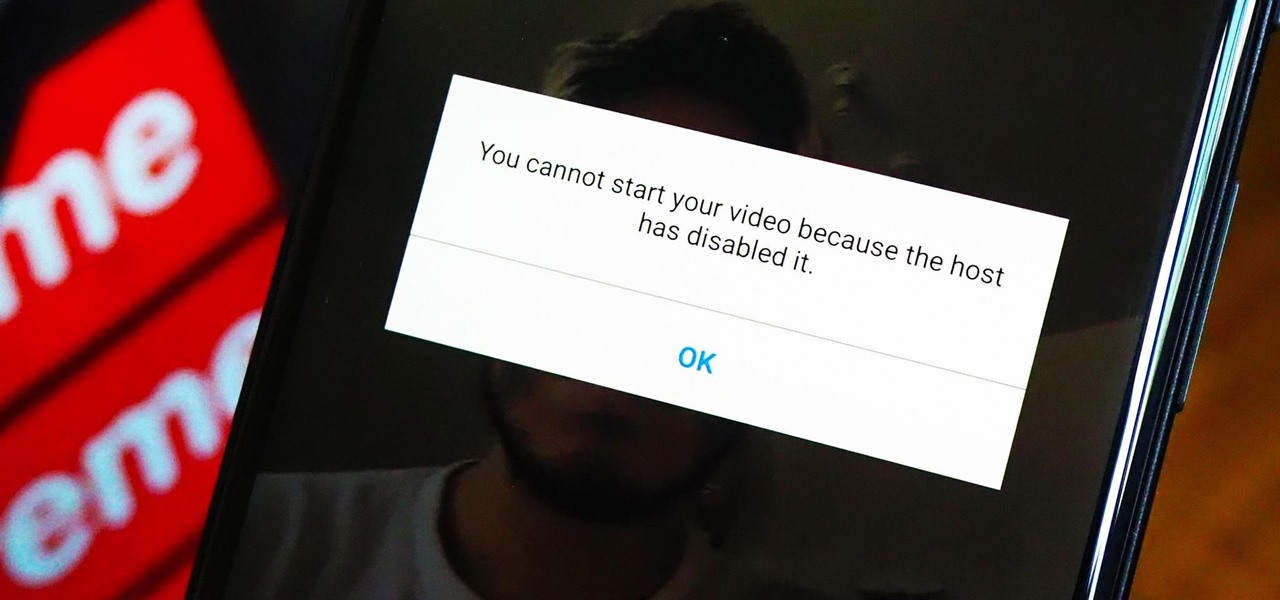
How To: Block Someone from Using Their Camera During Zoom Video Calls
As a meeting host on Zoom, you can't control what a participant does during your live video call, but you do have the power to turn off their camera so that other people aren't subjected to distractions. So if you catch someone in your call purposely making obscene gestures or accidentally exposing themselves while using the bathroom, you can block their camera, as long as you know how.
How To: Bypass Zoom's Attention Tracking Feature So Your Boss or Professor Can't Tell You're Slacking Off
When you're stuck working or learning from home, video meetings can help you stay connected to employers, coworkers, schools, students, and more. And Zoom is the hottest video conferencing service at the moment. While Zoom is easy to use, it does have a fair share of sketchy features you should know about, such as attendee attention tracking.

How To: Add a Virtual Background to Your Zoom Video on Mobile to Hide Your Real Background
Working from home has its perks. You don't need to commute, you can work in your pajamas, and you don't even need to clean your house, especially if you're using Zoom for video meetings on your smartphone. Instead of clearing toys from the floor or moving that pile of clothes on your chair, you can take advantage of Zoom's virtual background feature to hide what's really behind you.

News: Learn a New Language While Stuck at Home Under Quarantine
There's only so much Netflix and TikTok a person can take in quarantine before they've had enough. We've only just started our stay-at-home lifestyle, but already TV and movies are getting old. The COVID-19 lockdown doesn't just have to be a mindless watch party, so why not take the time to learn a new language?
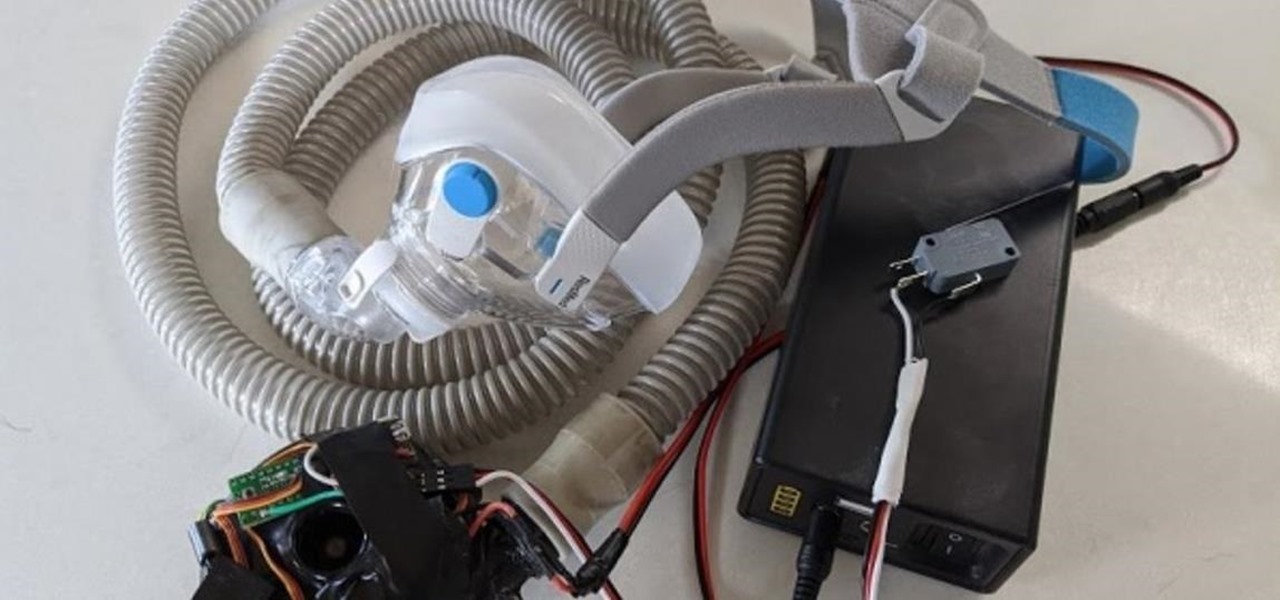
News: 5 Ventilator Hacks Doctors & DIYers Are Sharing in the Face of Shortages to Try & Help Save COVID-19 Patients
With the nation facing a shortage of ventilators for COVID-19 patients and no apparent ramp-up in the production of new ones, engineers, medical resistents, and do-it-yourselfers are sharing plans for homemade versions.
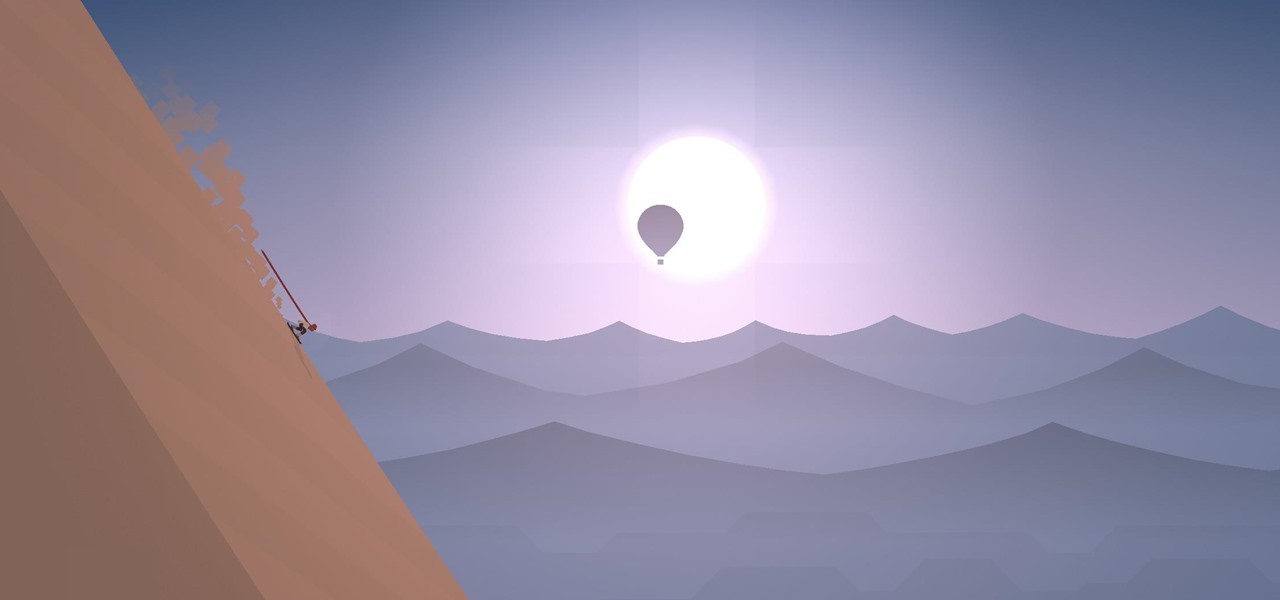
News: Act Fast — These Games Are Free for a Limited Time to Help with Coronavirus
Staying inside during the coronavirus pandemic isn't easy for most of us. As important as it is to keep away from others, it can be challenging to keep to ourselves day after day. That's why mobile game developers are stepping in to help; many are making their games free for a limited time, to provide some much-needed fun during scary times.
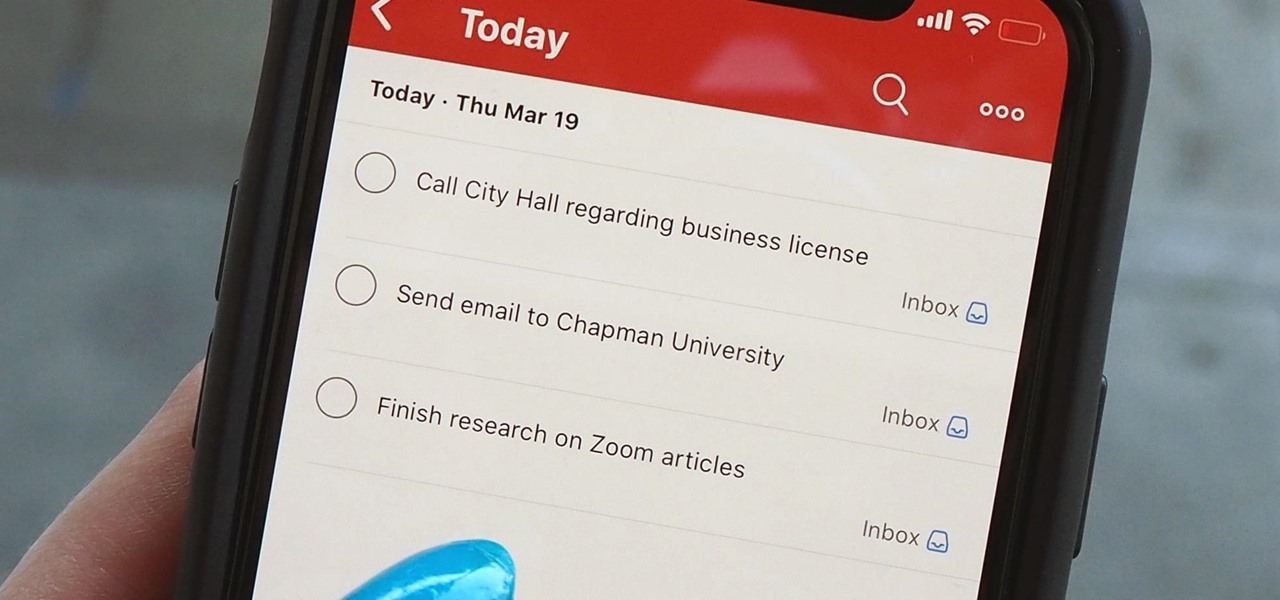
News: 27 Best Productivity Apps to Make Working from Home Less Stressful
In the last decade, the number of people working remotely in the US has increased dramatically, and so has their need for technology and software to supplement that remote work. Whether you work from home or a coworking office space, the requirement for highly compatible and helpful productivity apps is a must if you want to get things done successfully.
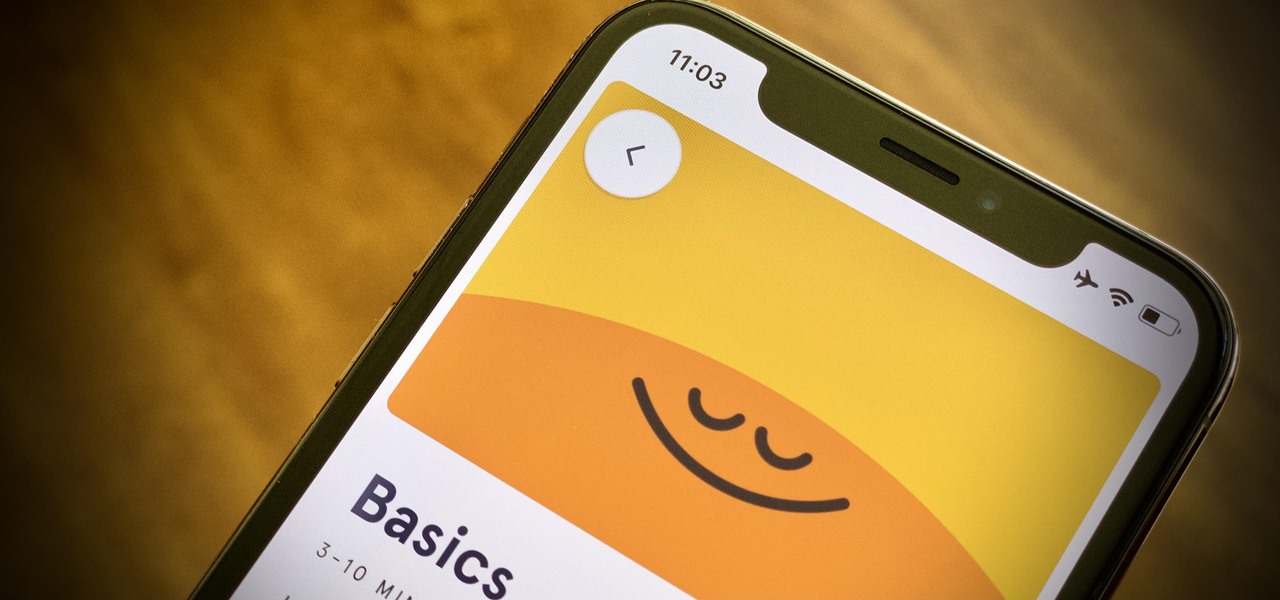
News: Ease Your Coronavirus Worries with These Meditation Apps
It's not hard to let the new SARS-CoV-2 strain of coronavirus put pressure on our minds. Fear of catching COVID-19 is never far from the topic of conversation. But it doesn't have to be that way. If you're struggling with anxiety, stress, depression, or any negative emotions due to the virus's effect on our lives right now, you might find some solace in meditation.
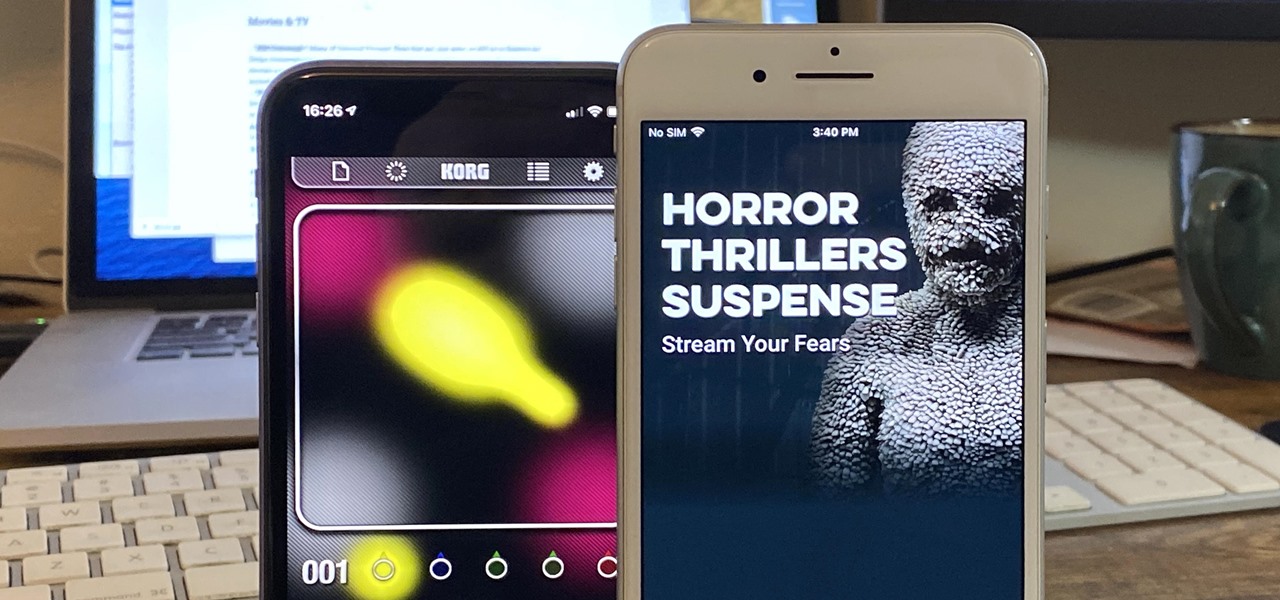
News: Free Apps & Services to Take Advantage of During the COVID-19 Lockdown
While the airline, casino, cruise, and hotel industries are asking for government bailouts during the COVID-19 pandemic, companies around the US are giving away its apps and services for a limited time. So while you're stuck at home, keep your mind off of coronavirus with free movies, TV, music apps, concerts, internet, fitness sessions, classes, and more.


