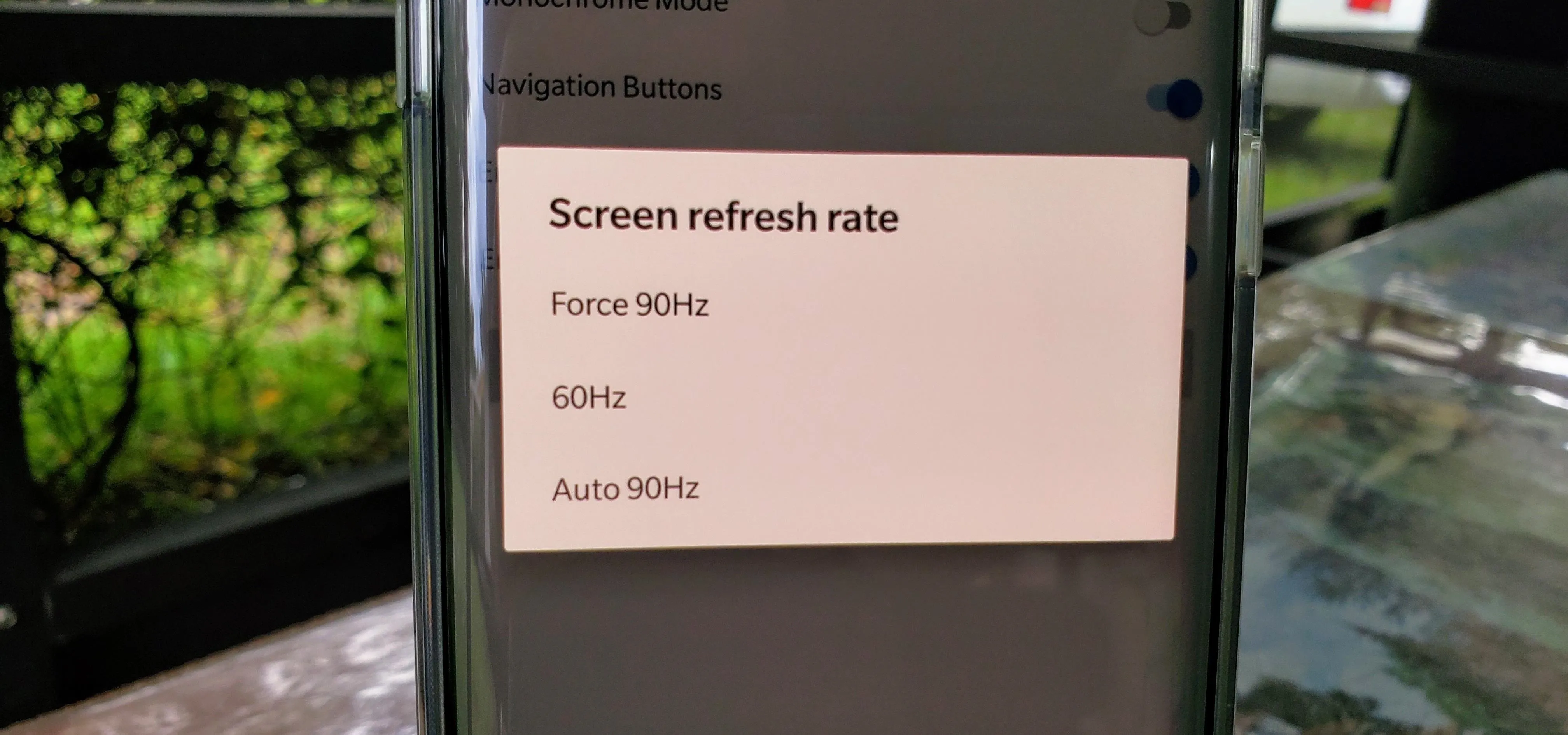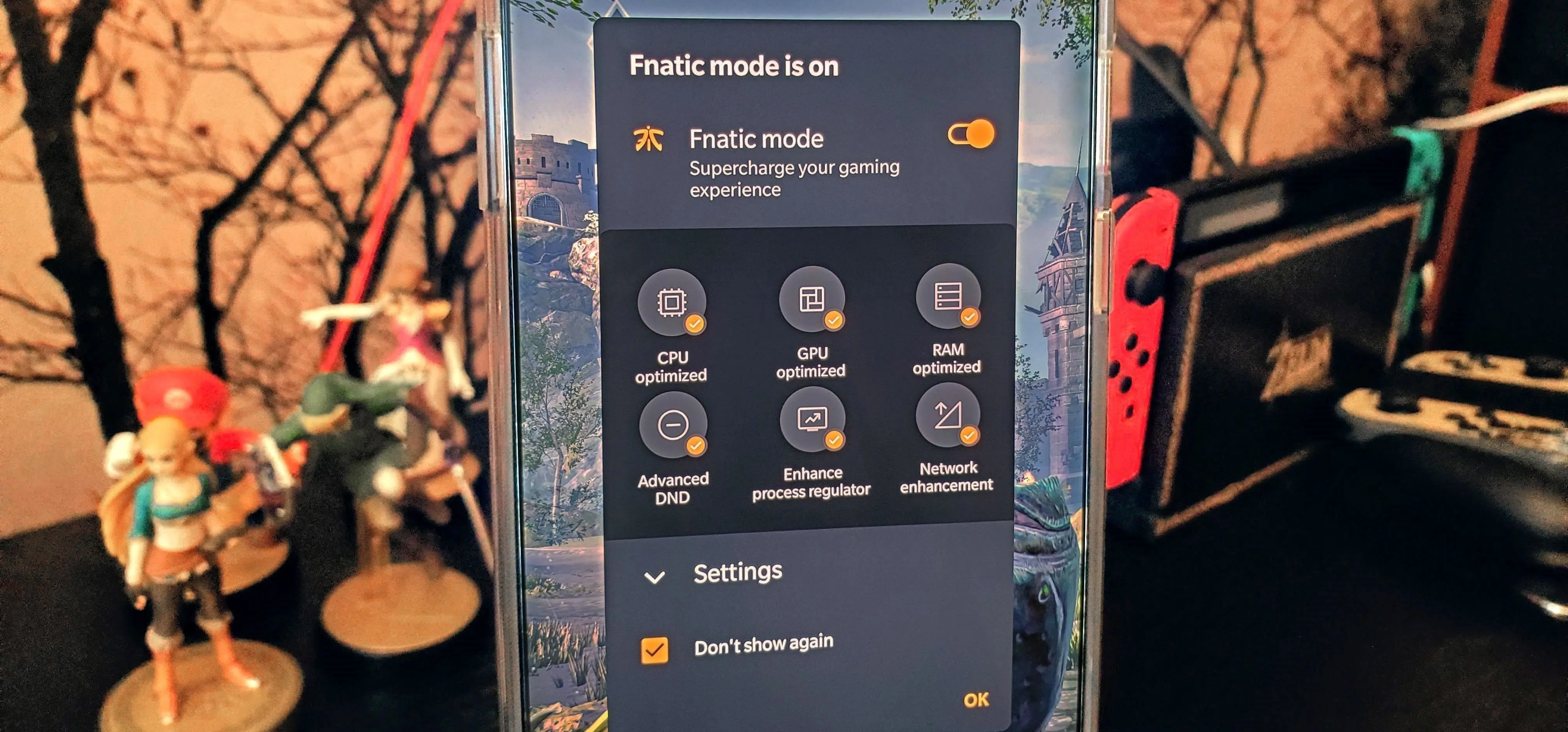Gaming


how to
Apple Just Added Sudoku to Apple News — Here's How to Play It on iPhone, iPad, and Mac


how to
Apple Integrates Game Center Leaderboards into News+ Puzzles with iOS 17.5


how to
Apple Has a Killer New Word Game Puzzle Called Quartiles on iOS 17.5