Quick Tips


How To: The Simple Way to Enable Caps Lock on Your iPhone
When you need to type in all caps on a computer, you just press the "caps lock" key. But no such key seems to exist on iOS. The "shift" key appears to work at first but will deactivate once you type one capital letter. Holding down the shift key while you type gets the job done, but it's a pain. While it might not be obvious, enabling caps lock is actually really simple.

How To: Your iPhone's Using More Data Than It Needs, but This Could Stop It
While mobile data caps are larger than they used to be, many of us still have limits to contend with. If you find yourself up against that ceiling month after month, your iPhone itself might be to blame. Luckily, there's an easy fix to stop your iOS device from burning through data in the background.
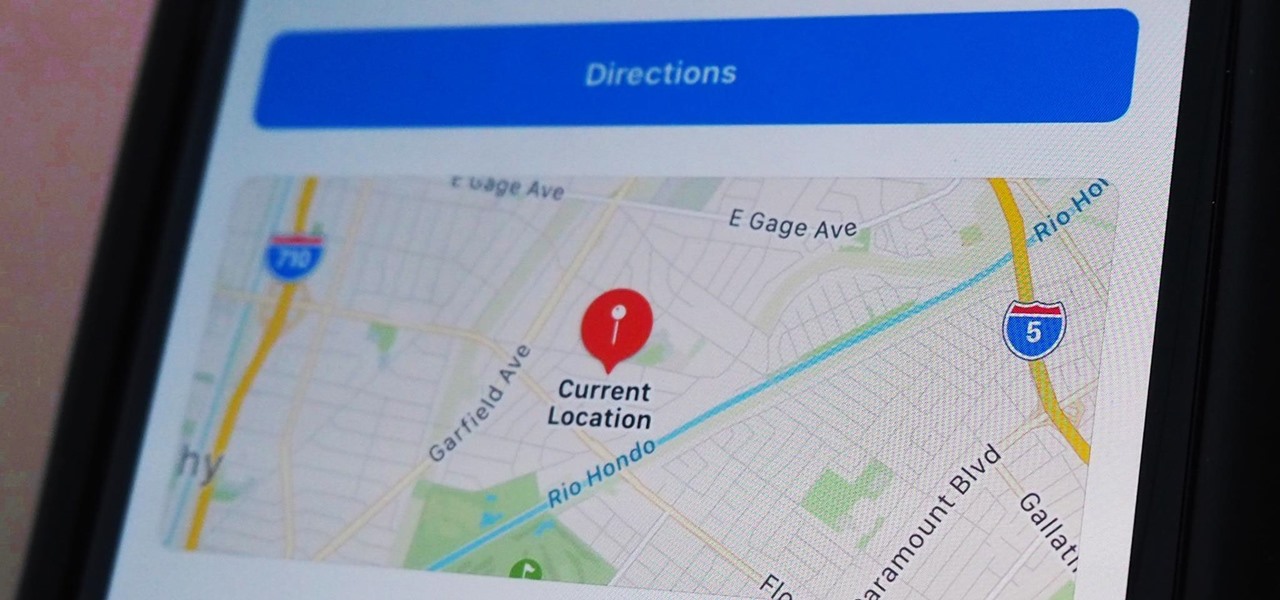
How To: The Fastest Way to Share Your Location via Messages on Your iPhone
Apple makes it simple to share your location with your family and friends using tools built into the "info" page for each conversation thread in Messages. With those tools, you can send your current location or share trackable real-time coordinates. But iOS always has a few hidden tricks to make things easier than they seem, and that's precisely the case if all you need to do is share your current location.
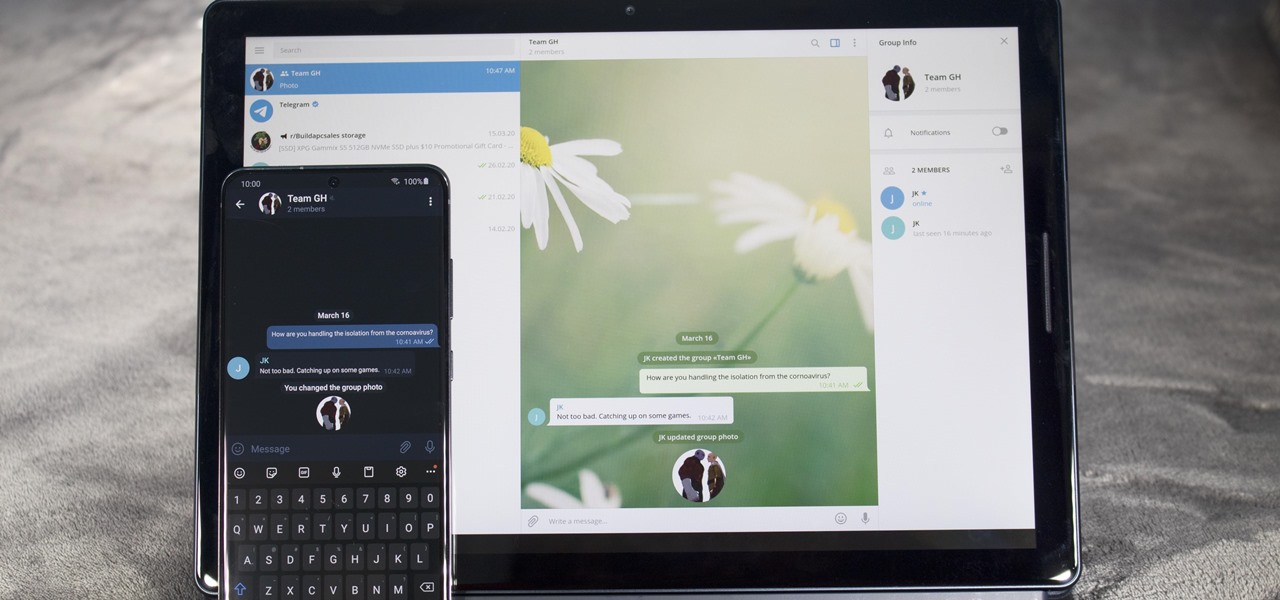
How To: Telegram Has a Fun Way to Jump Back into Group Chats
Although Telegram wasn't able to make our roundup for the best encrypted messaging app, it's my go-to for group messaging thanks to its ever-expanding list of features. The app even makes jumping into group chats fun and easy by allowing you to set a home screen shortcut for your favorite Telegram threads.
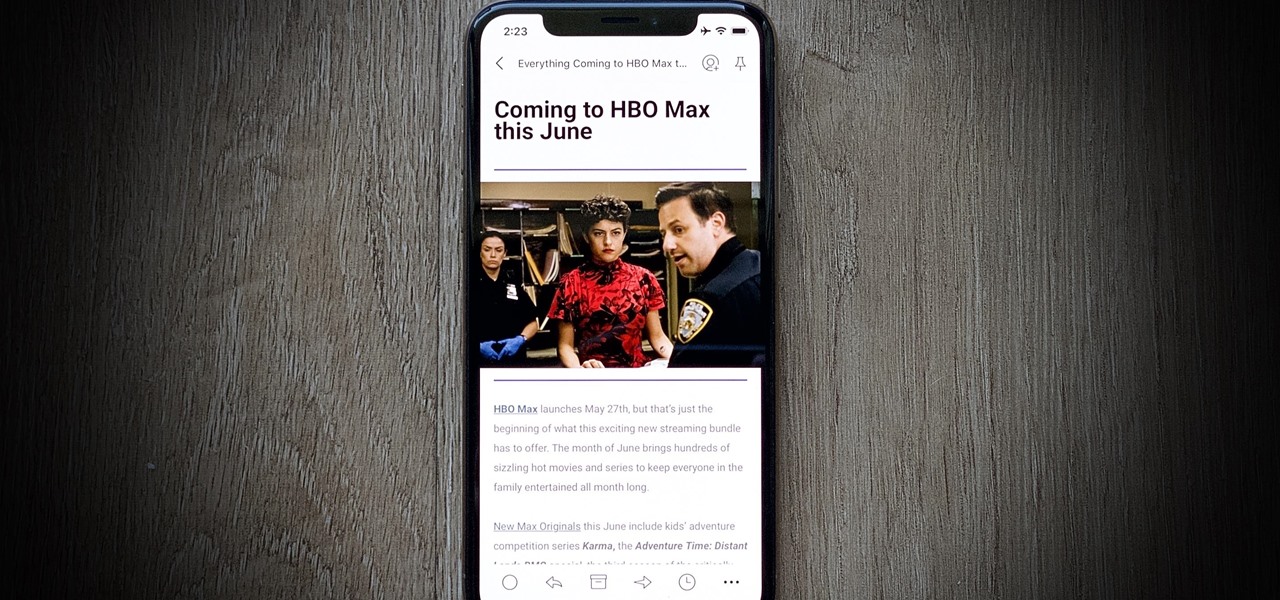
How To: HBO Max Subscribes You to Its Newsletter Automatically — Here's How to Opt-Out
HBO Max promises to entertain you with hours upon hours of content, from shows like "Friends" and "Game of Thrones" to movies like "Joker" and all eight Harry Potters. The company wants to keep you in the loop on all things "Max," so it signs you up for a newsletter to do just that. That might not sit well with you, but don't worry — there's a simple way to opt-out right now.

How To: Use the Hidden Quick Scroll to Browse Emojis on Your iPhone Faster
When words aren't enough, emojis are there to help. Your iPhone has almost two thousand of them for you to communicate in a more lively manner or to express indifference, excitement, joy, and other emotional states. However, the more emojis that come out, the more difficult it is to find the one you want — unless you know your way around your keyboard.

How To: iPhone Too Bright at Night? Don't Just Use the Brightness Slider
Even with your iPhone's brightness slider down all the way, your display will probably still be too bright at night with all the lights dimmed or turned off. So if you want to continue scrolling through Instagram in bed or enjoying a late-night TikTok binge without hurting your eyes, there's a quick trick you can use to make your screen even dimmer and prevent strain on those peepers.

How To: Share Screenshots Faster on Your iPhone Using This Hidden Trick
When you need to share a screenshot on your iPhone right away, you would normally just tap its thumbnail after the shot, then share the picture from there. But that's one too many steps if you don't need to add any markup, crop it, or make other edits. There is a much faster way, however, and it's hidden in plain sight.

How To: This Secret FaceTime Trick Lets You Zoom with Your iPhone's Camera
With Zoom and Google Meet, you can zoom in using your rear camera on a video call to focus on something far away or to get a closeup view. But in Messenger, Snapchat, WhatsApp, Skype, Instagram, and most other video chat apps, zoom functionality is disabled. And it may appear to be blocked in FaceTime too, but that's not the case — the feature is just hiding in plain sight.

How To: Make a Panic Button That Deletes All Your Google History in Seconds
We all know Google keeps a history of everything we do on our phones unless we say otherwise. However, you might not realize just how detailed it is until you check it for yourself — even the actions you do in each app are tracked by default.

How To: There's a Better Way to Zoom with Your iPhone's Camera
The iPhone 11 series models have sophisticated camera systems that include both a wide and ultra-wide lens. On top of that, the Pro models also have a telephoto lens. So you can zoom anywhere between 0.5x optically to 5x or 10x digitally, depending on the one you have. While you can pinch in and out on the screen to control the zoom, there's a way to get more granular control for photos.
How To: There's a Faster Way to Check for System Updates on Your Pixel
Prompt and frequent system updates are a big part of the Pixel's identity — we're even getting quarterly feature drops now. But not all devices receive these all-important updates at the same time because of Google's staged rollout system. If you want the update right away, there's a way to manually check without having to dig around in Settings every time.
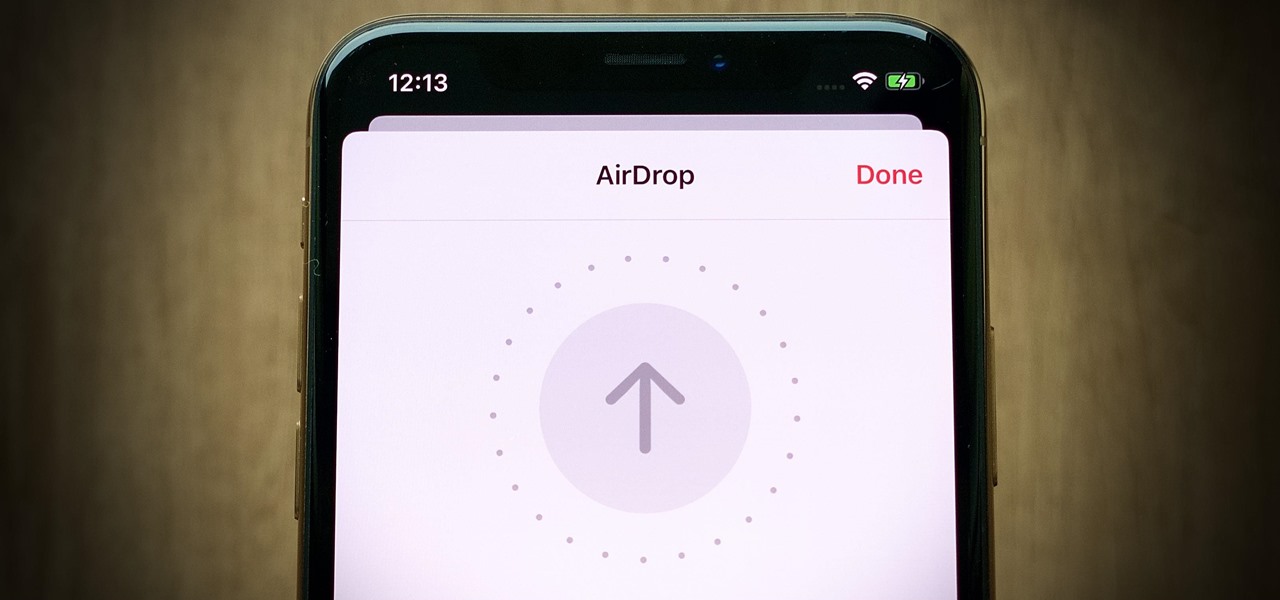
How To: Change the AirDrop Alert Sound on Your iPhone to Anything You Want
These days, AirDrop's distinct "doo-doo-doo-doo" sound is almost as iconic as Apple's classic Marimba ringtone. And just like with ringtones, that AirDrop alert on your iPhone doesn't need to sound like everyone else's. In just a few taps, you can make it sound like anything you want.

How To: There's a Hidden Scientific Calculator on Your iPhone
The Calculator app on your iPhone may seem boring and basic, but there are a few interesting tricks worth knowing. You can ask Siri to perform calculations for you, long-press on results to copy them, long-press the field to paste numbers in, and swipe left or right above the keypad to delete digits one by one. The app can also be used as a scientific calculator with just a simple maneuver.

How To: Scan Any QR Code in Seconds with Your iPhone
A QR code is a fun and convenient way to link people to a website or app. On iOS, you have a few ways to scan these codes. You can download a QR scanner to get the job done, but Apple has one built into iOS. Or you can add the QR Code Reader tile in Control Center, but that's not even necessary. There's a better way, one that requires basically no effort to pull off.

How To: Type in a Foreign Language with This Hidden Gboard Feature
There are plenty of apps that can translate text on websites and even in the real world. But when you need to write a message in a language you don't speak, it's your keyboard that will come in handy the most.
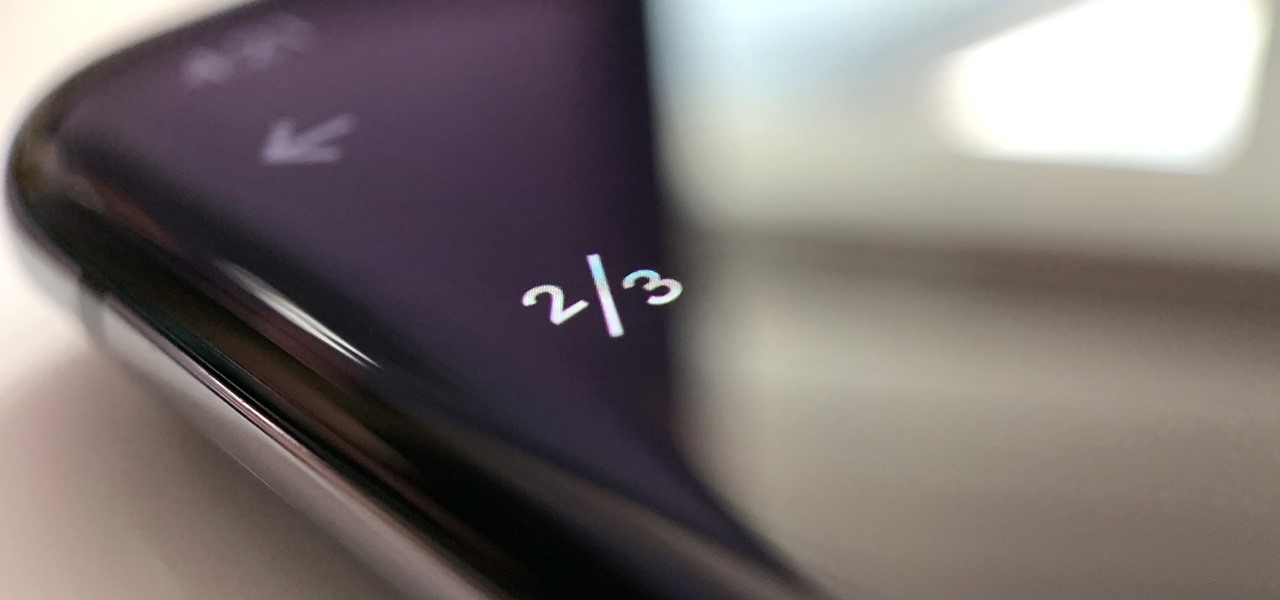
How To: There's a Handy Shortcut for Typing Fractions on Android
If you're using the default Samsung Keyboard on a Samsung Galaxy smartphone or Gboard on a Google Pixel or any other Android device, here's a cool trick you should know about.

YSK: There's an Easy Way to Change Samsung's Tab Switcher into a Tidy List View
Are you the kind of person to never close tabs in your browser? With so many tabs, the overview menu becomes congested, making it difficult to go back. But it doesn't have to be that way.

How To: The Simple Way to Stop Your iPhone from Sending Unwanted Audio Messages
Your iPhone's audio messages may get you in trouble if they haven't done so already. It's way too easy for your iPhone to start recording without your knowledge, only to send a friend or family member a conversation you're having about them. (Awkward.) Luckily, protecting yourself takes only the flick of a switch.
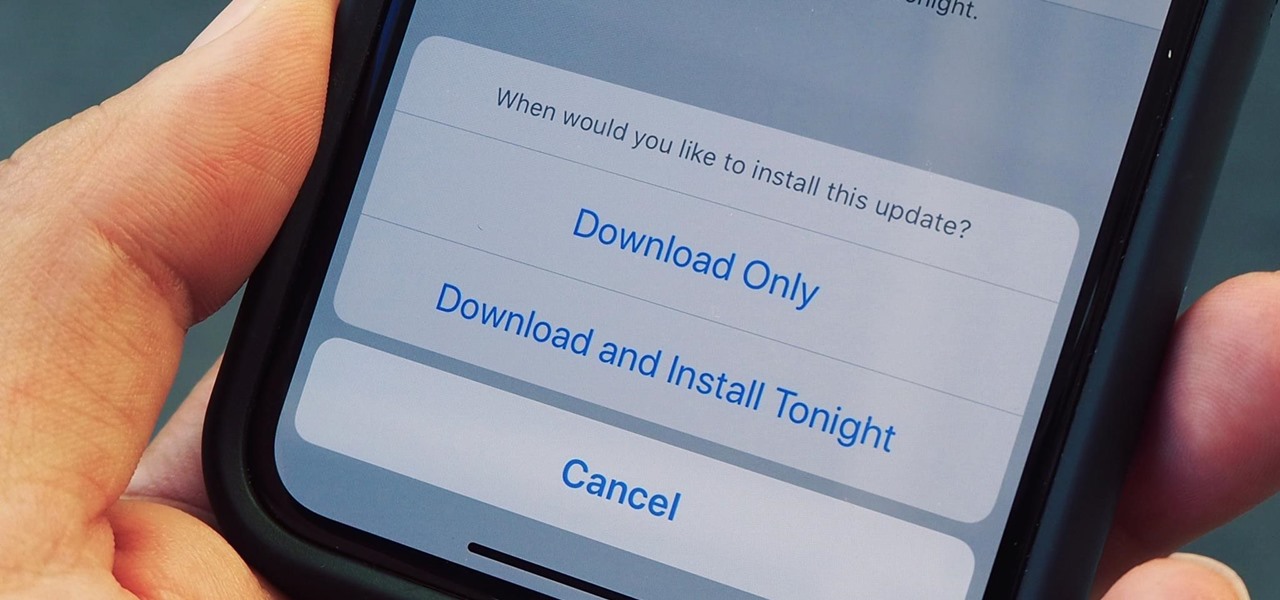
How To: Use This Trick to Unlock Hidden Software Update Options on Your iPhone
The automatic software update setting on your iPhone is nice, but you may not always want to install new iOS versions blindly. New updates could contain bugs and vulnerabilities, and your favorite features may even disappear. With the auto-update option turned off, you can manually download and install updates, but there are also hidden options to be more specific about how you want to do it.


