Travel Tips for Your Phone


How To: The Worst 'Feature' Every iPhone 14 Series Model Has
Apple finally unveiled the iPhone 14, 14 Plus, 14 Pro, and 14 Pro Max, and there are a lot of improvements that'll make you want to trade in your current iPhone stat. But I wouldn't be so quick to upgrade because there's one "feature" that will make many of you rethink getting a new iPhone 14 series model.

How To: Use Different Voices in Waze to Personalize Navigation & Direction
If you've been looking for an alternative to Google Maps, look no further than Waze. In addition to benefits like crowd-sourced traffic data, police trap locations, and road work avoidance, the app even lets you personalize the voices used for navigation and directions.
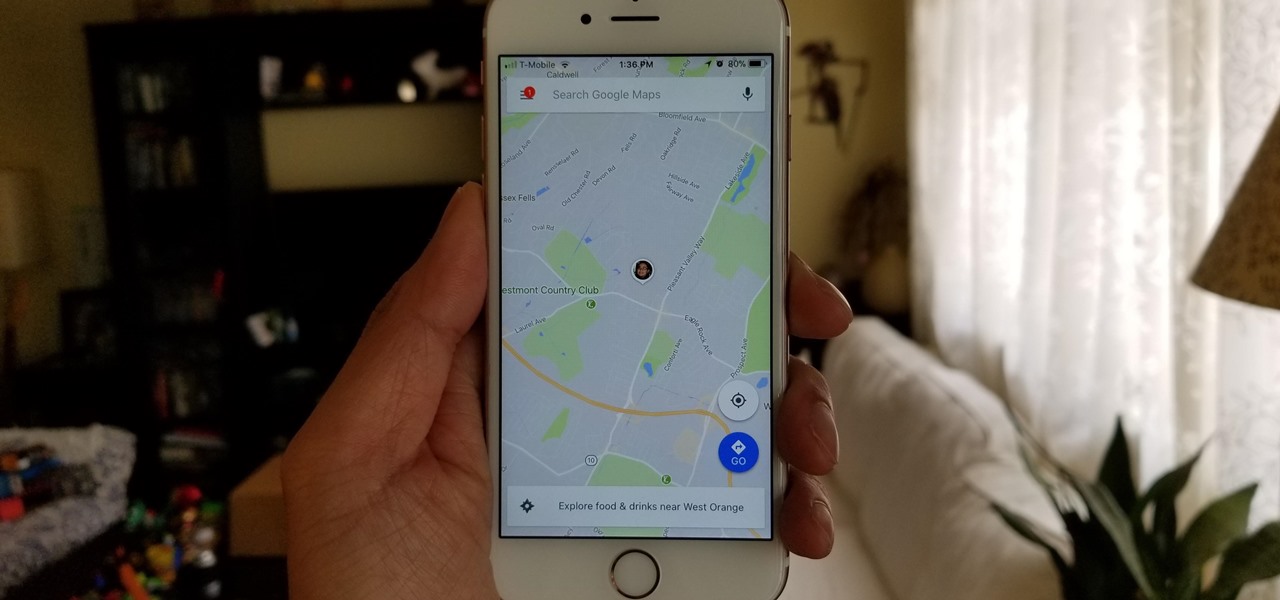
How To: Use Google Maps to Share Your Location with Friends & Family
Life is all about spending time together with loved ones, experiencing new places together to enjoy and create memorable moments. Luckily, Google has made it easier for us to rendezvous with friends and family at specific places by letting us broadcast our locations using Google Maps.
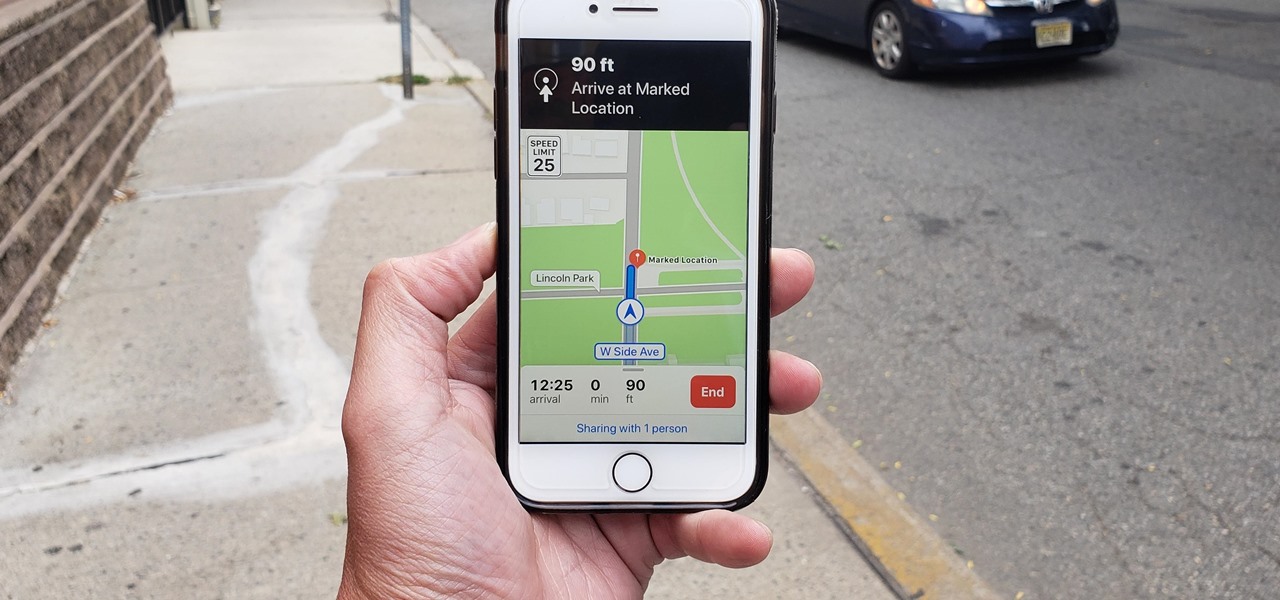
How To: Share Your ETA to Contacts from Apple Maps Manually or Automatically
Are you here yet? When will you arrive? How long until you get here? How far are you? Hurry up! When you're meeting up with someone or a group of people, you may get flooded with messages like that. Instead of trying to answer them mid-trip, you can send them your status from Apple Maps, so they know precisely when you'll arrive, and they'll even get updates if traffic is holding you back.

How To: Use Waze's 'Add a Stop' Feature to Save Time & Money on Roadtrips
Road trips almost always include unforeseen pit stops, which can take you way off track from your destination and end up causing massive delays. But if you rely on Waze for navigation, however, this issue is totally covered.
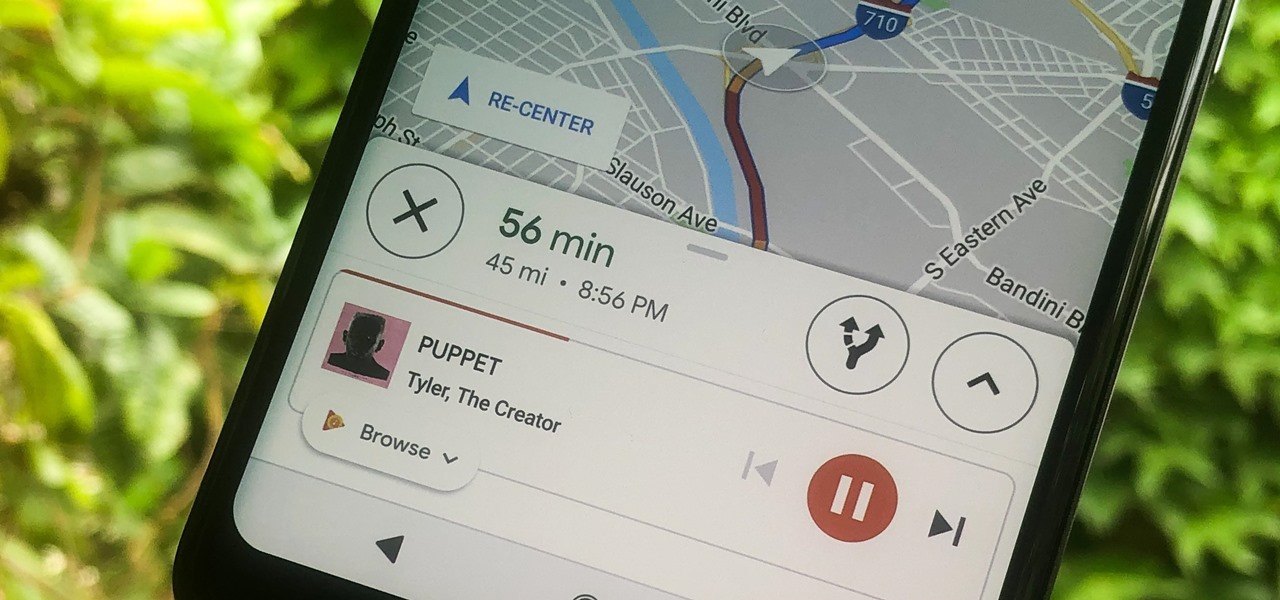
How To: Add Playback Controls for Apple Music, Spotify & Other Music Services to Google Maps for Quick Access During Navigation
Staying alert to directions and changing the music you're listening to on your smartphone at the same time can be cumbersome, but Google Maps wants to fix that. One of the mapping service's features allows you to control music playing on Spotify, Apple Music, and Google Play Music from inside of Google Maps — while you're navigating in the car, on public transport, or even on your bike.
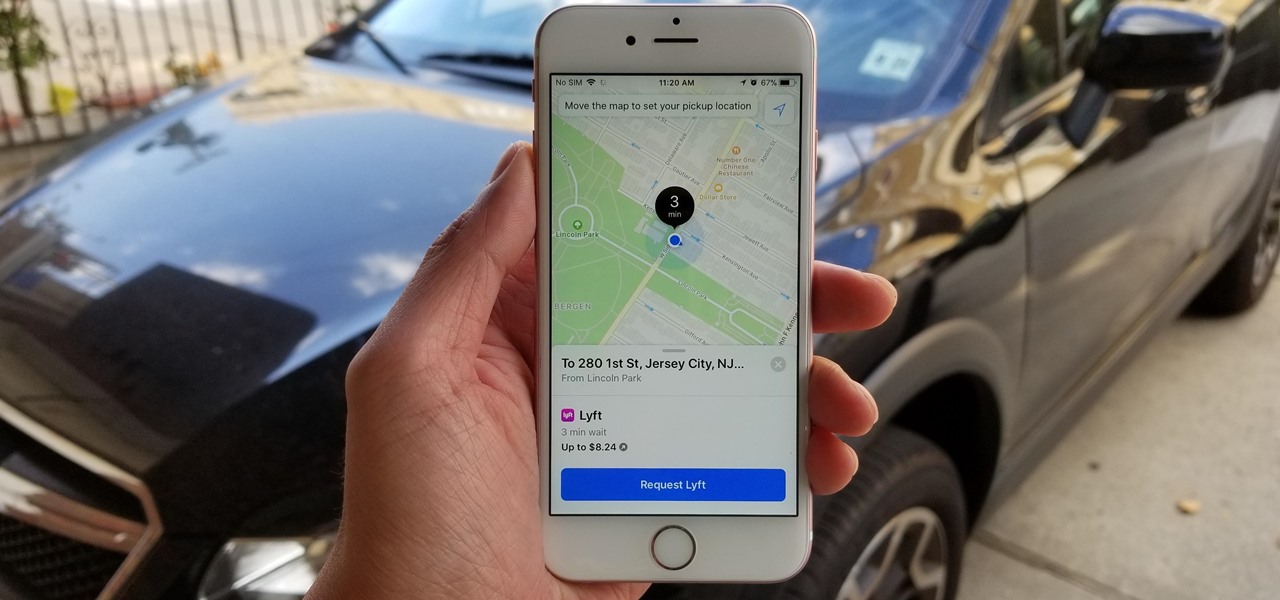
How To: Catch a Ride with Lyft or Uber Straight from Apple Maps in iOS 11
There's no denying the impact ride sharing apps like Uber and Lyft have made on our lives. With fares that undercut traditional yellow cabs, combined with the fact that your ride is just a tap away, these services have become the primary mode of transportation for many folks in urban areas. Thanks to iOS 11, booking an Uber or Lyft has just become a lot more convenient.

How To: 16 New Apple Maps Features for iPhone in iOS 14, Including Cycling Routes, New Widgets & City Guides
Once the laughing-stock of the navigation app market, Apple Maps is now a powerful, reliable travel companion. Apple rebuilt the platform from the ground up, placing the app in league with Google Maps. That said, there's always room for improvement, as demonstrated by its impressive new features set in iOS 14.

How To: Create Lists of Locations Using Collections in Apple Maps for iOS 13
Apple Maps has had a rocky history since its introduction, which included limited features and questionable data, earning it a reputation as a lesser alternative to Google Maps. Since then, Apple has worked to close the gap, and in iOS 13, they're introducing Collections, which allow you to create groups of locations on your iPhone that you can then quickly access and share with others.

How To: Use Yelp Collections to Find New Places & Keep Your Bookmarked Locations More Organized
In the past, if you stumbled upon a Yelp listing you liked, you could bookmark it and check it out later on your profile. You can still take advantage of this feature in the mobile apps, but it's more refined now than it ever was thanks to Collections, a feature Yelp first added back in May 2018. You get more power over organizing, accessing, sharing, and discovering favorite businesses.

How To: Check In to Businesses on Yelp to Get Discounts, Freebies & Other Coupon-Like Deals
On Yelp, you have the option to check in to a business you're visiting. For you, broadcasting who you're with and where you're at is fun for social purposes, but for business owners, you're basically giving them free publicity. Well, almost free publicity. Since there's incentive to get you to check in, some businesses reward customers with special deals, such as 20% off your first visit.
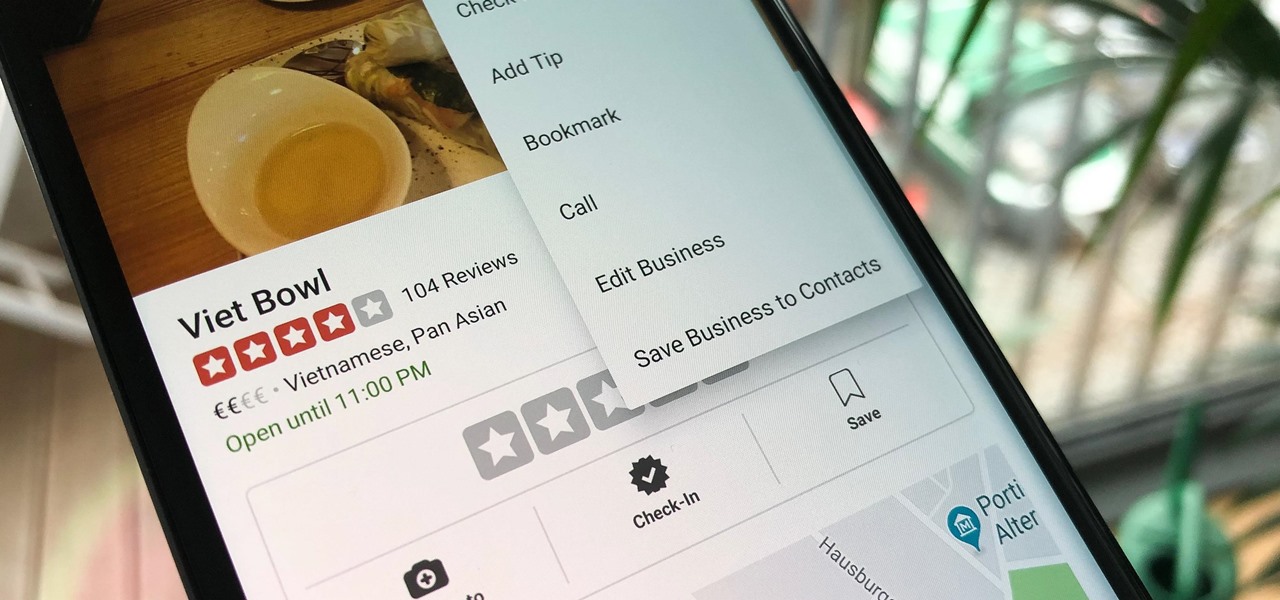
How To: Report to Yelp Wrong Hours, Addresses, Numbers & Other Incorrect Business Listing Information
Business hours and addresses change, but they're not always updated on Yelp by business owners for the rest of us to see. Showing up when a business is closed or going to the incorrect address is a major annoyance, which is why the company allows us, the customers, to help update business information through the Yelp mobile app on iOS and Android. If owners won't do it, somebody has to.

News: Traveling Abroad? Here Are 6 Reasons Google Fi Is the Best Option
After reviewing the international plans for major US wireless carriers, it became obvious they're all pretty bad. Your data is heavily restricted, requiring a daily fee which can cost an extra $100+ on a seven-day vacation. That's when I learned about Google Fi, and how for most travelers, it's the best option.
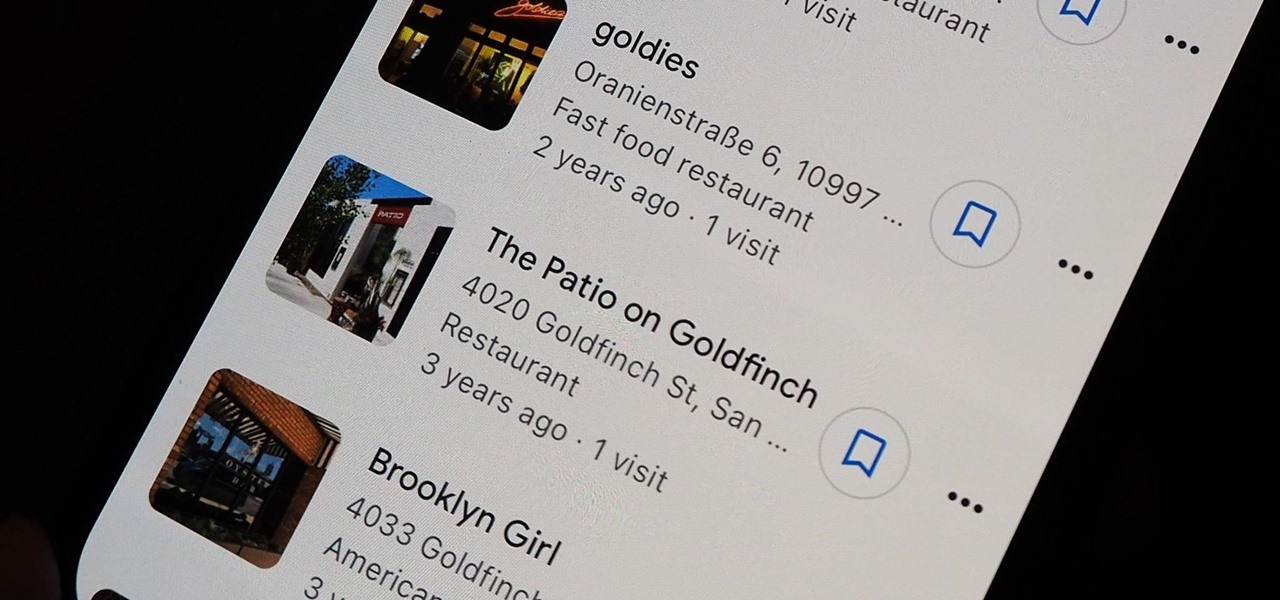
How To: Disable or Delete Your Location History in Google Maps for More Privacy
Google Maps tracks everywhere you go with your smartphone, even when you're not using the app. Even if it's as mundane as your weekly grocery trip, Google Maps has it saved for you to see in its Android and iOS apps. And while it's mostly used for recommendations and your reference — you may not want Google Maps to keep such a rich location history.

How To: 8 Big Apple Maps Features iOS 14.5 Brings to Your iPhone
If you rely on Apple Maps to get around over other navigation apps, there's a lot you can do. Look Around lets you tour cities up close, restaurant reservations make dining less frustrating, and 3D view gives a new perspective of a neighborhood. While there are many more where that came from, iOS 14.5 just added six new features and changes you need to know about.

How To: Use Google Translate to Translate Text You See in the Real World
If you've ever traveled to a country where you do not speak the language, you know there are times you need to translate text. Or maybe you just ordered a foreign good that requires text translation. Google Translate can easily solve this with its camera translation feature. It will translate any text you see in the real world into your desired language.

News: Locations Where 'Look Around' Works Right Now in iOS 13's Apple Maps
Look Around in Apple Maps gives you a high-resolution 3D view of roads, buildings, and other imagery in an interactive 360-degree layout. We haven't had anything like this in Apple Maps since iOS 5 when Google's Street View was incorporated. Now, in iOS 13, seven years later, we have street-level views again, only better. But Look Around isn't available everywhere yet.
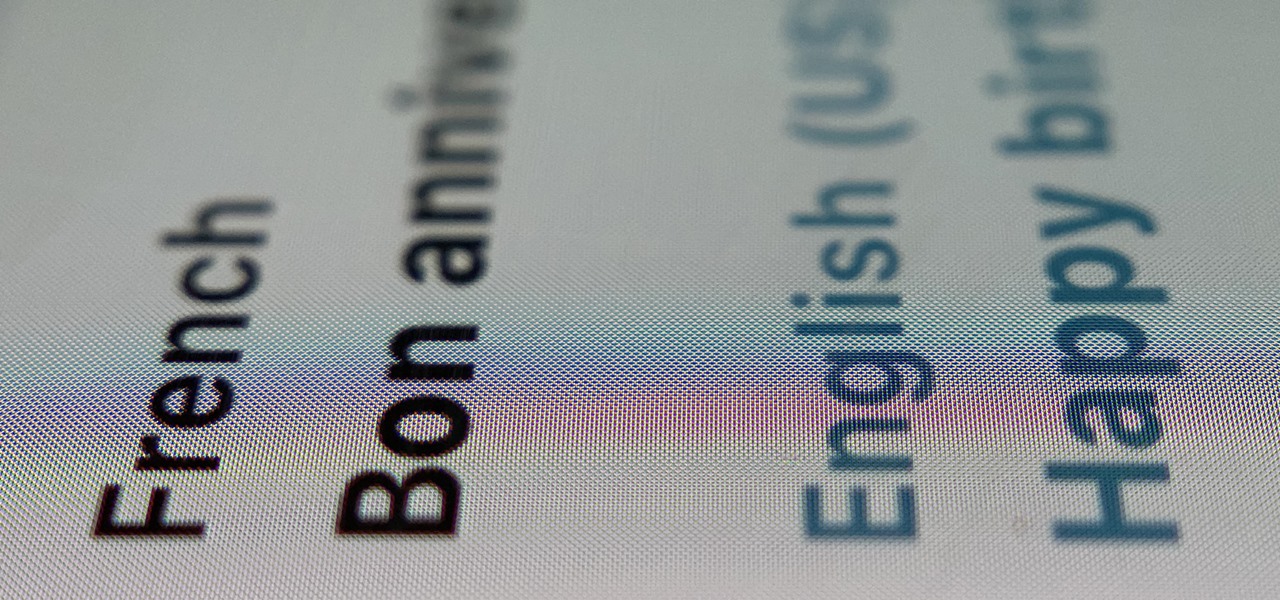
How To: Use Apple's Translate Tool in iOS 14 to Convert Text, Speech & Full-Blown Conversations Between Two Languages
There have been third-party iOS apps for live conversation translations, and Google Assistant pushed out its own feature for iPhone last year. Still, iOS 14 now has a default translator for real-time multi-language talks in person. So you can finally chat with people who use a different language without missing anything or having to install any complicated apps on your device.

How To: Get Hands Free for Directions & Traffic Info from Waze to Avoid a Crash (Or Ticket)
Drivers the world over are painfully aware of the inherent danger of taking their eyes off the road even for a second. In fact, according to the National Safety Council, 27% of all car crashes result from distracted driving due to attempted cell phone use. Fortunately, Waze comes with a feature that can help keep you from being a part of this grim statistic.
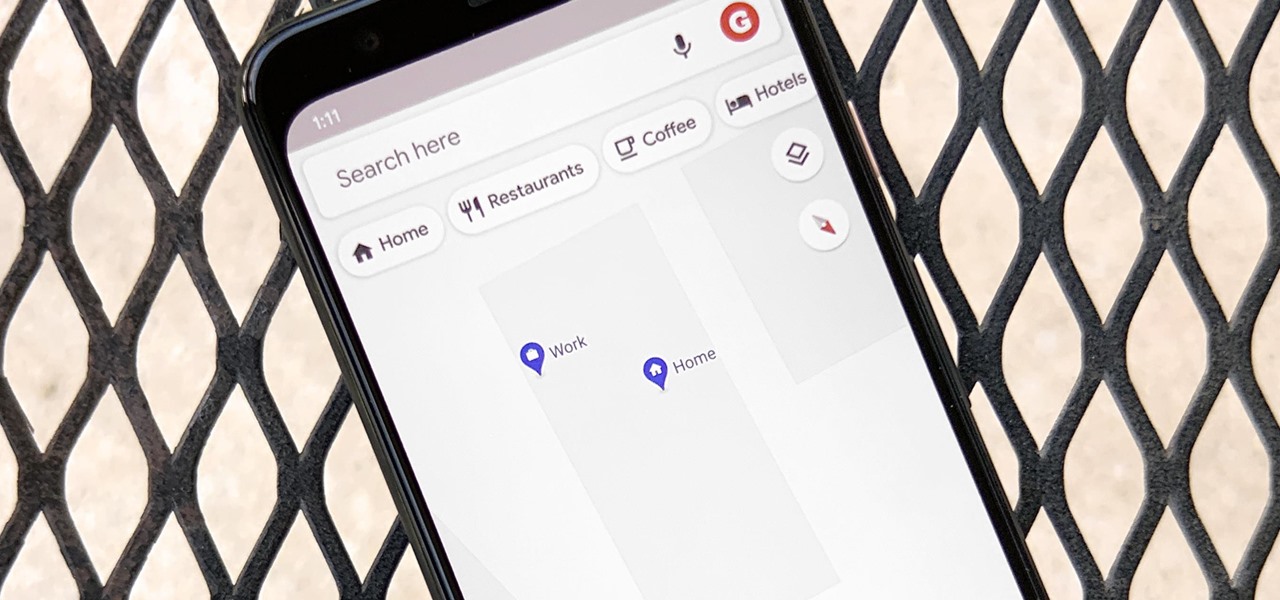
How To: Save Both a Home & Work Address on Google Maps When You Work from Home
Google Maps lets you set home and work locations for quick access to navigation. In fact, these two locations are so central to the Maps experience that if you don't have both saved, the app can be a little naggy about it. But if you work from home, there's just one address to use, so what are you supposed to do?


