Tweaks & Hacks


How To: Turn Any Website into a Full-Screen Android App with Ad Blocking, Dark Mode & More
Progressive Web Apps hope to one day bridge the gap between websites and apps by giving the former more access to your phone's features, but they're not very common yet. In the meantime, you can take matters into your own hands with an app that uses your system WebView to render websites in a full-screen, borderless window with a few extra features — a lot like a native Android app.
How To: Make Nova Launcher Look & Behave Like Google's Pixel Launcher
Nova Launcher can be customized to do just about anything, but that can get overwhelming. If you're mostly interested in getting a Pixel-like experience, you'd normally have to spend all day tweaking mundane settings like dock padding and drop shadow placement. Well, we've already done that for you.
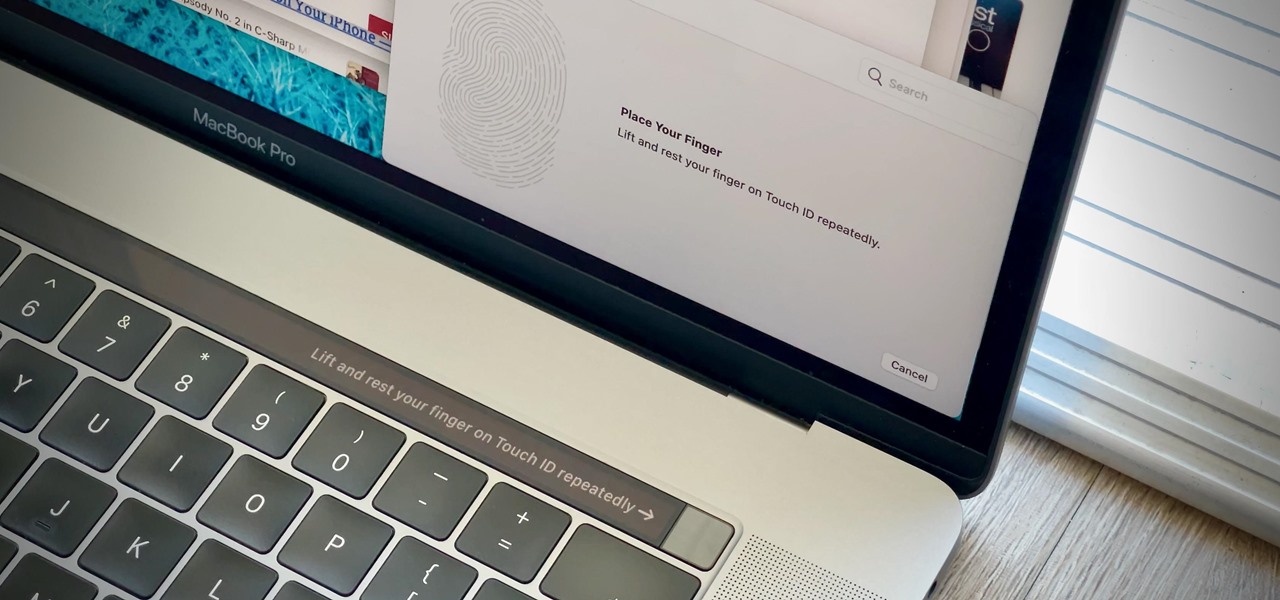
How To: Trick Your MacBook's Touch ID into Registering Twice as Many Fingerprints for Each Account
While Touch ID has been a part of the iPhone's legacy since 2013, Apple waited until 2016 to add biometrics to its MacBook lineup, and it's not as impressive. An iPhone with Touch ID can register up to five fingerprints, but Macs can only register a maximum of three per account. If that seems unfair, there's an easy trick to doubling that number, meaning six of your fingerprints could unlock your laptop!

How To: Use a Different Apple ID for Apple Music Without Using Family Sharing
Your Apple Music subscription is tied to the Apple ID that subscribed, so you can stream content from any iOS, iPadOS, macOS, tvOS, or watchOS device that your Apple ID is signed in to. However, things get slightly more complicated when you want to listen to Apple Music on another device you use with a different Apple ID, such as a work iPhone. Complicated, but not impossible.

How To: Take a Screenshot on Your iPhone Without the Annoying Thumbnail Preview Showing Up
Since iOS 11, a thumbnail preview appears on your iPhone whenever you take a screenshot. It's useful for access to quick sharing options and editing tools, but you can't disable the preview image. You can wait for it to disappear or swipe it off-screen, but that's as good as it gets — until now. In an iOS 14 update, there's an option to disable the screenshot preview — only you won't find it in Settings.

How To: Download TikTok Videos Without Watermarks on Your iPhone
TikTok has grown to be one of the most popular social media platforms in the world. The video-sharing app is a driving force for viral content, spurring various popular movements in dance, pranks, comedy, and more. And as one might assume, videos on TikTok don't stay on TikTok — they're shared on Instagram, Twitter, and other services where millions of people get the chance to also view them.
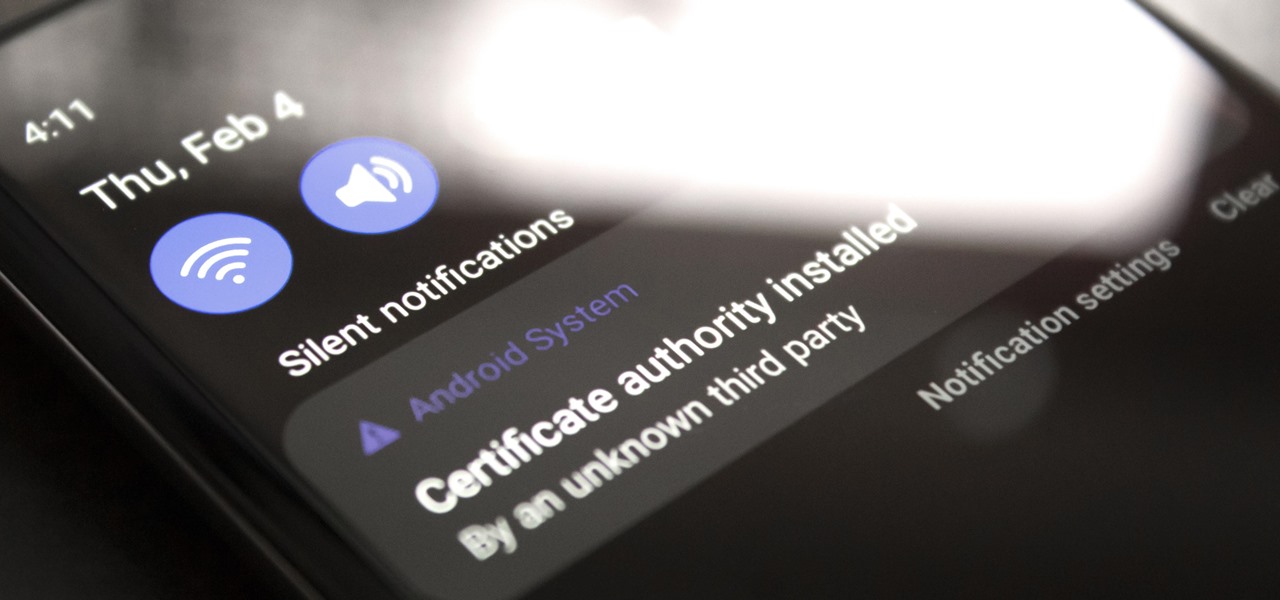
How To: Automatically Clear Nagging System Notifications on Android
If you're using a VPN-based ad blocker with full HTTPS functionality on a Samsung phone, you'll get a notification informing you there's a third-party security certificate in use. No big deal, except it shows up every time you restart the phone. Samsung isn't alone in this type of annoyance, either.

How To: Set Custom Chat Wallpapers in Signal for All Conversations & Single Threads
Popular chat apps like Facebook Messenger and (these days, sadly) WhatsApp might not cut it when it comes to privacy and security, but they sure do offer some fun ways to customize your chats. If you're worried that moving to Signal Private Messenger means you lose these features, don't — the privacy-focused app also lets you choose custom chat wallpapers for all your threads.

How To: This Interactive Demo Turns Your iPhone into a Samsung Galaxy Smartphone You Can Test Out
The Apple ecosystem might be strong, but so is the pull from devices outside Cupertino's walls. If you've ever felt curious about what life could be like with a Samsung Galaxy smartphone, be that an S21 or a Note20, you don't need to make the switch to know. In fact, you can give it a go right on your iPhone.

How To: Turn Your Contacts into Apps on Your iPhone's Home Screen
When iOS 14 was released, the "Favorites" widget, which provided quick access to your most-used contacts, was nowhere to be seen. There's a workaround that brings it back via the Shortcuts app, but the original Favorites widget was better all around. For those of you looking for something better, try turning all your favorite and most-used contacts into apps on your home screen.

How To: Stop AirPods from Annoyingly Auto-Switching Between iPhone, iPad & Mac So They Stick to One Device
You're watching a YouTube video on your Mac, then go to check something on your iPhone. Of course, because you had a video queued on iOS, your AirPods automatically switch from your Mac to your iPhone. Now, your Mac's YouTube video is playing out loud, and you have to reroute your AirPods back over to macOS. Luckily, there's a hidden setting you can change that fixes this whole issue.
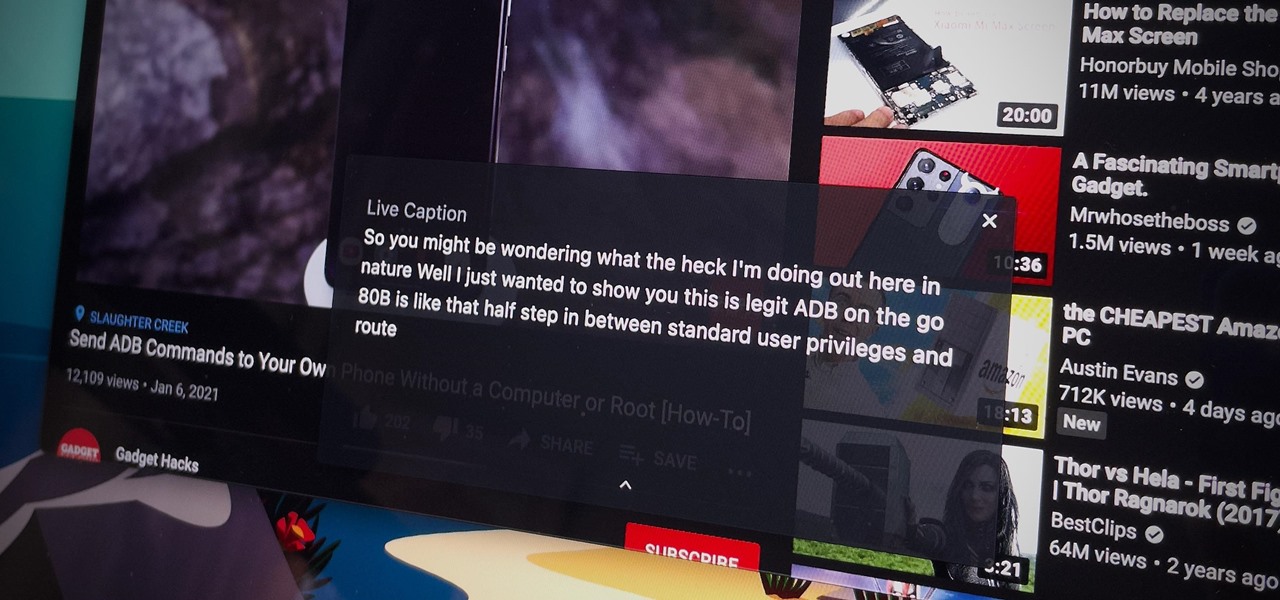
How To: Generate Live Captions for Any Streaming Video or Audio File Using Chrome's Desktop App
Captions are great for catching every word and important sound in a movie or TV show, but now there's a way in Google Chrome's desktop browser to enjoy captions for any audio file or source. You could ensure you never mishear a comment during an online meeting, and you could even follow along to a song's lyrics on platforms that don't already have in-sync lyrics, such as SoundCloud.

How To: Make iOS Alert You When Your iPhone Only Has 5% Battery Life Remaining
The battery on your iPhone can go from 10% to completely dead in a matter of minutes, or at least it can feel that way. Apple does prepare you with an alert when you hit the 20% and 10% mark, but it's easy to forget to charge your iPhone before it dies even with those notifications. That's why you should also be notified when your battery's down to 5% remaining.

How To: 9 Fresh New Android Launchers to Replace Your Boring Home Screen (2021 Edition)
Every mainstream Android home screen app looks and behaves almost exactly like Google's Pixel Launcher. It's the trendsetter, like the Nexus Launcher before it. But when all your options are modeled after the same thing, that really takes the "custom" out of "custom launcher."
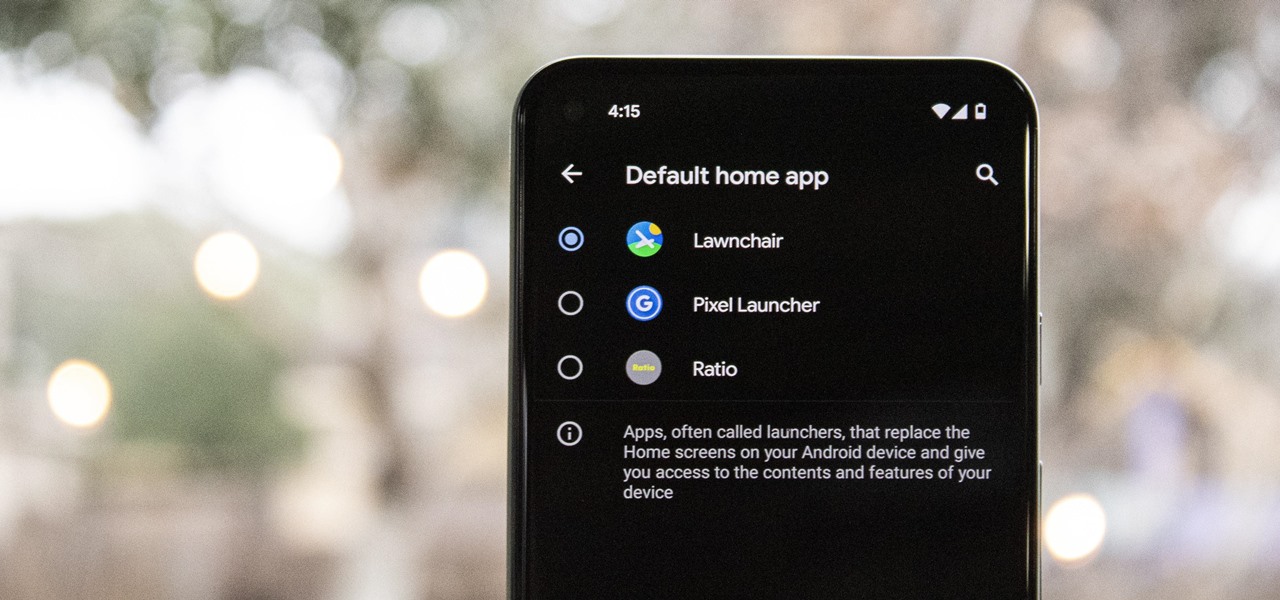
How To: Change or Replace Your Android's Home Screen App
One of the easiest ways to change up your Android experience is by swapping out the stock launcher with a new one. The word "launcher" is Android lingo for "home screen app," and it's a common term because of how easy it is to switch to a new one. So if you're looking to revamp your home screen, this guide's for you.

How To: Use Any Song on Your iPhone as a Gradually Increasing Alarm for a Gentle Wakeup
If you'd rather be gently relaxed out of bed instead of stressed out at loud alarm sounds, there are a few things you can do on your iPhone. One of your best options is to use carefully selected songs that start out calm and soothing and gradually increase in intensity and volume. But you could also use a more intense track you know will wake you up, only set to ascend in volume to ease you out of slumber.
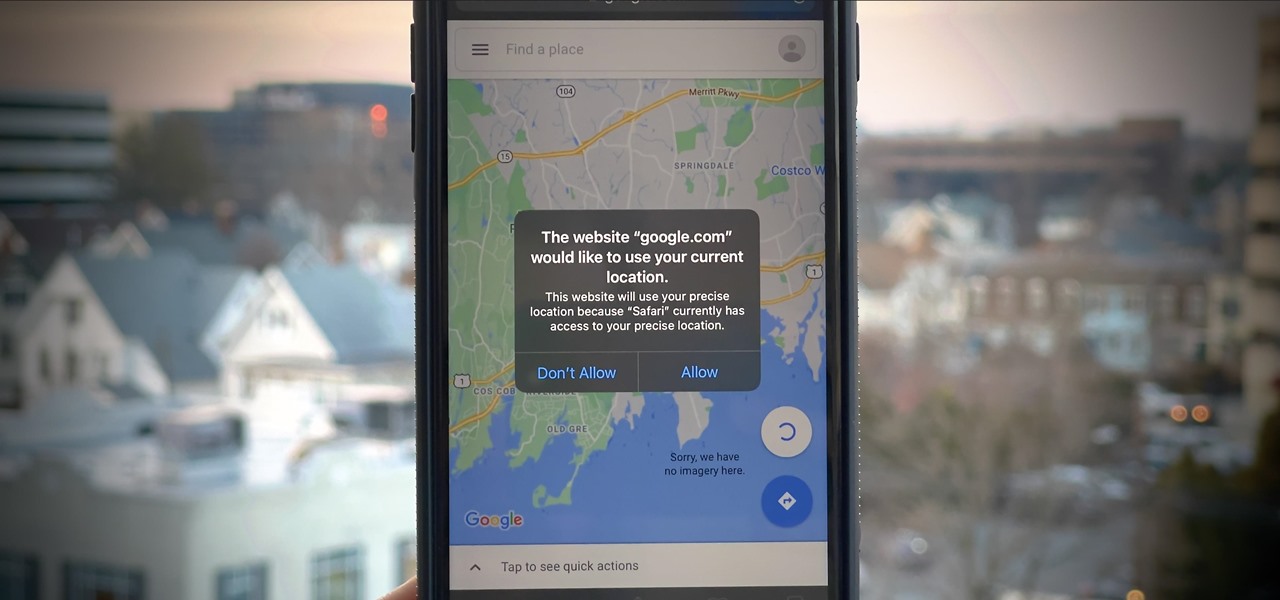
How To: Stop Websites from Asking to Use Your Location Every Single Time for Uninterrupted Browsing in Safari
If you surf the web on your iPhone, you no doubt run into this problem all the time: a website wants your location. It can happen when performing a location-based task, such as using a store locator, or whenever a web app just wants to deliver better ads or local recommendations. If you're tired of allowing or denying permission each time, there's an easy way to stop the annoying security pop-ups.

How To: Ditch Google's WebView & Switch Android's System Browser to Bromite
Apps don't need to come bundled with an entire browser just to be able to display web pages — instead, they can call on the system WebView browser to render content for them. Android's default WebView renderer is Google software, which isn't quite as privacy-forward as some other options.

How To: Set Ecosia as Your iPhone's Default Search Engine or Web Browser (And Why You Should)
With iOS 14, Apple finally lets us change the default browser on our iPhones. No longer do we need to settle for Safari if we'd prefer another option like Chrome or Firefox. However, we encourage you to consider switching your browser or your search engine — or both — to Ecosia. Here's why.

How To: The First 10 Things to Do After Rooting Your Phone
Okay, so you rooted your Android phone .... now what? There are a few ducks you need to get into a row, like backing up your stock boot image, getting SafetyNet sorted, and improving security with biometrics. But there are also awesome root mods waiting for you — just don't get ahead of yourself.


