Touch typing on a Chromebook is difficult. With displays well over seven inches, it's barely possible to type in portrait mode, and landscape mode is a joke. But you don't have to resort to a physical keyboard, because there's a better way that works regardless of the screen size.
When using your Chromebook in tablet mode, tap the second button in the menu bar above the keyboard (it looks like a rectangle within another rectangle). This will convert the full-width keyboard into a smaller version, roughly the size of the keyboard on your phone. Use the arrows at the bottom to drag it to any position.
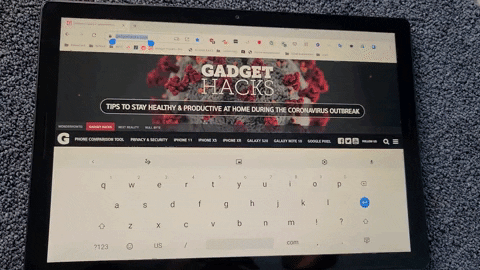
For even faster typing, practice using glide typing — it's a blast with the smaller keyboard. Just drag your finger from the first letter in a word to the second and so on. When you've swiped your finger over every letter, let go and the word will populate. You'll be surprised how fast you'll get!
Cover image and GIF by Jon Knight/Gadget Hacks











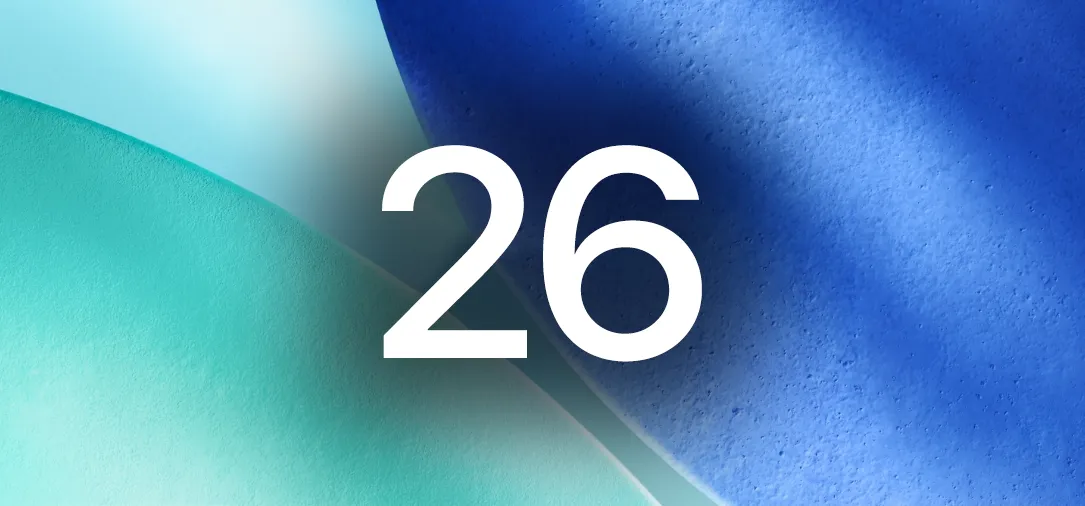











Comments
Be the first, drop a comment!