Apple has revealed software improvements and new hardware users can look forward to today, including a new and improved Control Center for iOS 11. This recent announcement shows that the Control Center will now be consolidated into one panel as opposed to two, and all commands will be displayed by small icons.
This simplification and restructuring address the desires of users who complained of previously having to swipe left and right to access different controls. Nearly every website's iOS 11 wish list, ours included, has featured a request for Apple to change up the cluttered, frustrating-to-use Control Center. We learned at WWDC that the Control Center has been significantly cleaned up and is now much more user-friendly with smaller buttons and no need to swipe for more commands.
To access the Control Center on iOS 11, users simply have to swipe up. From there, they can use the small buttons to control all of the features previously present in the Control Center.
- Follow Gadget Hacks on Facebook, Twitter, Google+, and YouTube
- Follow WonderHowTo on Facebook, Twitter, Pinterest, and Google+
Cover photo by Pixabay














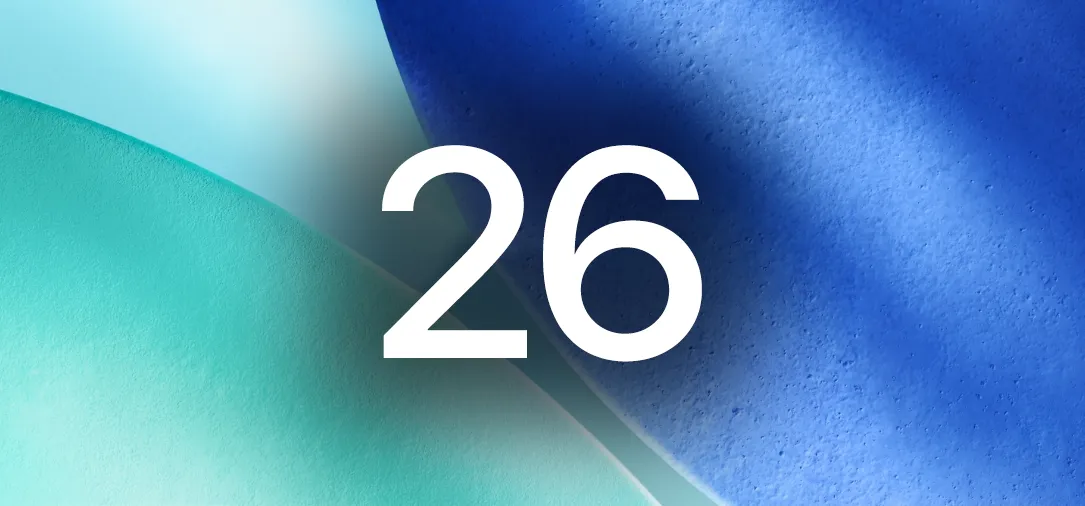









Comments
Be the first, drop a comment!