Cell phones have advanced rapidly since their inception. However, one frustrating aspect of our handheld computers is that we sometimes expect more than they can handle. We want smartphones to do all our PCs can do, but in many cases, that just isn't possible; especially when that comes to viewing and sending certain file types. WhatsApp is taking steps to bridge that gap now, by allowing users to send whatever kind of file they want, with one or two restrictions ...
According to WABetaInfo, WhatsApp is rolling out this new feature to iOS and Android users effective immediately. Oddly, the update won't come through the App Store or Google Play Store. Rather, WhatsApp will be quietly updating the app on their own.
WABetaInfo claims WhatsApp will only be testing this feature out on a select group of users, and will be updating their apps at any time. They warn that this update could be slow, so if users notice a drop in performance, chances are they received the update.
The upside to this is the ability to share whatever kind of file you want. That doesn't mean there are no restrictions, however. WhatsApp is still keeping its file size limitations — 128 MB for iOS, and 100 MB for Android. If you're on a desktop client, that limit drops to 64 MB.
What gives, WhatsApp? What's the point in being able to share any kind of file, if the file size has to be so small?
Hopefully, larger file sizes are the next item on WhatsApp's to-do list. Until then ... compress, compress, compress.
- Follow Gadget Hacks on Facebook, Twitter, Google+, YouTube, and Instagram
- Follow WonderHowTo on Facebook, Twitter, Pinterest, and Google+
Cover image by Geekyranjit/YouTube










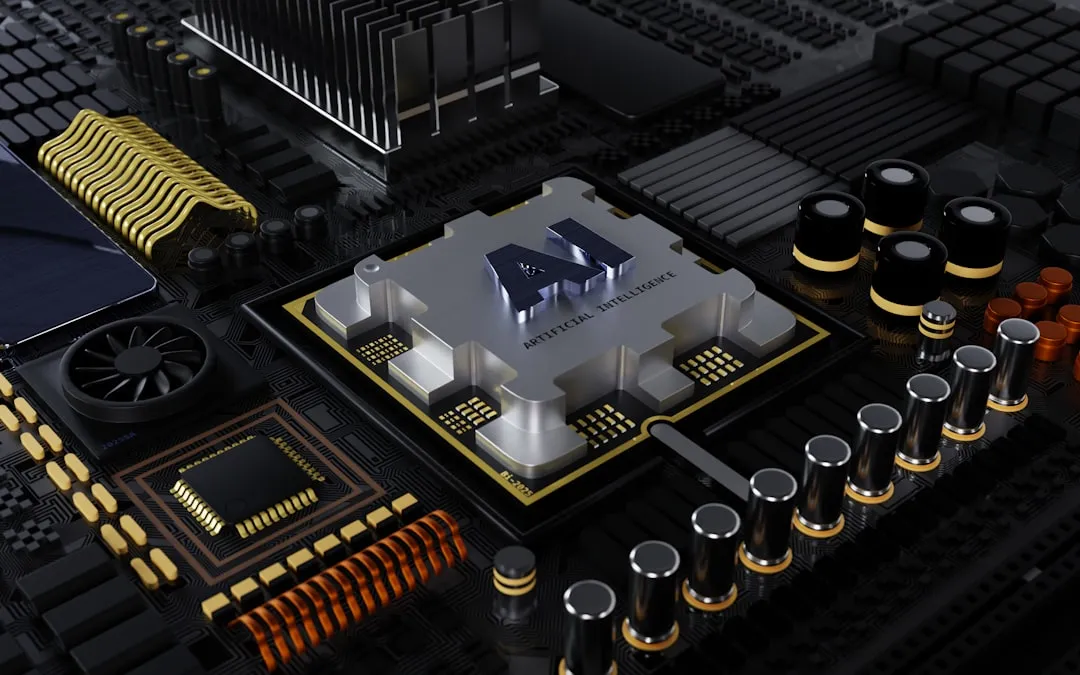
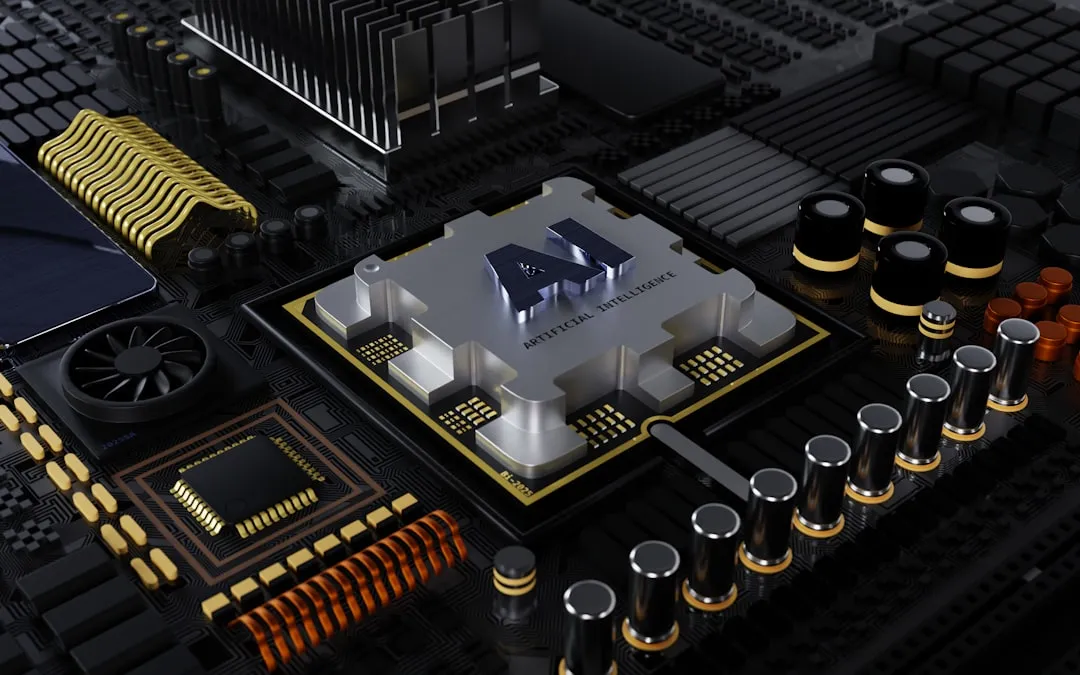




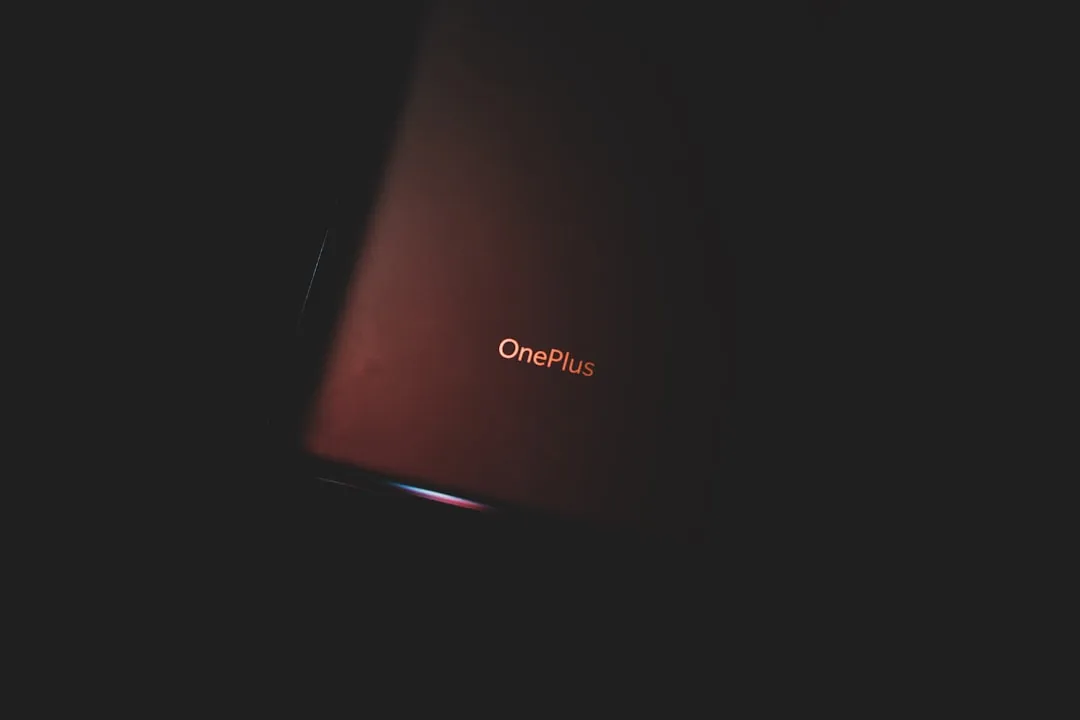











Comments
Be the first, drop a comment!