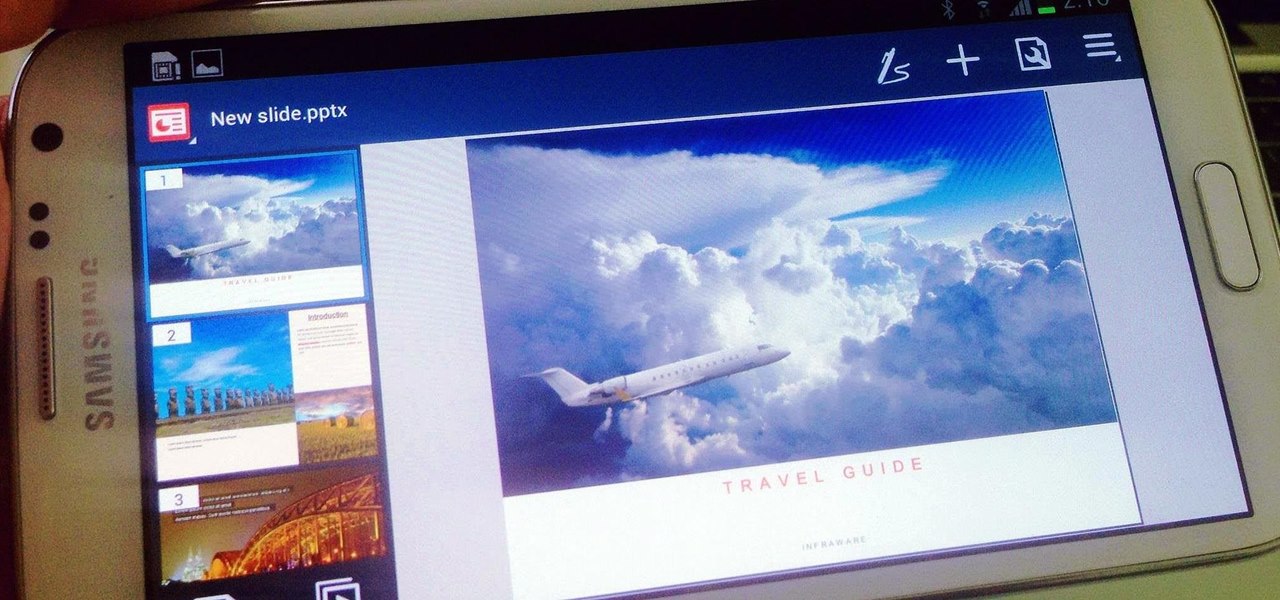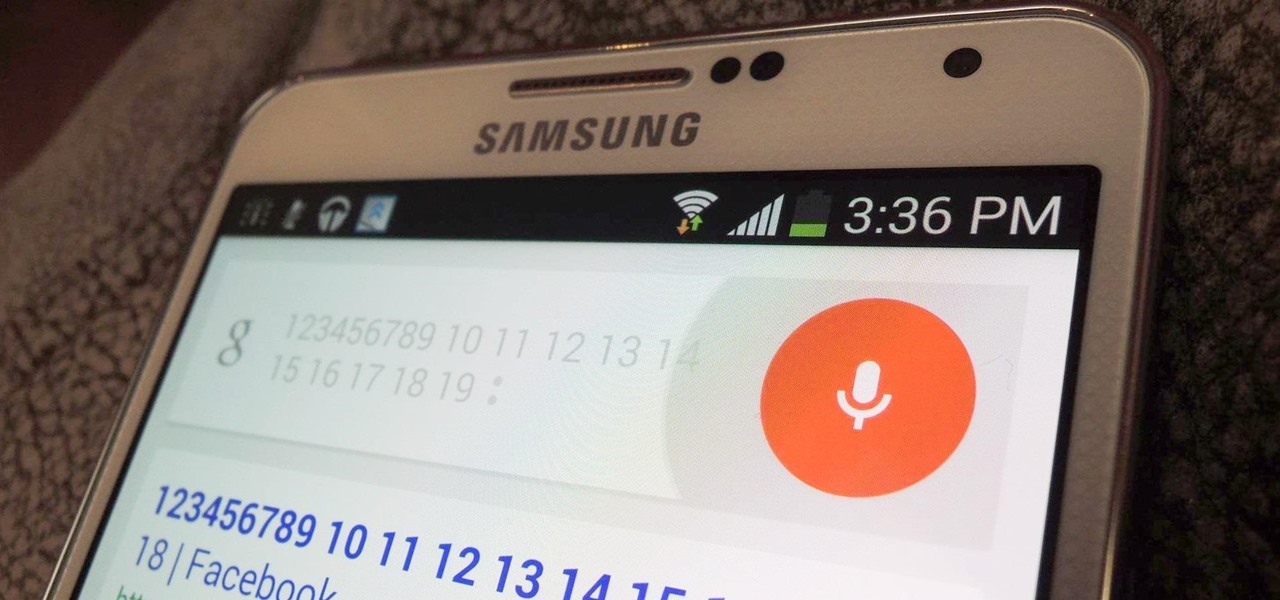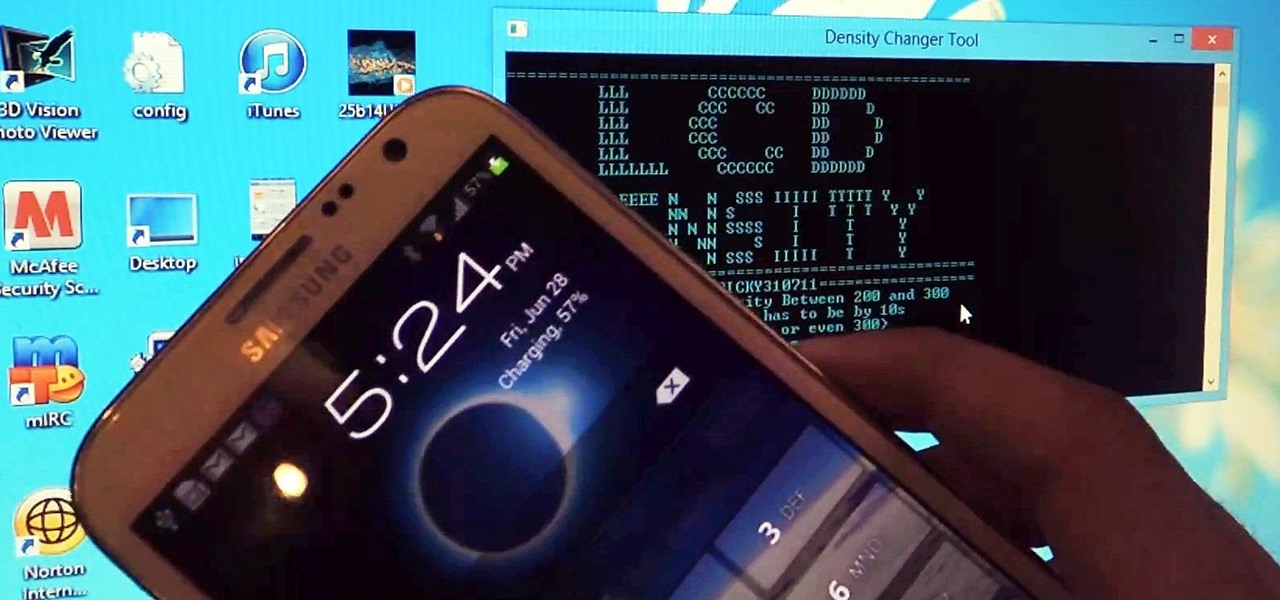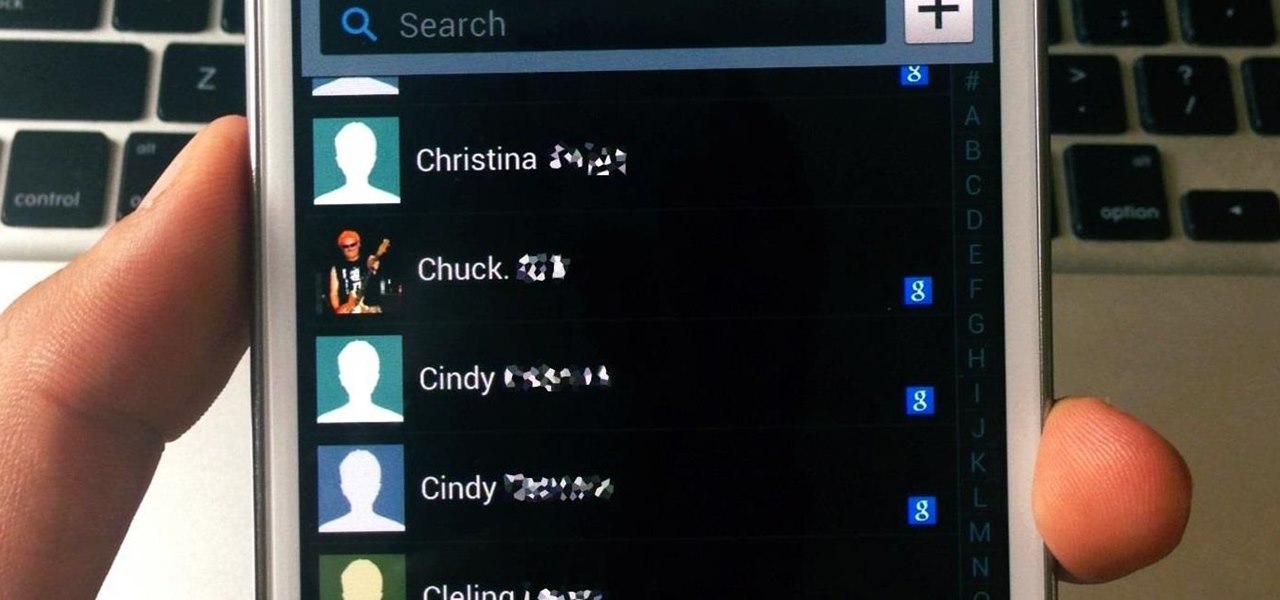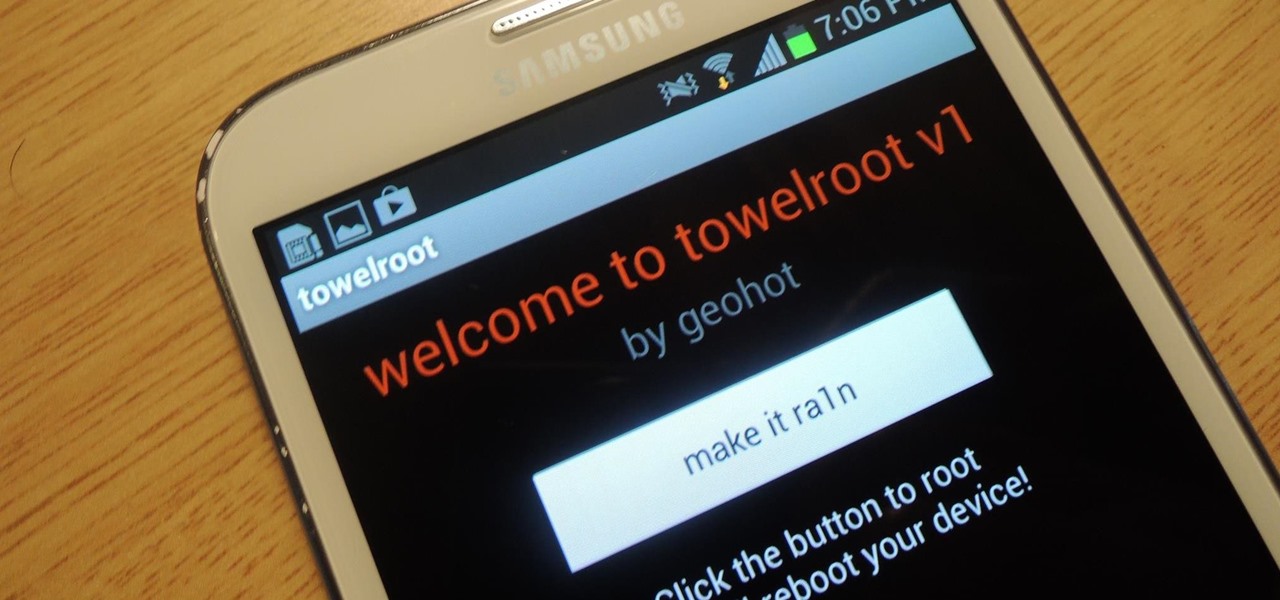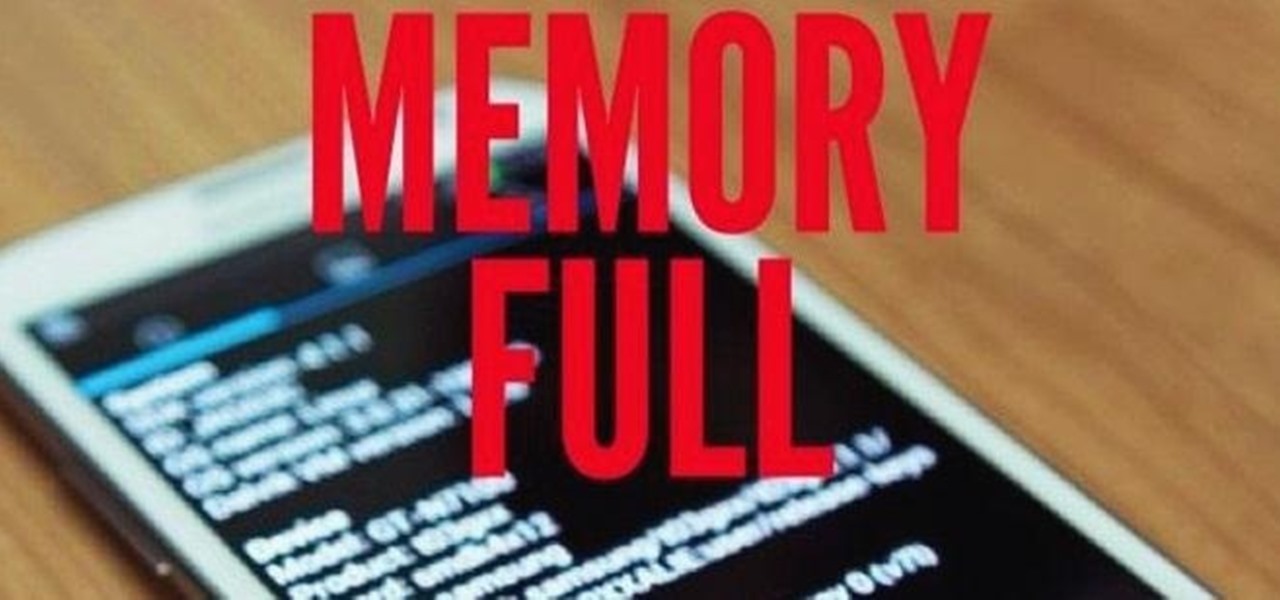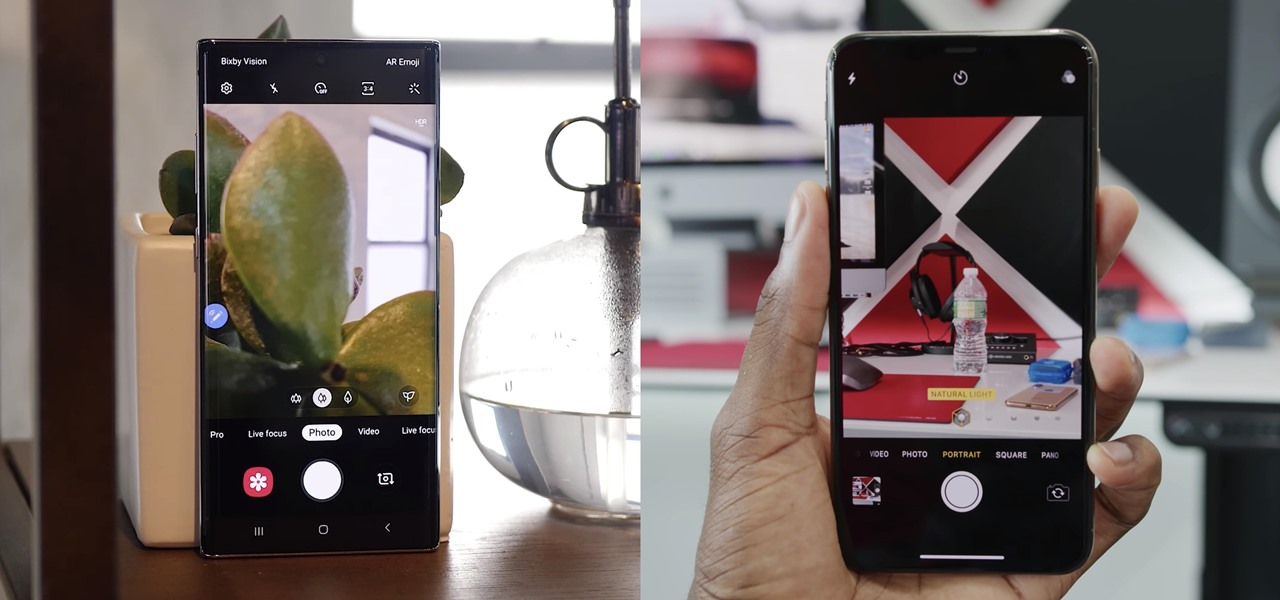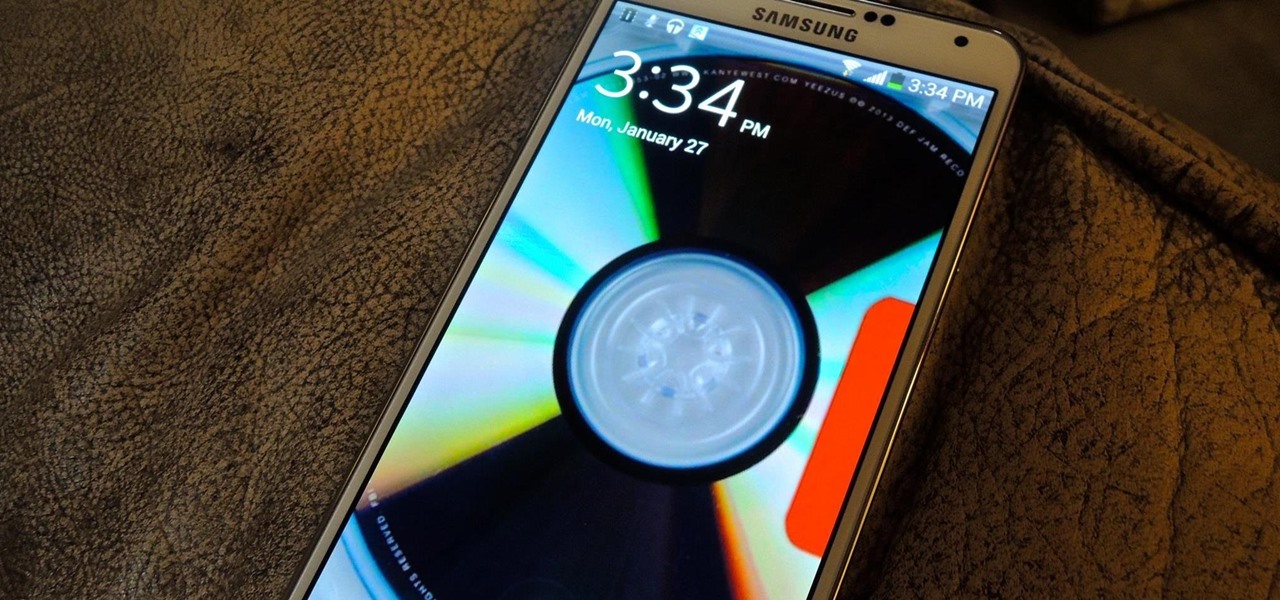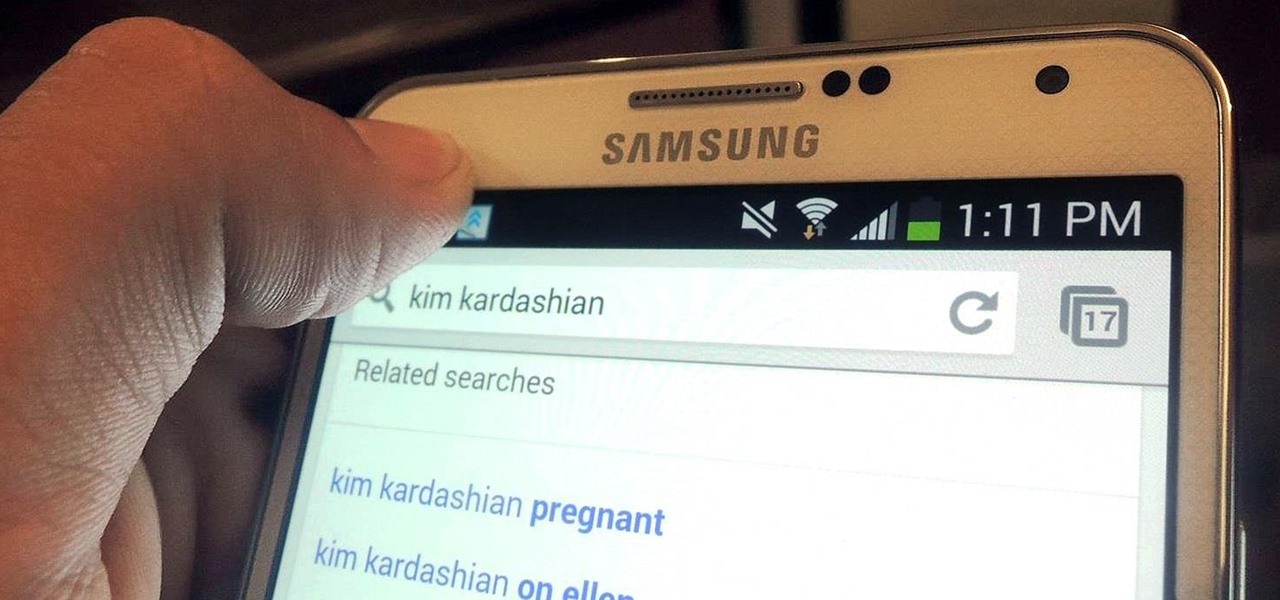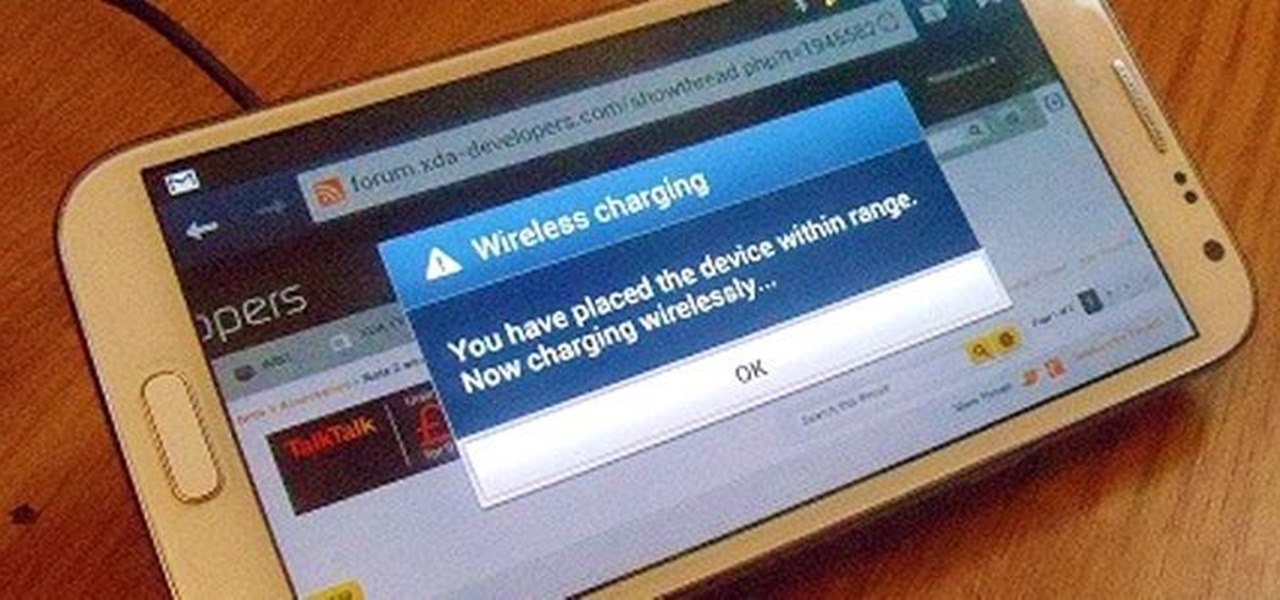In most states, it's completely legal to record a telephone conversation that you're a part of without the other parties knowing. You can even record a conversation that you're not a part of, as long as you have consent from at least one person involved in the call.

Over the past month, we've spent significant time covering Samsung's Oreo Beta program, and the detailed list of features in Oreo is extensive for the Galaxy S8 and S8+. Many of you were upset when the Galaxy Note 8 was left out of the official Oreo beta program entirely, but we found a method to install a beta Oreo build right now on the unlocked and US variants if you'd like to give it a try.

With all of the advancements in the smartphone world, we can virtually use them for anything. You can use your smartphone as a mobile hotspot, an Xbox controller, a car locator, and a security camera. Heck, you can even turn it into a Swiss Army knife. And now you can even use it as a wireless mouse for your computer!
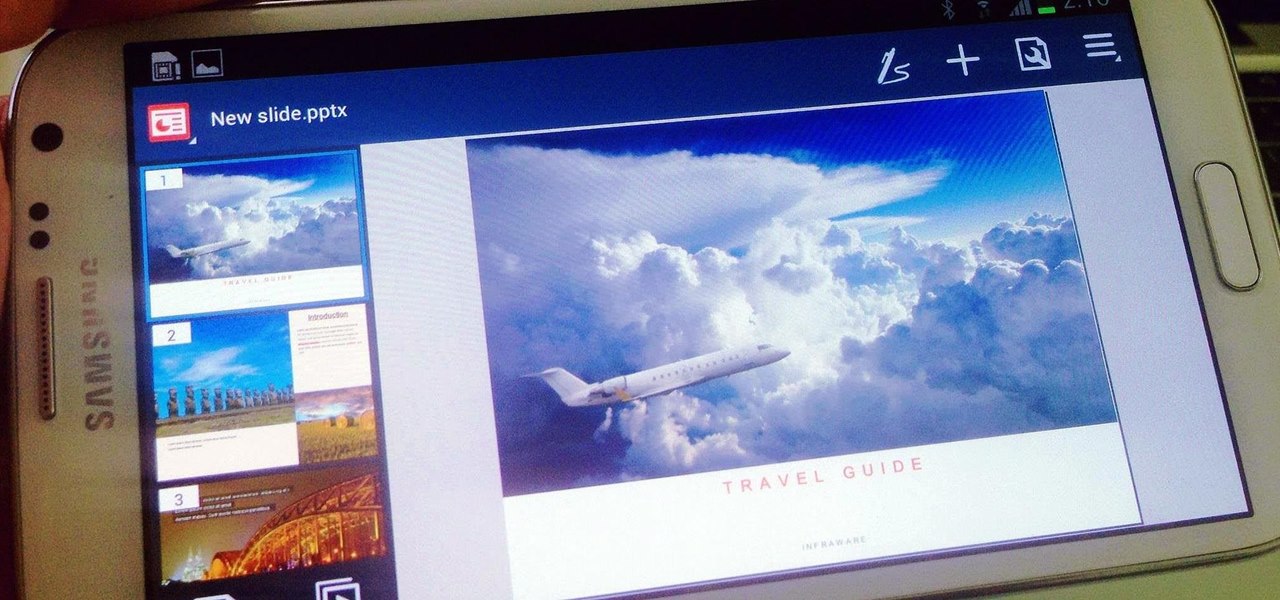
There are a lot of apps in Google Play for your Samsung Galaxy Note 2 that let you create, edit, and view Microsoft Office files on the go, but none match up to the power of an app called Polaris Office for Samsung Galaxy devices.

I've been using the Galaxy Note 10+ as my daily driver for a while now. I love it, but as with any phone, it loses its pizzazz after a while. But since it's an Android phone, there's always a way to add fresh features and functionality to the UI.

The Galaxy Note 10+ is the pinnacle of Android hardware. You won't find many phones with a better combination of specs and design. But you may not love the software. Even with One UI on board, some users still want a more "stock" feel.

A very low-key update to the ARCore developer's site has expanded the universe of officially-supported devices for Google's augmented reality toolkit to include the Samsung Galaxy S7, S8+, and Note 8 handsets.

Exclusive to only a handful of smartphones, including the Nexus 5, the Google Experience Launcher allows us to open Google Now simply by speaking out a certain phrase, at any time—dubbed a "hotword."

There are a ton of cool features available on your Samsung Galaxy Note 2, but if you're a softModder, you can make your phone do just about anything.

Although the Samsung Galaxy Note 2 is a speedy device, one feature that feels a bit slow is swiping down from the Status bar to see the Notification tray when I'm using a full-screen app. When a full-screen app is open, I have to swipe down not once, but TWICE, on the upper portion of the screen in order to bring down the Notification tray.

I know I can't be the only person whose socks go missing in a shroud of mystery, but I'm determined to catch the sock-thieving gnomes in the act. While I have my suspicions, I can't quite prove it. Sure, I could drink a load of Red Bulls and never sleep, guarding my socks—but that's just crazy right? Luckily, I've found a way to set up my phone to catch the culprits.

It's a sad fact, but the Galaxy Note 10+ is the only phone in Samsung's 2019 Note 10 lineup to include microSD support. It comes with either 256 GB or 512 GB of storage, but you can more than double that if you slap a memory card in it. So if you're in the market, here are some of your best options.

Samsung decided to shake things up this year. In the past, the Galaxy Note series was one large phone. This year, it's two phones: the Galaxy Note 10 and Note 10+. So for the first time in a long time, we can compare the latest standard iPhone, the 11 Pro, to a Galaxy Note device.

The Samsung Galaxy Note 8 (or Galaxy Note8, depending on how you like it) is one phone which couldn't possibly have bigger shoes to fill. Samsung's latest flagship has officially been announced, so it's time to decide whether not it's capable of filing the void left by the failed Note 7. From the revealed specifications and details, the Note 8 is turning out to be one device worth pre-ordering.

Does your Samsung Galaxy Note 3 feel slower than it used to? Background processes, cached files, malicious applications, and buggy updates can all lead to a sluggish smartphone. It's just what happens over time.

Have a load of games you want to play, but don't want to be seen in public playing on your old school Nintendo DS system? Play them on your Samsung Galaxy Note 2!

You may note be able to root your Snapdragon-powered Note 10, but thanks to the hidden Developer Options, you can still tweak low-level settings like custom codecs for better audio quality on Bluetooth headphones and faster animations to enhance your experience. Best of all, you don't need to be an expert at modding to take advantage of this menu.

Lock screen security provides a means of safety when it comes to keeping others from breaking into our smartphones and snooping around on or stealing private information like documents, emails, photos, and videos.

Why is transferring contacts from an old smartphone to a new one still insanely difficult? I can check my bank account, upload a picture to Instagram, email someone across the globe, and check the weather forecast on my phone—all in under five minutes.

While AT&T and Verizon may not have had a chance to screw Note 2 owners with unrootbale devices—mainly because they've screwed us over by not issuing KitKat updates—it's safe to say that they can in the future. And while Sprint and T-Mobile subscribers have been able to root, the various methods can make the process somewhat confusing, especially for first-timers.

It may not seem like it, but the Status bar at the top of your Samsung Galaxy Note 2 is one of the most important and heavily utilized features. From checking the time, to finding out your battery percentage, to viewing Wi-Fi and cellular connections, the Status bar is critical for keeping tabs on your device.

The transition from an iPhone to a Samsung Galaxy Note 2 or other Android device can be a tough one. A vastly different operating system and the ability to customize anything and everything might be too much for some people. Taking in all that new, while having to let go of the old, can be as daunting as climbing Mount Everest.

There's a lot going for the Samsung Galaxy Note 2—smart screen rotation, huge HD display, great rear camera—which makes it an awesome device for reading, watching videos, and taking pics. But all of those luxuries will end up hogging up your internal memory, which is one of the few things the Note 2 could use some help in. The device comes with 16 to 64 GB of internal storage, depending on your model, with the option of adding a microSD card for more space. Only problem is, everything automat...

For the first time in a while, the battle between Samsung and Apple is really interesting. Unlike previous years where the choice for smaller hands was limited to the Galaxy S series, this year, there's an option for Galaxy Note users. Both sides of the aisle have their best options in years with minimal sacrifices.

Every fall, we can expect a few things: leaves changing colors, cooler temperatures, and Samsung and Apple releasing new phones that fanboys and fangirls will argue about until the following year. This year, Samsung is mixing it up, releasing two phones in the Galaxy Note series. Let's see how the larger phones compare.

Time to play — Fortnite is now officially available on Android. However, the game won't be available across the Android ecosystem right away. Fortnite Battle Royale launches on Samsung devices first. That means if you have a Galaxy S7, S8, S9, Note 8, Tab 3, or Tab 4, you can download the game right now.

When the Nintendo 3DS XL came out, I traded in my regular sized Nintendo 3DS for one — but I ended up hating it. The XL just felt big and unwieldy, and because the screens were larger (with the same resolution), it ended up looking blurrier than the regular 3DS. This, to a less severe extent, is the argument for the Galaxy S9 against the Note 8.

Android 4.4 KitKat has begun rolling out for the Galaxy Note 3 in India, Poland, Russia, Switzerland, and several other countries, and an unofficial build for AT&T customers has been leaked for all of us stateside.

My first encounter with a phablet was late last year with the AT&T version of the Samsung Galaxy Note 2, having never touched or even seen its highly-acclaimed and pioneering predecessor. Initially, I was a bit overwhelmed by the enormous screen and taken aback by the dated stylus, which brought up ugly memories of my dad using his ten pound PalmPilot.

Snapchat's self-destructing nature is the perfect way to send funny and potentially embarrassing photos and videos (something Anthony Weiner wishes he knew about). That's why there are currently 150 million Snapchats sent each day. While it may be used for fun, many fail to recognize that there's a dark side to every good thing. While Snapchat claims that the pictures and videos on their application are completely obliterated—not only from the phone, but from the Snapchat server—there are oth...

Recently, Mike over on Samsung Galaxy S4 softModder showed how to scroll from the bottom to the top of a page with a single tap, a feature that Apple is well known for, and something I missed very much on my Galaxy Note 3. However, there's always room for improvement.

Quickness and efficiency should always be a fundamental aspect of the experience when using any Android device. Anything less, and we've got a problem. As app development continually progresses, these adjectives become much more refined and polished, making the use of a smartphone a flawless affair of swipes and gestures.

Uploading certain pictures to Instagram can be problematic, especially when the dimensions of your picture exceed the dimensions of the square crop that's forced upon you. Why should I be forced to hack up my awesome fisheye picture inside of a lame square? I get the whole square thing, and I love it, but there's just some times when you can't be bound by the rules.

Got a Samsung tablet with an S Pen stylus? Then you might be one of the many people irked about having to manually choose a different keyboard layout after pulling the S Pen out of the device. For instance, if you have a Samsung Galaxy Note I or Note II, when you pull the S Pen out, the keyboard layout stays the same. But if you'd like it to switch to a different keyboard, say, from the stock Samsung keyboard to something like SwiftKey, then you're out of luck.

Many people don't realize much better audio can sound on their phones. While it's solid to begin with, Samsung has included several options in the Galaxy Note 10+ that will upgrade your listening experience to profound status.

Thanks to improvements in technology, AR has become more prominent on our phones. With all the power of the Galaxy Note 10 and Note 10+, Samsung decided to add some pretty nifty AR features. One of these is the new AR Doodle mode, a feature that will make your videos pop.

Whether you made the switch from iOS, or you came from a different Android device, there's a lot to learn about your new Galaxy device. Samsung does things a bit differently, and thanks to their TouchWiz interface, there are tons of added features to take advantage of—though some folks might find these extras to be a bit too much.

When it comes to multitasking, the Samsung Galaxy Note 2 is the master of all smartphones, thanks to its huge screen size and many features. The phablet's display compliments its multi-window mode, which lets you run two apps simultaneously side by side Another cool feature is floating apps, which makes multitasking even better. So, with all of these cool features, what else could possibly be added to the Note 2's arsenal that it doesn't already have?

Inductive charging is already a reality on popular smartphones like the Samsung Galaxy S III and Google Nexus 4, and Apple has recently published a patent that would make inductive chargers a reality for the iPhone. There are also several phones that have the capability for wireless charging, such as the Samsung Galaxy Note II.

Figuring out someone's password, pattern, or PIN isn't very difficult—simply watching over their shoulder or following the oil marks left across their screen is enough to figure them out and bypass whatever lock screen security they have.