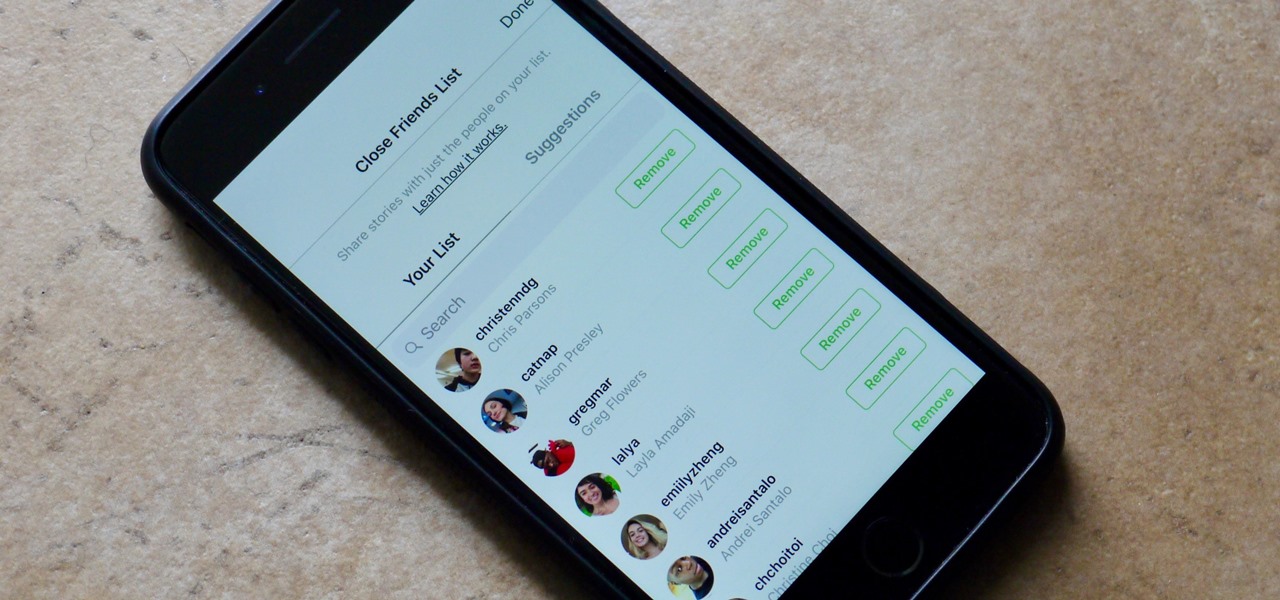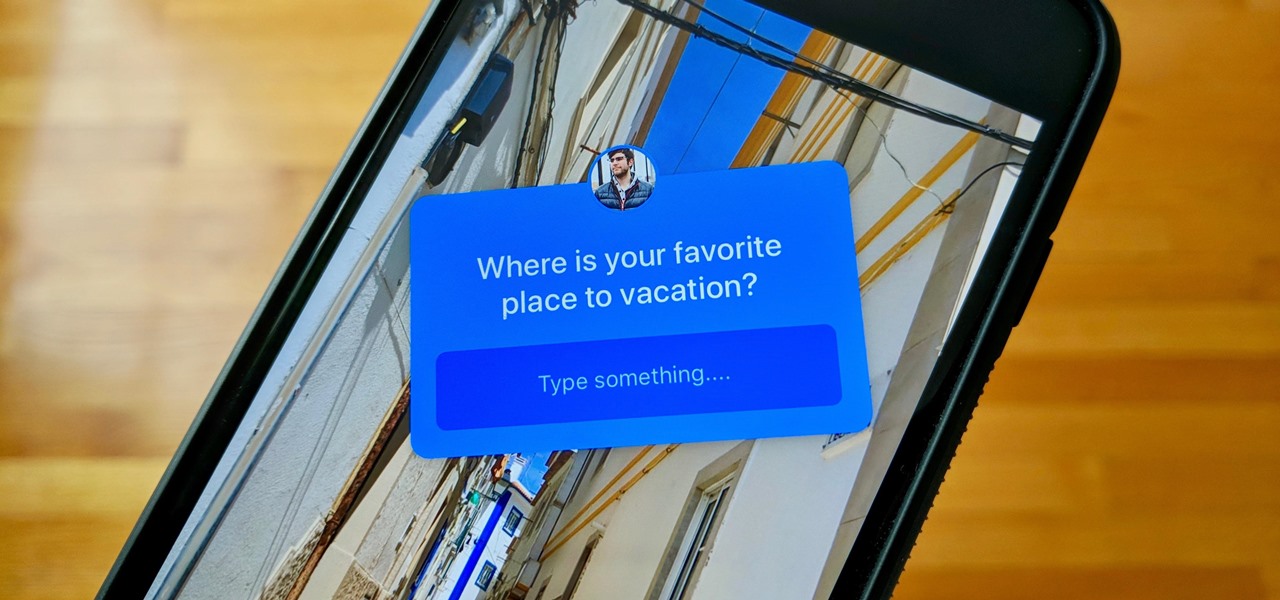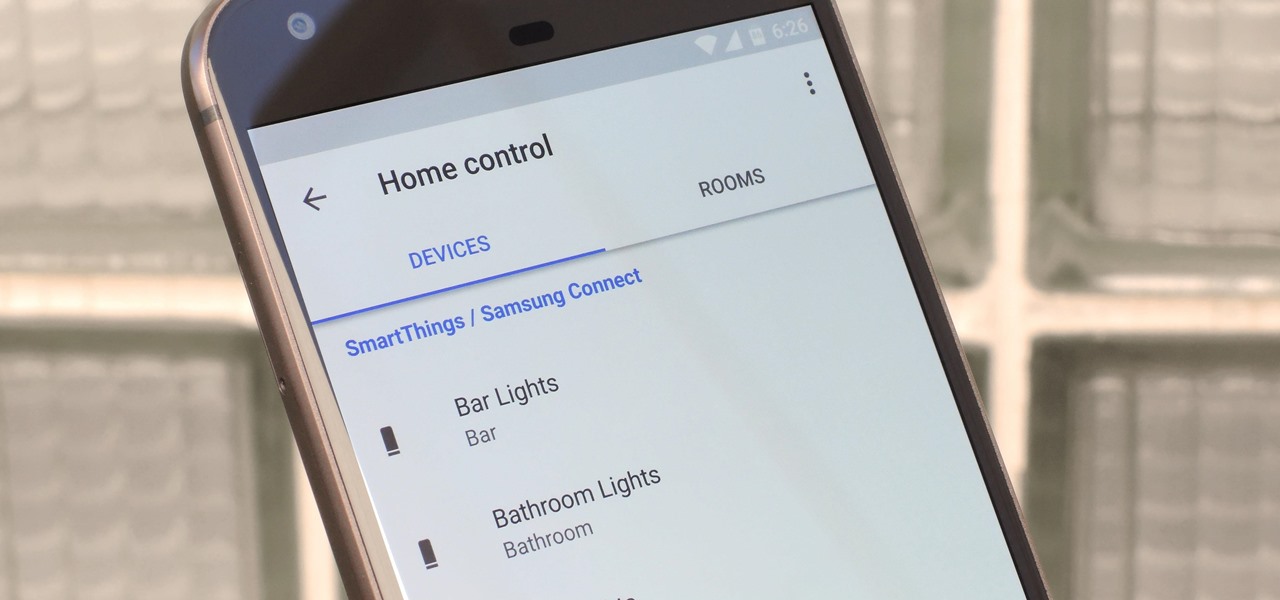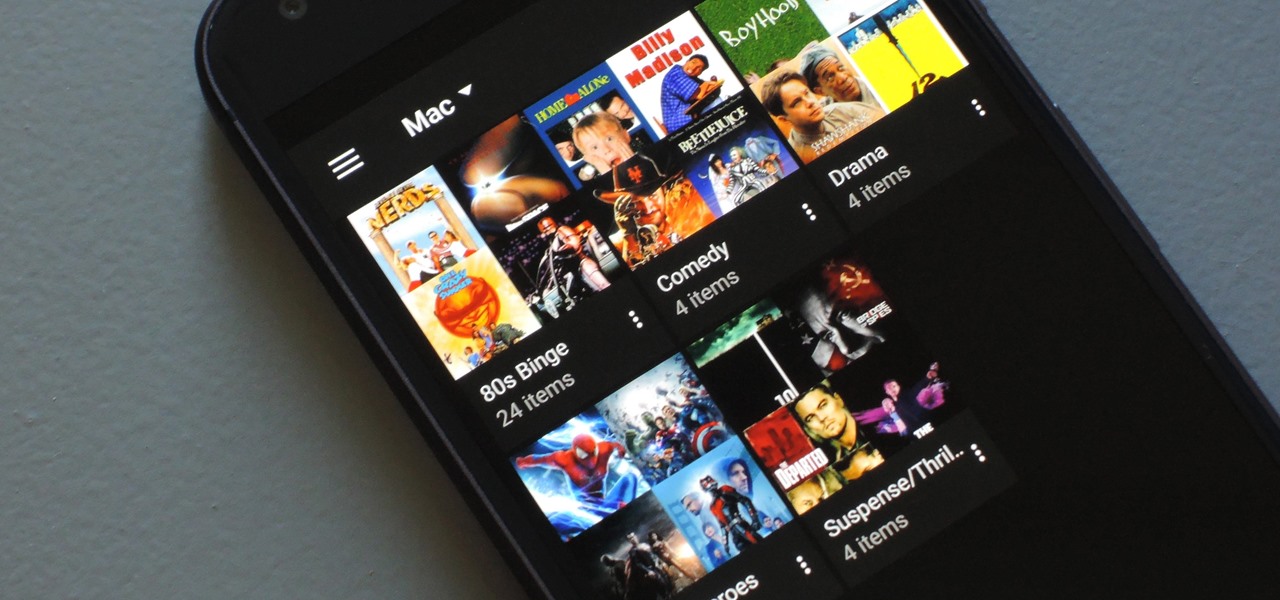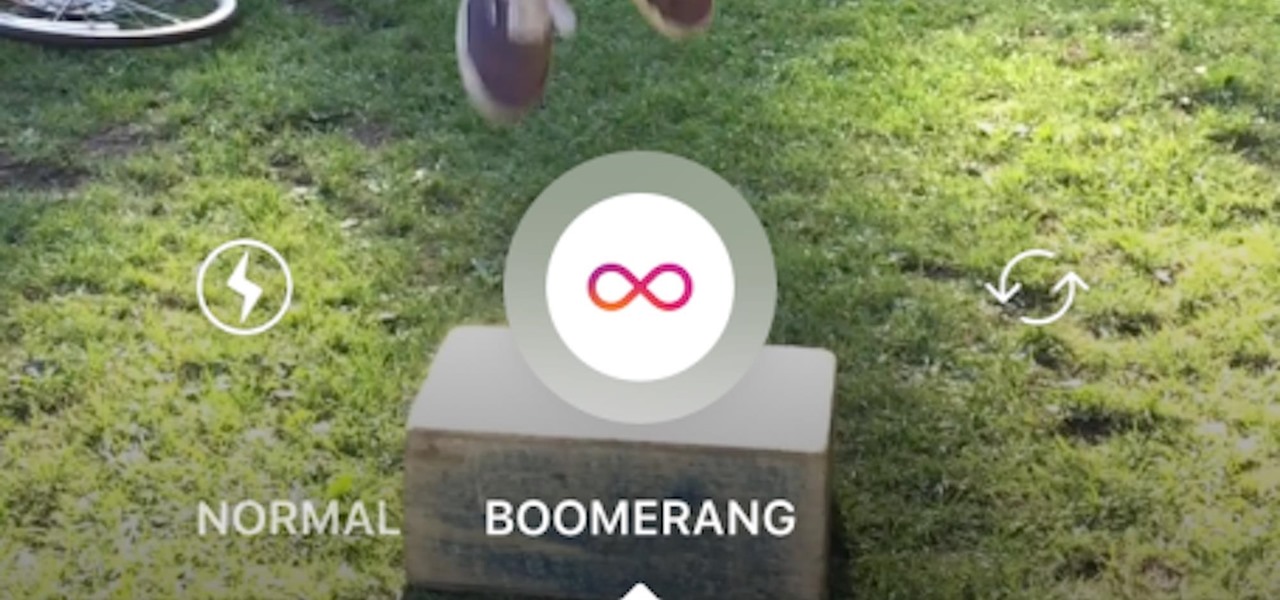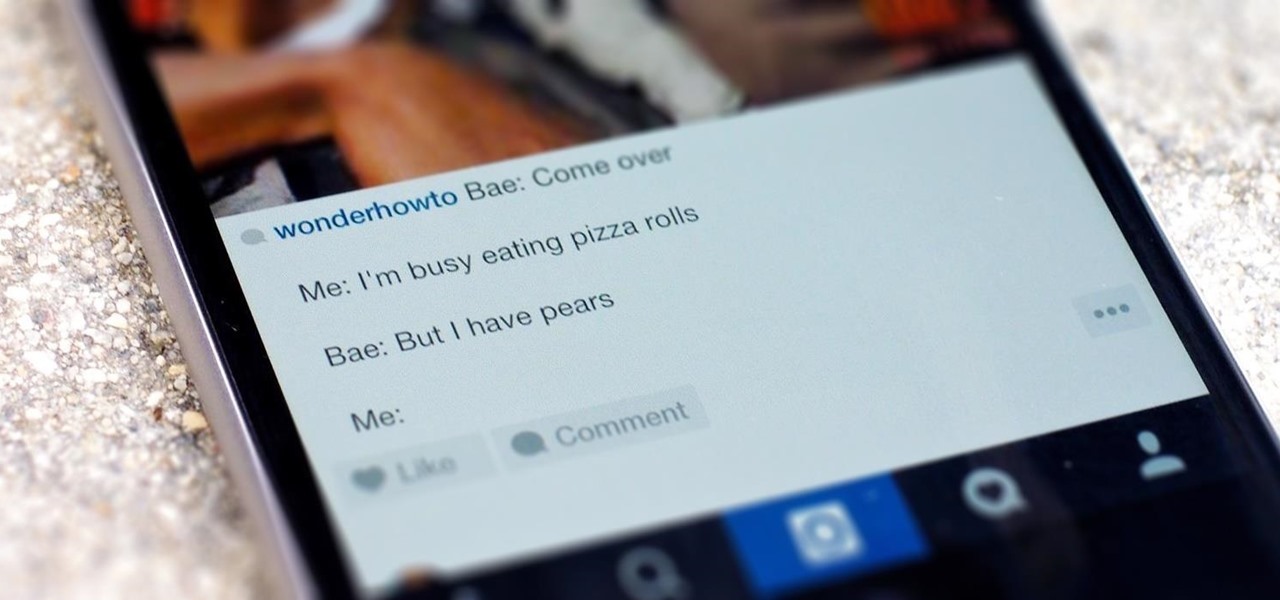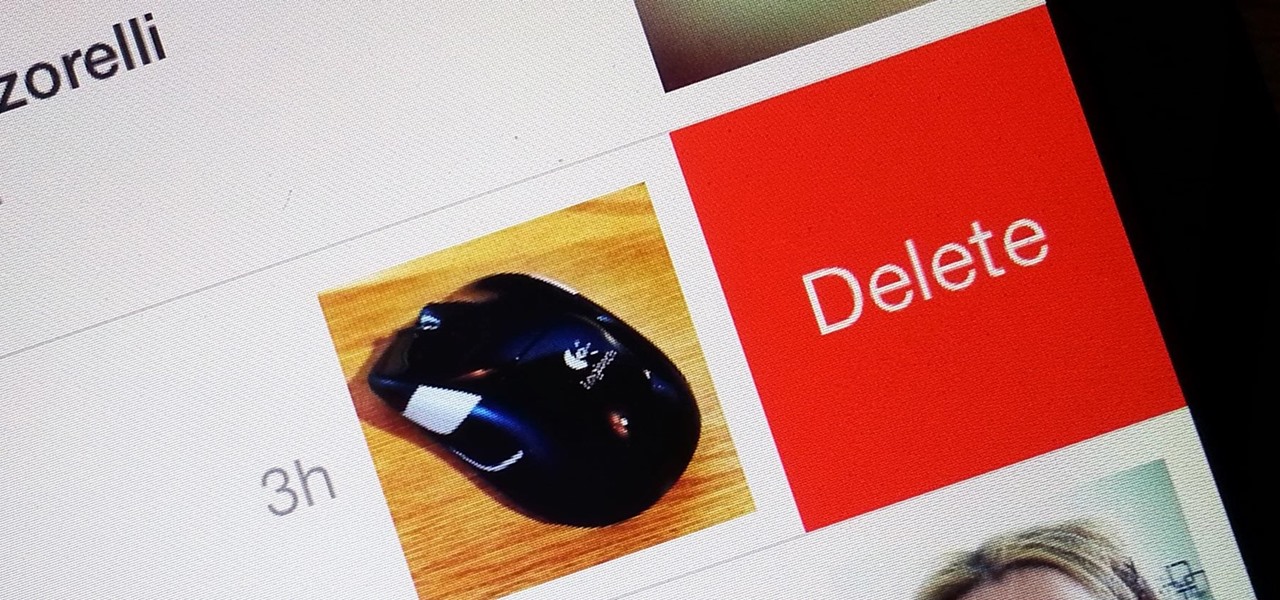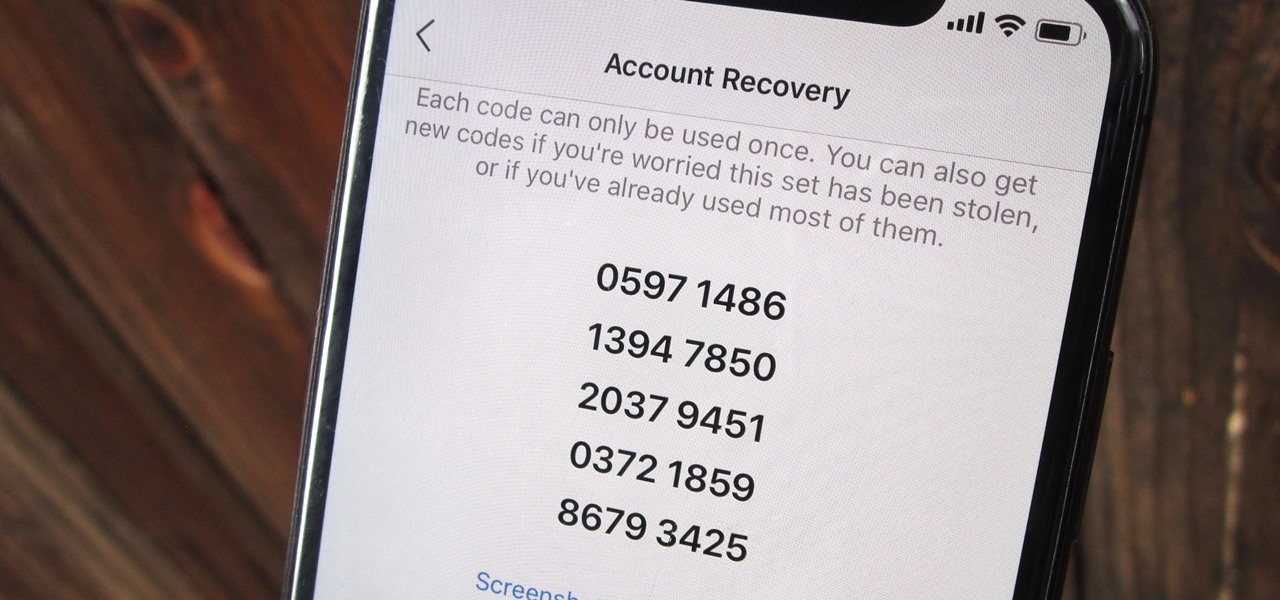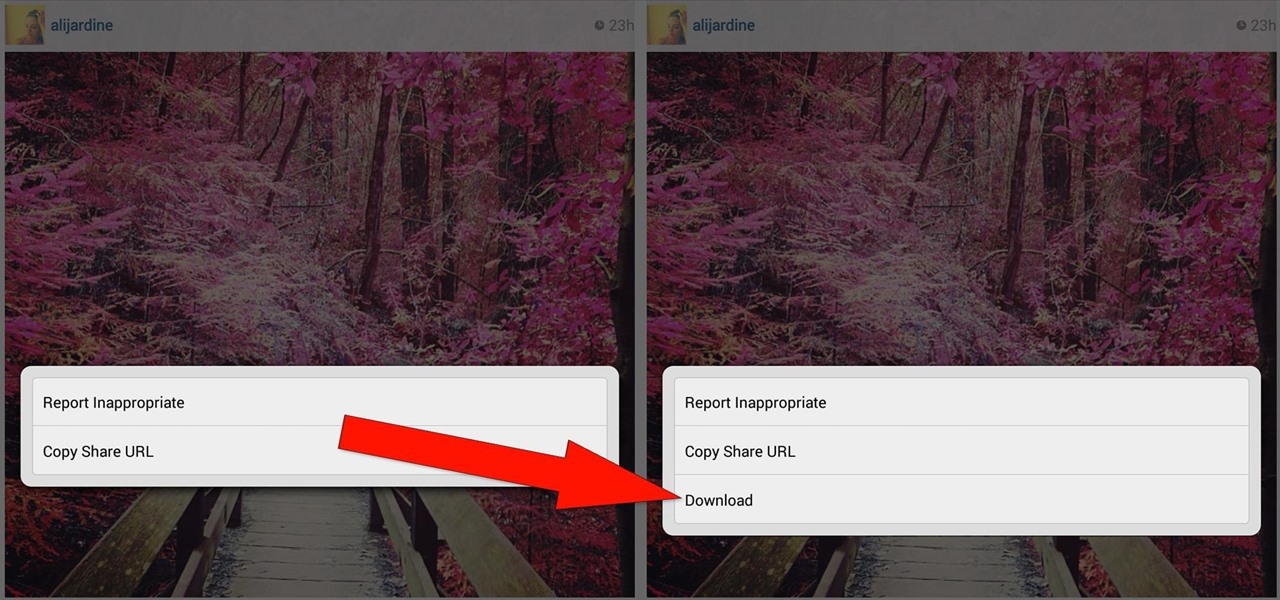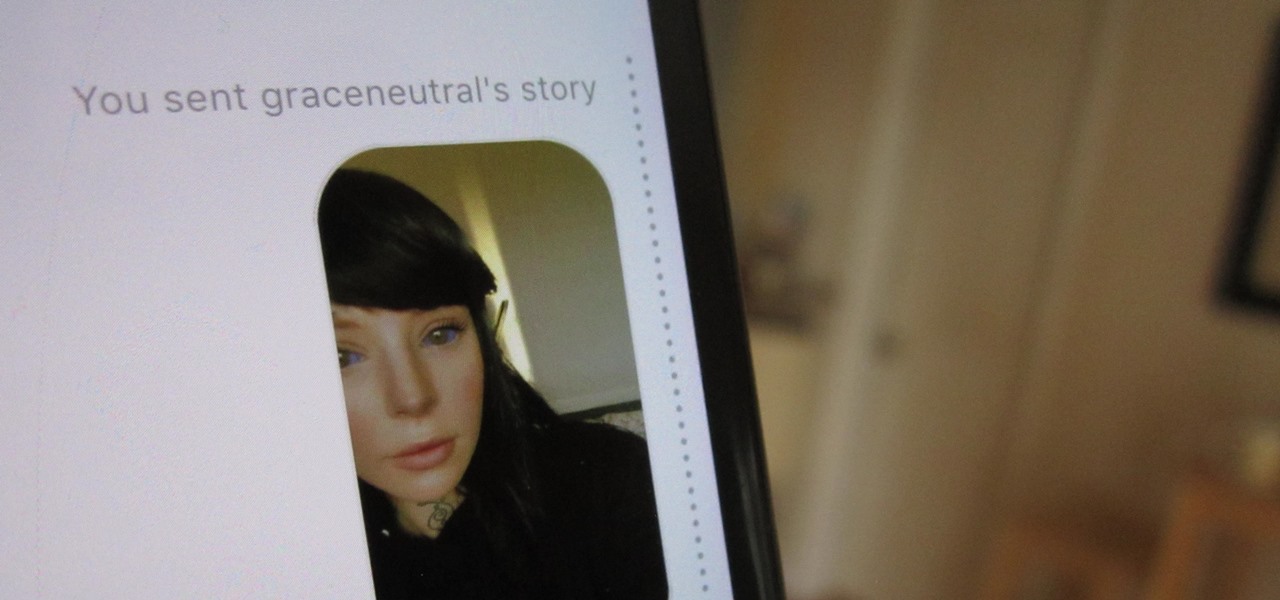For me, there's nothing better than popping on a favorite show or new movie after a long day at the office — except when there's a friend or two I can talk to about that crazy ending. Netflix doesn't double as a social media app, so you can't chat about what you're watching there. What you can do is share your latest obsession to your Instagram story, to get the discussion going with all your followers.

Instagram has extensive tools built in for creating and editing posts and Stories, but there could always be more. Third-party apps can help you add photo and video effects for even more visually stimulating content, as well as create announcements, text-based images, and everything in between. However, now that Shortcuts exists on iOS, you may no longer need all those extra apps on your iPhone.
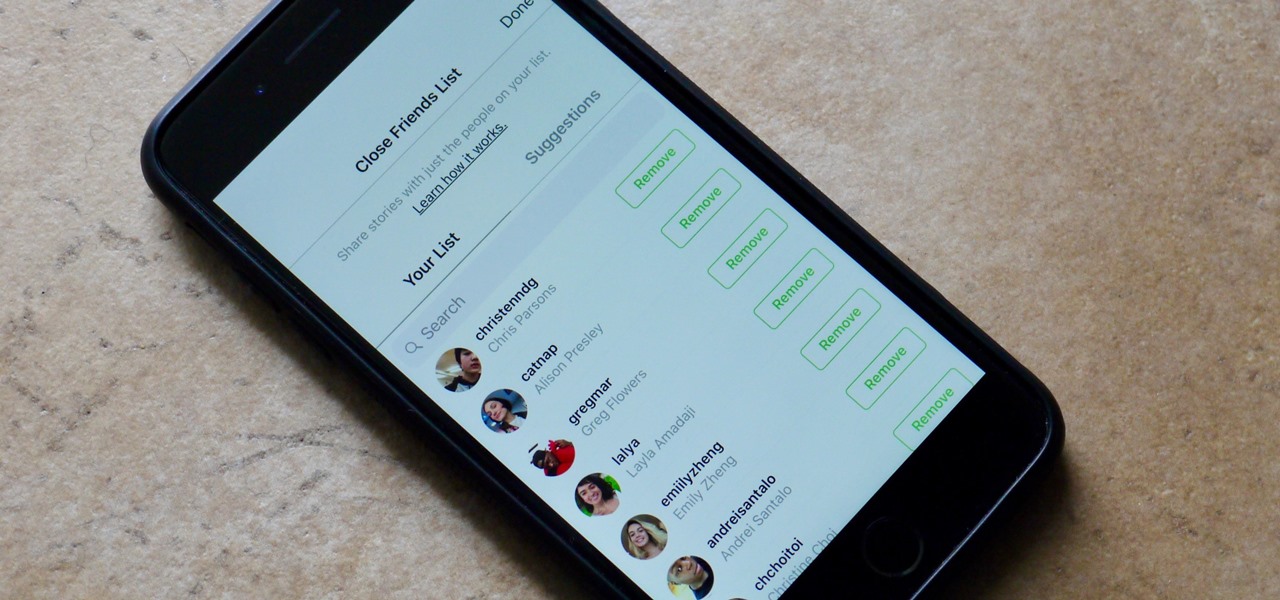
Stories make sharing your day-to-day highlights fun on Instagram. However, other than choosing who to hide stories from, by default, stories don't have much privacy control, especially if your Instagram account happens to be public. Instagram recognizes this flaw, which is what its "Close Friends List" is all about.

Users on Instagram have taken the app's new "Questions" sticker and run with it — it's tough to find a story in your feed that doesn't proudly sport "Ask me a question." However, it appears there's some confusion when it comes to the anonymity of your answers to these questions. News flash — your username is attached to every response.
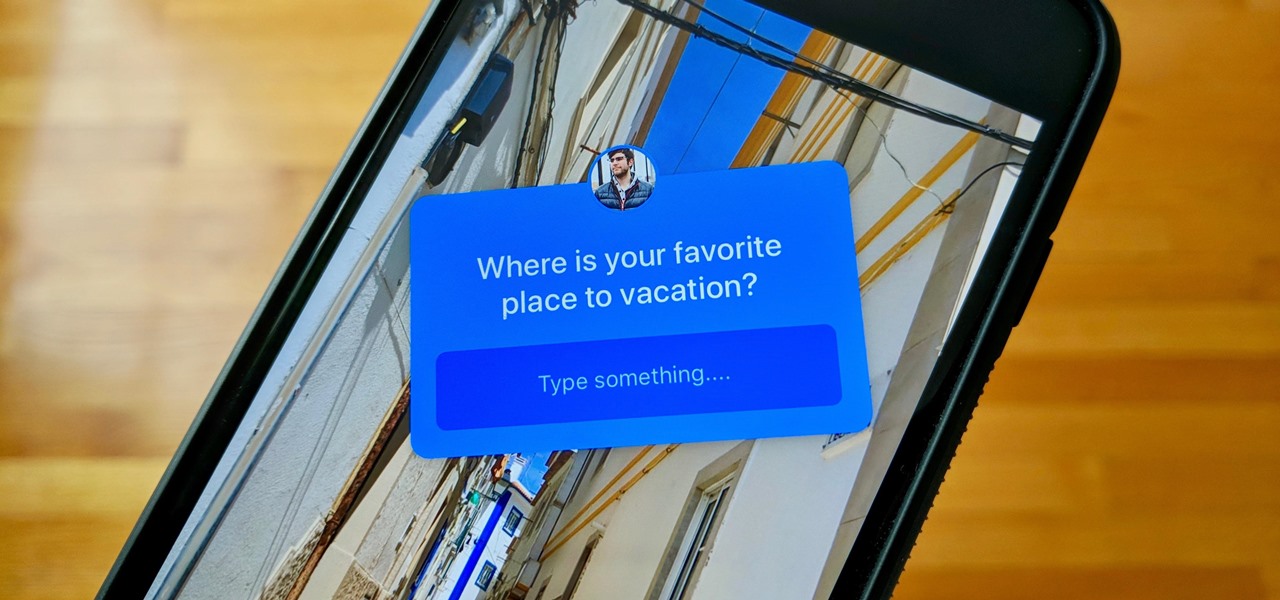
Your Instagram followers deserve to be heard. Whether through polls or DMs, Instagram offers your followers a unique way to share their thoughts and opinions with you on any subject you can think of. Now, the social media giant is expanding these options with the introduction of a new "Questions" sticker for your stories.
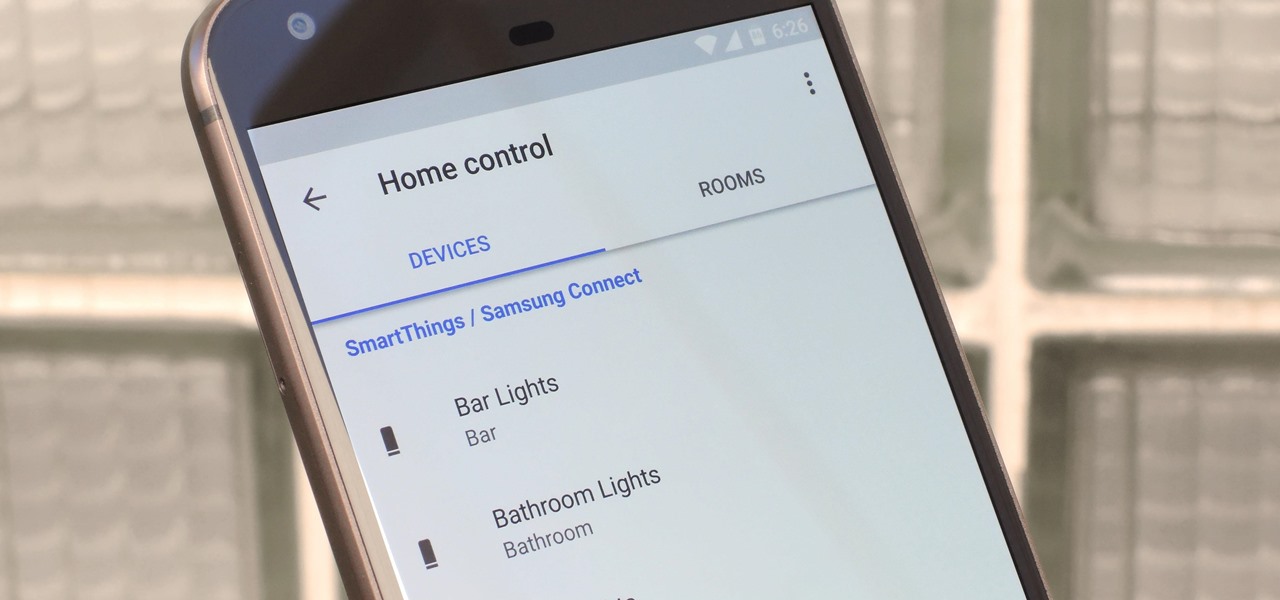
The world around us keeps getting smarter. Not only do we have advanced AI services like the Google Assistant, but now we've got the Internet of Things connecting physical objects to the digital world. It's amazing when you think about it, but the real sci-fi stuff starts to happen when these two technologies intersect.

If you have a large media library, you should definitely have the Plex server installed on your computer. If you do, you can just install Plex for Android or iPhone, then you'll have access to all of your music, movies, and TV shows anywhere.

Don't even think about posting a fake camping picture to Instagram because this account is committed to calling you out. The account entitled @youdidnotsleepthere is exposing fake pictures posted by travel bloggers to its over 36,000 followers.

From Instagram bot farms in China all the way to vending machines in Moscow that promise to sell you fake followers — the Facebook-owned empire is attracting the attention of the world around. When it comes to Russia especially, the country seems to be developing a little crush on the glorious IG queen.

We're all guilty of a little social media stalking now and again. Or ... every day. Who's keeping track? Everyone secretly wants to know what their ex/arch nemesis is doing for the weekend via Snapchat or Instagram Stories.

Instagram enthusiasts will be pleased to know that there is finally a way to post your Live Photos on the service.

Line breaks signify not only the ending of one line of thinking, but the beginning of another. We use them to emphasize points, to fragment information, to shift tone, and more. They're important in getting our message across properly, which is why I'm always disappointed when I can't insert a line break into my masterful Instagram caption.

As a picky "liker" on Instagram, I make sure to only double-tap on the photos that I truly enjoy looking at: delicious cheeseburger shots, Siberian Husky snaps, music festivals photos, and obligatory baby pictures that my mom posts from my youth.

Scrolling through Instagram, you're going to come across a lot of photographs and videos that you "like." But sometimes, you're going to want to remember a photo, and naturally want to save it to your device so you can look at it for forever and ever.

It seems that Facebook doesn't take rejection lightly. After being denied for a $3 billion buyout of Snapchat, Facebook-owned Instagram has updated their popular photo-sharing service with Instagram Direct—a new feature that allows users to send private photos/videos.

By now most of us have a Facebook page. But if you've tried to steer clear of the social revolution and have finally given in, how everything works on the site may seem confusing to you.

Need a little help soldering? If you can't quite figure out how to solder for your electronics and wires, maybe it's time you took a soldering 101 class. Well, no need to pay any expensive tuition, just watch this video tutorial to see how to do some basic soldering for electronic equipment or whatever you need it for. It's as simple as getting some solder and a soldering gun. The rest comes naturally, believe me. This explanation is more that enough to get your started in the world of solder.

While Snapchat had a head start in making augmented camera effects popular on smartphones, Facebook has spent the past few years in hot pursuit, with no less than three apps offering mobile AR experiences, plus its Portal hardware lineup of smart home devices.

"Buy low and sell high" is great advice, but how do you accomplish it? While the stock market can be unpredictable, it's not a complete enigma. There are patterns to watch for that can make you a successful trader.

When you have a personal Instagram account but also manage other profiles — like ones for work, your entrepreneurial startup, an alter ego, or your famous pet, to name just a few examples — how do you manage them all from the same device?

Is your Instagram feed a bit cluttered? Maybe you're seeing posts from people you don't even recognize. Perhaps the content isn't interesting. Whatever the case, it's common after years of having an account to follow too many users whose posts just aren't doing it anymore. Luckily, Instagram has an easy way for you to purge unwanted accounts from your following list.

Starbucks is spicing things up ahead of this holiday season with a little augmented reality joy. This week the company launched its first Instagram filter, called Holijoy, delivered like an early Christmas gift and packing four seasonal lenses.

Two-factor authentication (also known as 2FA) adds a necessary additional layer of security to your username and password in many important apps. On Instagram, 2FA requires you to confirm it's you attempting to log in, with a special code sent to you via text message. Enter the code and you're in ... but what happens when you need to log in and don't have access to your phone?

As with most social media platforms, Instagram can be a double-edged sword. On one hand, it's a great way to share and express yourself — but on the other, it can be just as effective at compromising your privacy. Thankfully, there are a few things you can do to protect yourself.

Since its release into the arms of waiting developers, Apple's new ARKit is already making waves in the augmented reality scene. Only a week out and there are already a hefty number of videos appearing on the web showing off various demos with iPhones and iPads.

Seeing that wonderful blue verified badge on Twitter really adds something to your public persona, doesn't it? That's why, when I found out that the average person could get verified on Twitter with the right tools, I jumped on the chance to add that little blue check to my own personal account.

We all have that one friend on Instagram: every day, they post a million perfectly filtered selfies, sharing 15 different angles of their outfit. But let's be honest—no one likes to see a million posts in rapid succession, and more importantly, no one wants to be that person.

Instagram recently released their new Instagram Direct messaging feature in their Android and iOS apps, which lets users share private photos and videos directly with individuals or groups of up to 15 users. However, there are no restrictions on who you can send private photos or videos to.

These days, everyone's snapping selfies, taking pics of their latest meals, or sharing pet trick videos on Instagram for the whole world to see. It's not only fun to shoot photos and videos for Instagram, it's inspiring to look at everyone else's creativeness in your feed.

Uploading certain pictures to Instagram can be problematic, especially when the dimensions of your picture exceed the dimensions of the square crop that's forced upon you. Why should I be forced to hack up my awesome fisheye picture inside of a lame square? I get the whole square thing, and I love it, but there's just some times when you can't be bound by the rules.

It might be time to move those Instagram photos to another service. It seems that Instagram has never heard of the phrase, "If it ain't broke, don't fix it." In a very big WTF moment, the extremely popular photo sharing and editing app decided that it has the right to sell its users photos to third parties without pay or notice. Yep, you heard that right. That photo you took of your girlfriend laying out on the beach could be in the next stupid Corona commercial without your consent and witho...

After opening up its Spark AR platform on Instagram for all creators, Facebook is already expanding the platform's capabilities on its Snapchat killer.

You're in constant communication with your friends and family. The only issue? Nobody uses the same app. Messenger, Instagram, WhatsApp — you have contacts spanning all three, and the resulting balancing-act to keep in touch can be overwhelming. That's why Facebook — who owns all three apps — is coming out with a way to call and message friends across all three platforms from one place.

Unless you're completely new to Instagram, it's likely that you've linked your account with a third-party service at some point and forgotten about it. Those services still have access to data such as your media and profile information, so it's important that you not only know how to find these "authorized" apps, but that you know how to revoke their permissions.

On the surface, Instagram is pretty intuitive, so you might think that you already know everything there is to know about using it on your iPhone or Android phone. But this photo and video-sharing app is constantly adding new features, some of which don't make the press releases. Even if you're an Instagram guru, chances are you've missed one of these hidden goodies.

Instagram introduced a new feature in September 2018 that lets you share other users' Stories via Instagram Direct, the app's private messaging tool for solo and group messages. Problem is, it works both ways, so whenever you add to your ephemeral Story, everybody that sees it can share it directly with anyone else.

Instagram has long-resisted easily resharing content. While it's been testing a "regram" feature for a long time, it still lags behind apps such as Twitter and Facebook when it comes to resharing content. But while Instagram is a bastion of original material, there is a feature in place for you to reshare stories from those you follow. Your friends can reshare your stories too.

While Instagram users can attach links to images, they can only do so in stories, and only if they meet the special requirements that most users cannot obtain. Snapchat, on the other hand, lets anyone add a link, and it can be done in regular snaps and in your story. This feature has only been around since July 2017, so you may have missed it and not even realized it was a possibility.

At Apple's education event in Chicago on Tuesday, augmented reality stood at the head of the class among the tech giant's new offerings for the classroom.

Android is a highly customizable operating system, but that doesn't always apply to the apps you find on the Play Store. Most of the time, when you install an app, you're stuck with the default look and feel — but luckily, this isn't the case with Firefox. Unlike most other browsers, you can actually install themes to change the look of the top browser for Android.