Productivity & Shortcuts


How To: Organize Reminders by Sections and Columns on Your iPhone for More Efficient To-Do Lists
Apple's Reminders app on your iPhone or iPad now comes equipped with a new way to organize your tasks: sections. With sections, you can better sort through reminders in your lists by placing tasks into likeminded buckets or even in kanban-style columns for more efficient workflows.

How To: Top 9 Task Managers for iPhone and iPad
When you want a helpful task manager on your iPhone or iPad, any of the nine apps in this guide should be at the top of your list. But we'll review each app's features to help you determine which one might be best for your workflow.

How To: There Are 18 New Features Hiding in Your iPhone's Camera App on iOS 17
The Camera app on your iPhone includes new features with the iOS 17 update that will help you take better photos and more impressive videos, but there are a lot of cool new things available that you might not see right away.
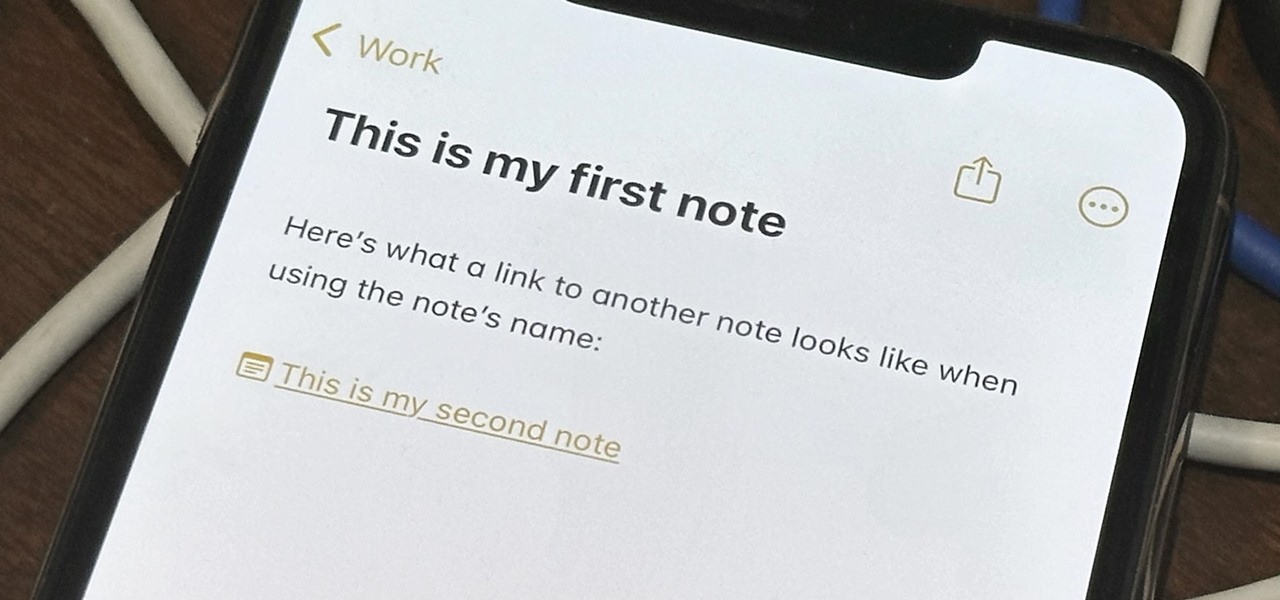
How To: Apple Notes' Biggest Feature in Years Lets You Finally Link Your Notes Together
Apple Notes has received many improvements over its lifetime, but noticeably absent year after year was the ability to easily add quick links in notes to other notes for reference. The latest software updates for iPhone, iPad, and Mac finally address this with a simple note-linking tool.

How To: Turn Your iPhone into a Bedside Clock, Digital Photo Frame, or Full-Screen Smart Display with iOS 17
With Apple's newest iOS software update, you can turn your iPhone into a smart display that's always on when you're not actively using it. So your iPhone can quickly transform into a bedside clock, digital photo frame, miniature HomePod, Live Activities tracker, widget-monitoring screen, and more.
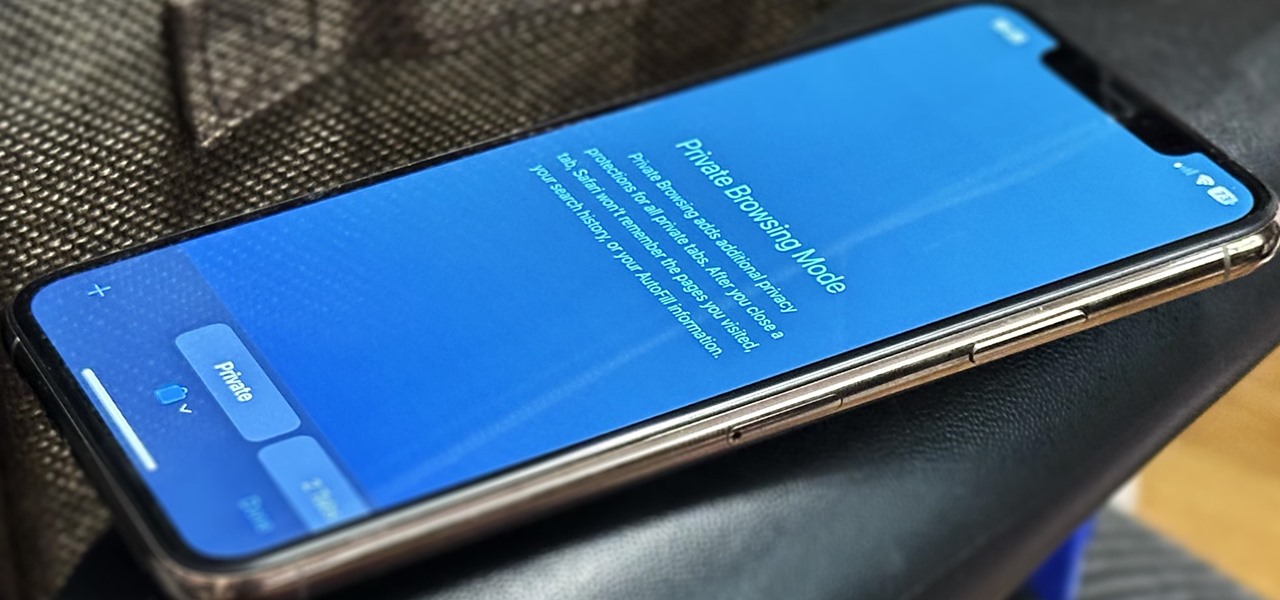
How To: Safari's Private Browsing Mode Just Made Your Private Tabs Way More Private on iOS 17
Private Browsing mode finally lives up to its name in Apple's huge Safari 17 update for iPhone, iPad, and Mac. So whether you search for things you don't want anybody to know about or want to ensure websites and trackers aren't eavesdropping on your activity, you'll want to update your devices pronto.
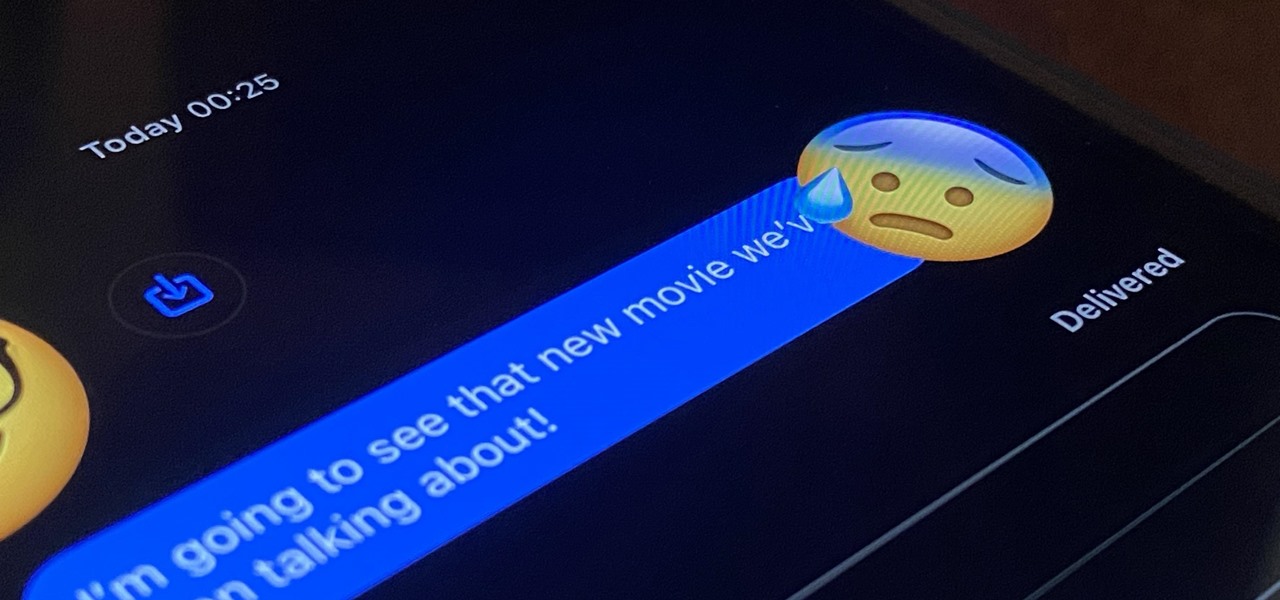
How To: Transform Any Emoji into a Sticker for Messages, Mail, and Other Apps on Your iPhone with iOS 17
Not everyone stickers, but that's going to change with Apple's new sticker options on iOS 17, iPadOS 17, and even macOS Sonoma. Before you know it, people everywhere will be adding stickers to messages and emails — including you.

How To: Apple's Clock App Finally Lets You Run Multiple Timers at the Same Time with iOS 17
Aside from the addition of bedtime sleep schedules five years ago, Apple's Clock app has largely been ignored with each new iOS software update. But that just changed with Apple's iOS 17 software update. With the updated Clock app, you can finally set more than one timer to run at the same time.
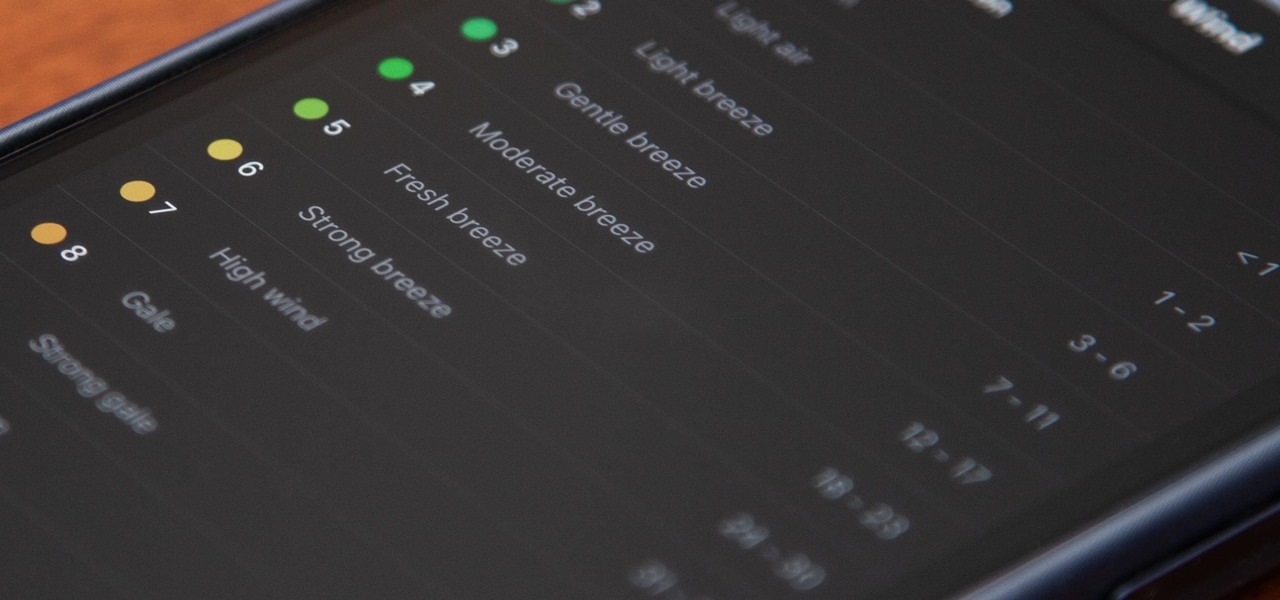
How To: Apple Weather's Latest Update Gives You 12 Important New Features for Forecasts on Your iPhone
Last year, your iPhone's Weather app received some great features, but things are even better now with the latest iOS 17 version.

How To: Set a Custom Contact Poster on Your iPhone Others Will See When You Call Them
A new feature in Apple's latest big iPhone software update lets you personalize how you appear on other people's incoming call screens and even customize individual contacts on your own incoming call screen if they don't have a preferred style to show you.
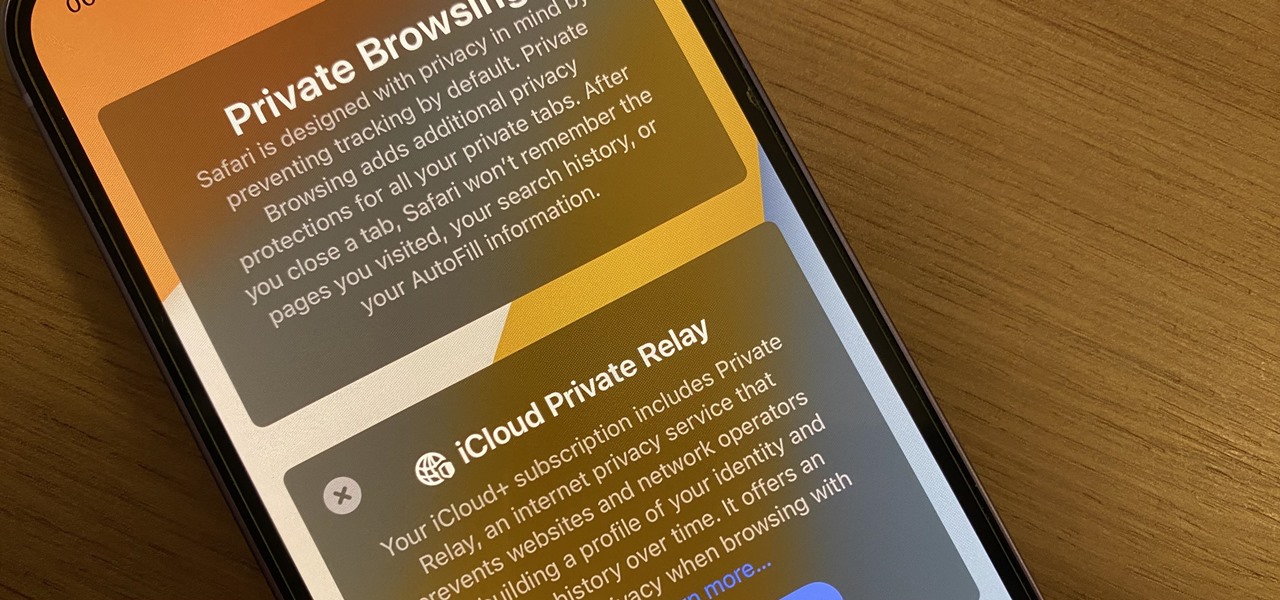
How To: Safari's Massive Upgrade Comes with Over 18 New Features for iPhone, iPad, and Mac
Safari's massive upgrade in Apple's latest iPhone software update includes new features you won't find in any other web browsers on iOS, from better ways to stay organized to enhanced security and further privacy protections.

How To: Apple Finally Lets You Set Early Notifications for Reminders to Get Custom Alerts Before Tasks Are Due
The Reminders app is a simple yet powerful task manager, and it does a great job of reminding you to start an errand, alerting you to a project that's supposed to be done, or prompting you about a recurring chore. But with the latest Reminders update, the dates and times you set for tasks can act more like due dates thanks to the new early reminders feature.

How To: Apple's Reminders App Has the Ultimate Solution for Managing Grocery Lists on Your iPhone
If you couldn't pick between putting your grocery list in the Reminders or Notes app, there's now a clear place for it. With the latest software updates, the Reminders app, which now supports sections, sports a groceries template that automatically moves the items you add to related categories to help you better find products in-store.
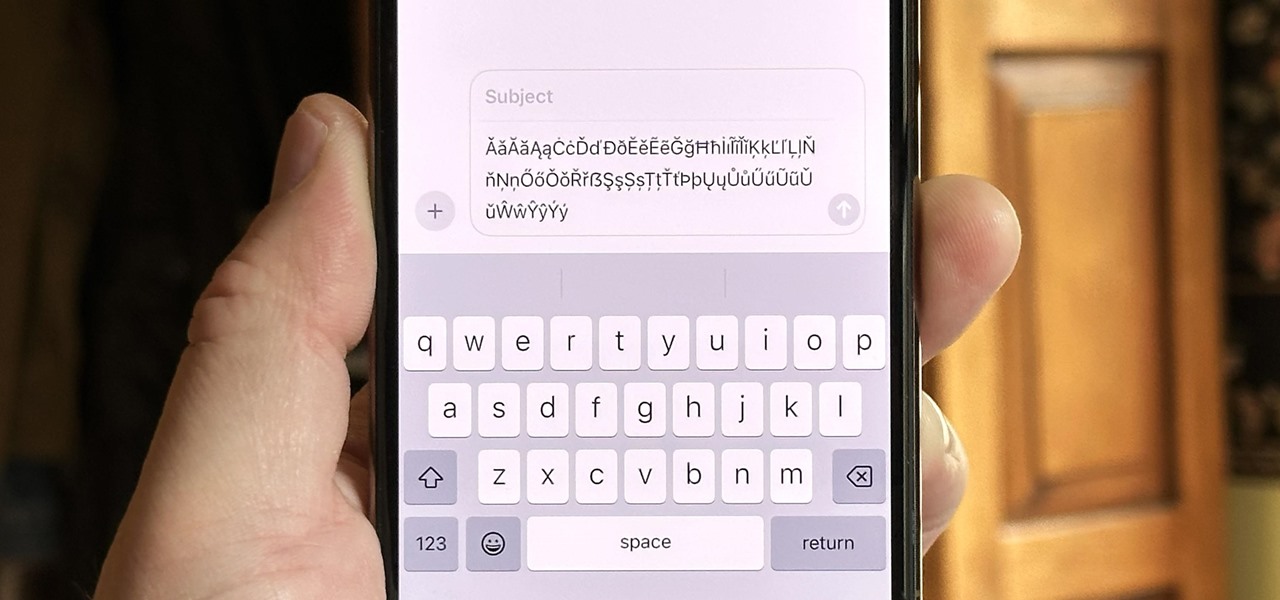
How To: 71 More Special Characters Are Hiding Within Your Keyboard on iOS 17 and iPadOS 17 — Here's What's New
The keyboard on your iPhone or iPad has a few new tricks up its sleeve with Apple's latest software updates, such as improved autocorrect and emoji stickers. However, a particularly hidden feature that lets you change the sound values of letters in other languages has gone unnoticed — until now.

How To: 15+ New Apple Notes Features for iPhone and iPad That Will Finally Make It Your Go-To Notes App
Apple Notes started with humble beginnings as a scratchpad of sorts, a place for us to stash some simple text for later. It's received many upgrades over the years, but Apple's latest iPhone software update is a game-changer.

How To: Create Safari Profiles to Separate Browsing Activity for Personal, Work, and Other Topics on Your iPhone or iPad
Apple is finally adding profiles to Safari, so you can now keep your personal, work, and other topical browsing totally separate in their own instances, with their own history, cookies, website data, and active extensions.

How To: Pause & Delete Your YouTube Watch History for a Cleaner Home Feed
If you're an avid YouTube viewer, you may find yourself overwhelmed on the home page by recommendations from your past viewing habits. But now, you can have a clean slate on your YouTube home screen, free of recommendations.
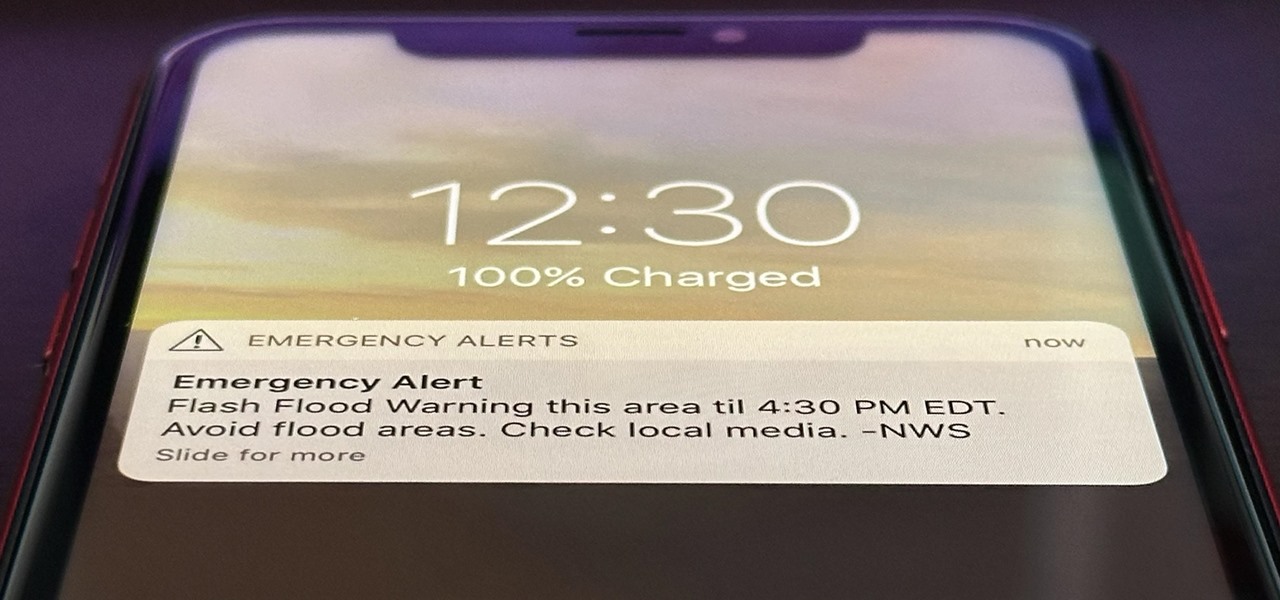
How To: Silence Annoyingly Loud Emergency Alerts on iPhone Without Disabling Them Completely
Wireless emergency alerts help warn mobile phone users of imminent threats to life or property, such as extreme weather and natural disasters. These alerts target affected geographic areas and come with a loud sound scary enough to make you want to turn off emergency alerts altogether on your iPhone, but there's a way to keep emergency alerts without the ear-splitting, intrusive sound.

How To: Tired of Contacts Showing Up in Your iPhone's Share Sheet? You Can Hide Some of Them or Remove Them All
If you're sick of seeing some of your contacts' faces in the sharing menu every time you share photos, apps, webpages, or other content on your iPhone, or if you want to keep nearby eyes from sneaking a peek at the people you frequently share things with, you can make some or all of them disappear.

How To: 6 Valuable iPhone Features That'll Make You Wish You Didn't Live in the US
You may think your iPhone has all the features you could ever need or want, but that may change once you discover the features and services you're missing out on by residing in the United States.


