Quick Tips


How To: Type Faster with One Hand Thanks to This Hidden Gboard Feature
When using your right hand, Gboard's one-handed mode will help you type faster with a single thumb. But not all of us hold our phones the same way — some of us prefer our left hand or hold our phones higher or lower than where the keyboard is positioned. But with the latest version of Gboard, you can change this.

How To: Stop Group FaceTime Tiles from Auto-Resizing & Moving When People Speak
When using Group FaceTime with more than a handful of people, all of those participants in one chat can be difficult to follow. That's why Apple automatically enlarges the tiles for people who are currently speaking, bringing them into the forefront. However, all of that zooming in and out can get pretty distracting, and now there's a way to disable it whenever you need to.

How To: Open Your iPhone Camera to Portrait Mode Every Time
Every iPhone Apple currently sells, including the brand new iPhone SE, ships with Portrait mode, injecting DSLR-like depth effects into your Camera app. If that's the shooting mode you use more than any other, it may feel tedious having to switch to "Portrait" from "Photo" every time you open the app. But you can fix that, and there are a few different ways to go about it.

How To: Force-Close Running Apps on the New iPhone SE to Clear Them from the Task Switcher
When you press the Home button on your iPhone SE, you're not quitting your current app. Instead, it stays open in the background. If an app ever bugs out on you or you don't want it to run in the background, you'll need to force-close to quit it completely. Doing so is also helpful when your app switcher gets too cluttered, and you find it hard to switch between apps because of it.

How To: Watch Out for This Setting the Next Time You Set an Alarm on Your iPhone
When you set an alarm on your iPhone, you assume it'll go off at the set time. However, that's not always the case. There's one quirk in how iOS handles alarms that, if gone unchecked, will silence every alarm you set so that you won't wake up on time.
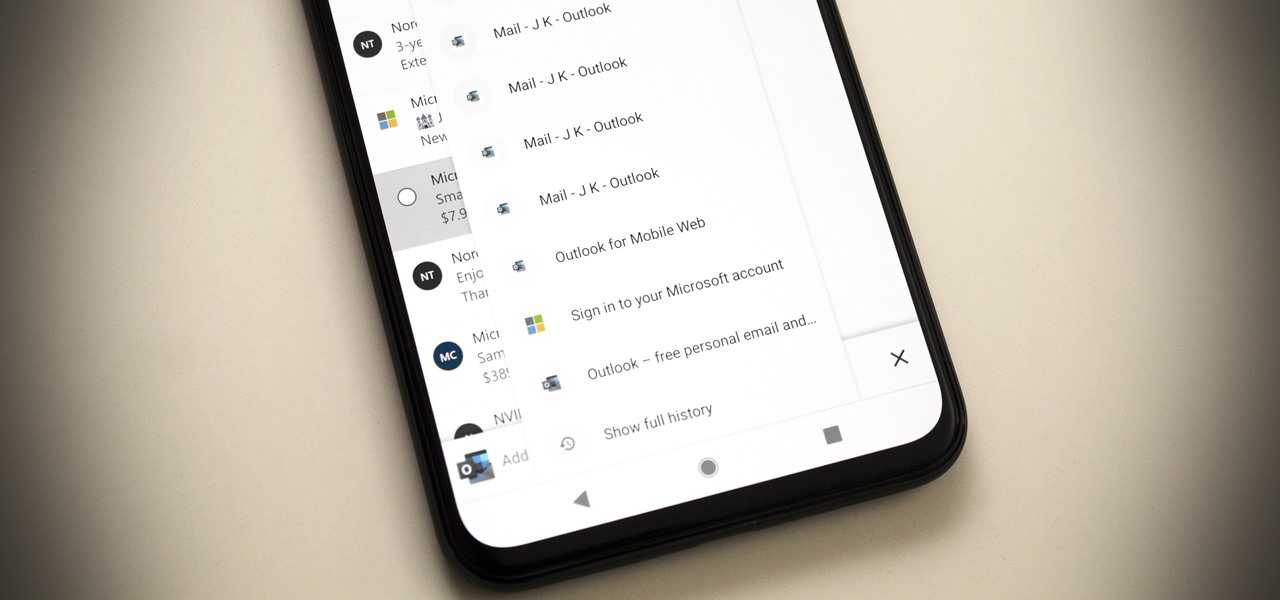
How To: Prevent Sites from Hijacking Your Back Button on Chrome for Android
There are few things more annoying than back button hijacking. You tap a link on a website and decide you want to go back to the previous page, only to remain on the same page again as if you didn't hit the back button. After years of frustration, Google has finally given us a solution.

How To: Turn Off Live Photos Forever on Your iPhone's Camera App
Love them or hate them, Live Photos have their place. The problem is, they're always on, requiring you to disable the feature every single time you open the Camera app. At least, that's how Apple has things set by default — but you can change that with just a few taps.

How To: This Is the Easiest Way to Take Screenshots on Your OnePlus
There are quite a few ways to take screenshots on Android, but not all are so obvious. In fact, the best methods are often gesture shortcuts, hidden from sight by the OEM. OnePlus is no exception.
How To: Unlock On/Off Icons for Toggle Switches on Your iPhone
Apple's iOS doesn't have the best reputation when it comes to customization, but with every new iOS version we get, there are more options to personalize. Your iPhone comes packed with plenty of tweaks and hacks to make the device feel truly yours, and one of those is a fun yet useful mod that adds on and off icons for toggle switches on your iPhone.

How To: There's a Much Faster Way to Activate Dark Mode on Your iPhone
With iOS 13, Apple introduced system-wide dark mode for the first time on the iPhone, and there are several ways to activate it. You could use the brightness slider to change the theme, have Siri do it for you, or adjust it straight from the Settings app. But there's one way that's faster than all others so that you can switch from light to dark in no time.

How To: The Best Way to Type on Your Touchscreen Chromebook
Touch typing on a Chromebook is difficult. With displays well over seven inches, it's barely possible to type in portrait mode, and landscape mode is a joke. But you don't have to resort to a physical keyboard, because there's a better way that works regardless of the screen size.

YSK: Your Galaxy S20 Will Detect Your Galaxy Buds Automatically
No matter how you feel about Apple, I think most Samung fans would agree that AirPods have some great features, including the ability to pair and use the earbuds without messing around with Bluetooth settings. But did you know your Samsung Galaxy S20 has this feature as well?

How To: Face ID Not Working? This Setting Could Fix It
Ever since the iPhone X, Face ID has been the standard way to unlock your iPhone. For the most part, it works remarkably well and adds a layer of security that Touch ID can't match. That said, the tech isn't perfect. If you're finding that Face ID isn't working for you, there might be an iOS setting to blame.
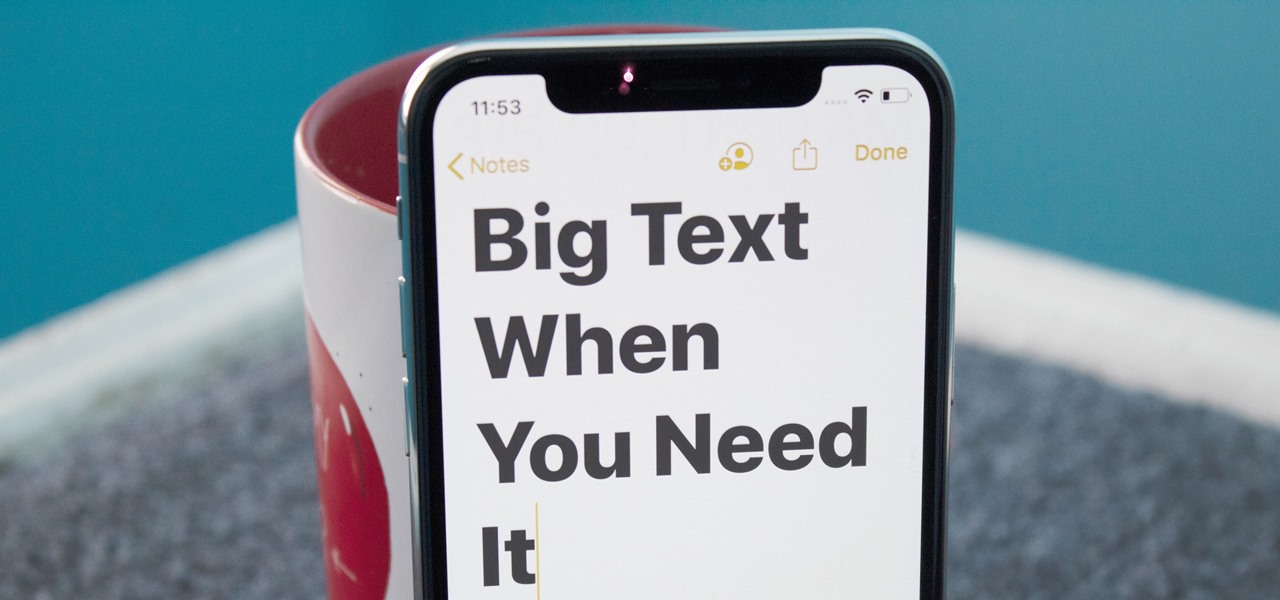
How To: Change Your iPhone's System & App Text Size on the Fly with This Hidden Setting
You might know that you can increase text size on your iPhone by digging around in Settings. But you also have the ability to text size with a quick toggle so you can use a larger font only when you need it.
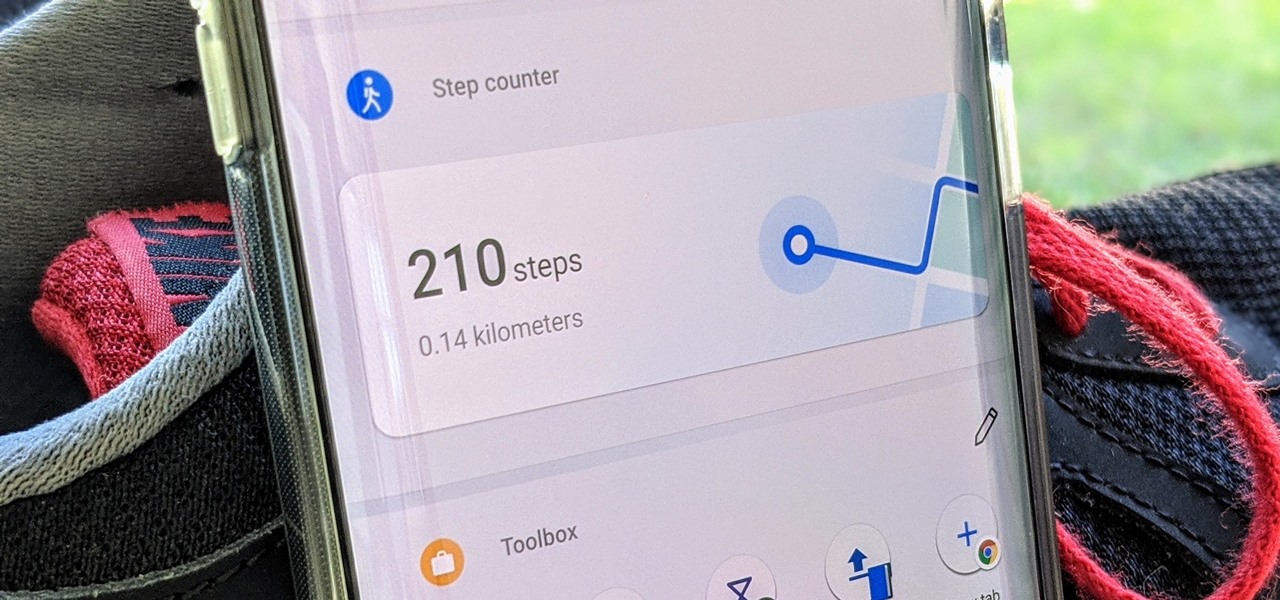
How To: Your OnePlus Home Screen Has a Built-in Step Counter
A great way to incorporate a healthy exercise routine is by taking lots of steps throughout the day. While most smartphones can track and report your steps via a third-party app, you can check them right from your home screen if you have a OnePlus phone.

How To: Get Facebook's Full Desktop Site to Show Up in Your Phone's Mobile Browser
Facebook's mobile app lacks many features from the desktop site. Even if you open Facebook in your phone's browser and request the desktop version, all that does is basically resize the mobile app. But there's a simple workaround that will force Facebook to appear in all its desktop glory on your mobile browser of choice.

How To: Force Stop Apps on Your Galaxy After the Android 10 Update
When an app is acting buggy, you head to its App Info page in Settings and hit the "Force Stop" button. And since all software has bugs, this is quite the handy feature. But now that Samsung's Settings app got a makeover with the Android 10 and One UI 2 update, you might have trouble finding this option.
How To: You Can Actually Use the IR Camera on Your Pixel 4
For the Pixel 4's face unlock feature to work in the dark, Google had to add a front-facing IR camera. If you download a specific app, you can actually see a live feed from this camera. It's true night vision for your phone, and it's completely free.

How To: The Not-So-Obvious Way to Bold & Italicize Text on Your iPhone
On a computer, you have keyboard shortcuts like cmd+b and ctrl+i to bold, italicize, or underline text. But how exactly do you this on your iPhone?
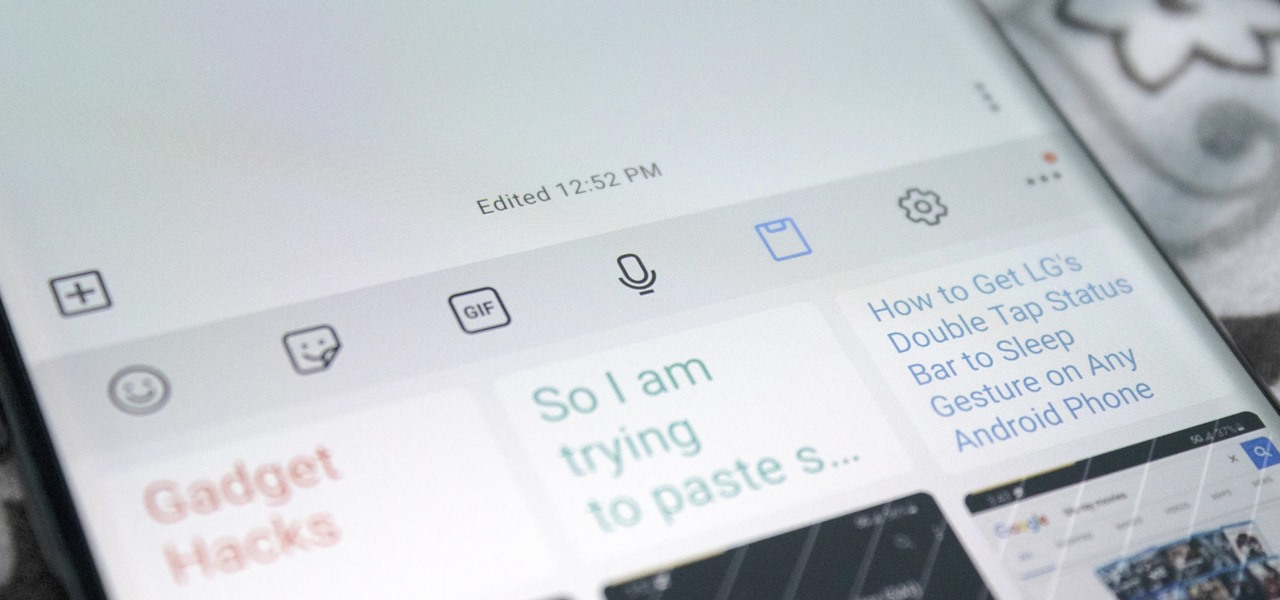
YSK: Samsung's Keyboard Lets You Copy & Paste Multiple Items
Copying and pasting is even more important on a phone since there's no mouse and keyboard. And like on a computer, copying is usually limited to one item at a time — but with the Samsung Keyboard app, you have the ability to copy multiple sets of text.


